【トラブルシューティング】Microsoft Teams のチャネル上から OneNote にアクセスできない SI(サービス インシデント)が発生中【TM481843】【復旧済み】【PIR】
- 2022/12/08
- 👁 1,680 PV
 Microsoft Teams
Microsoft Teams
Microsoft 365 のサービス正常性(TM481843)にて、一部のユーザーが Microsoft Teams の任意のチャネルから OneNote にアクセスできない SI(サービス インシデント)が発生していました。
“TM481843” のサマリー
- ・影響を受けたテナントへのモニタリングの上、最近実施したアップデートの再展開を完了し、本事象の影響が改善していることを確認。
- ・今後のアップデート時に同様の事象が発生することを防止するため、最近のアップデート時に導入された設定ミスの根本的な原因の検証
目次
Some users can’t access OneNote in any Microsoft Teams channel – TM481843
サービス:Microsoft Teams
状態:Service restored
ユーザーへの影響:Some users may be unable to access OneNote in any Microsoft Teams channel.
Microsoft 365 のサービス正常性(TM481843)にて、一部のユーザーが Microsoft Teams の任意のチャネルから OneNote へアクセスできない SI(サービス インシデント)が発生していました。
なお、回避策として、ユーザーは OneNote デスクトップ クライアント または、OneNote for the web を経由することで、該当ノートブックへのアクセスが行えました。
本事象は、最近のアップデート内に設定ミスが含まれていたことにより発生していた問題になります。
現在は影響を受けたテナントへのモニタリングの上、最近実施したアップデートの再展開を完了し、本事象の影響が改善していることも確認しています。
今後はアップデート時に伴う同様の影響が発生することを防止するため、最近のアップデート時に導入されていた設定ミスの根本的な原因をさらに検証していくとのことです。
また、5 営業日以内に Post – Incident Report(PIR)を発行予定です。
この問題は、Microsoft Teams 上からいずれかのチャネル経由で OneNote にアクセスしようとする一部ユーザーに影響している可能性があります。
Post Incident Repot(PIR)
Incident Information
- This is a preliminary Post Incident Report (PIR) that is being delivered to provide early insight into details of the issue.
- The information in this PIR is preliminary and subject to change.
- A final PIR will be provided within five (5) business days from full event resolution and will supersede this document upon publication.
User Impact
- Users were unable to access OneNote in any Microsoft Teams channel.
- As alternative methods, users could have used the OneNote desktop or web clients to access OneNote.
Scope of Impact
Some users may have been impacted when attempting to access OneNote in any Microsoft Teams channel.
Incident Start Date and Time
Incident Start Date and Time
Wednesday, December 7, 2022, at 8:00 PM UTC
Incident End Date and Time
Thursday, December 8, 2022, at 5:55 AM UTC
Root Cause
A recent service update contained misconfigurations, leading to impact.
Actions Taken (All times UTC)
Wednesday, December 7
- ・8:00 PM – The problematic change was deployed.
Thursday, December 8
- ・2:15 AM – We received multiple reports of impact and initiated a high-priority investigation.
- ・2:50 AM – We started to analyze network trace logs to isolate the cause of impact.
- ・2:59 AM – We requested HAR files from affected users to aid in the investigation.
- ・12:52 AM – We restarted a section of affected infrastructure to see if this would provide relief.
- ・3:20 AM – Analysis of the network trace logs identified 502 errors originating from OneNote when fetching notebooks.
- We focused our investigation within this environment to identify the root cause of the issue.
- ・・4:14 AM – We identified that a recent update introduced a configuration issue for a Client Access Front End (CAFE) service.
- We began to deploy a fix to remediate impact.
- ・・5:28 AM – Deploying the fix seemed to be having the desired effect. Telemetry showed that the number of successful requests was increasing.
- ・5:55 AM – The fix had deployed, and we received confirmation from previously affected users that impact was remediated.
Next Steps
December 12, 2022 8:32 PM – Service restored
A post-incident report has been published.
December 8, 2022 3:37 PM – Service restored
- ・Title : Some users can’t access OneNote in any Microsoft Teams channel
- ・User Impact : Users were unable to access OneNote in any Microsoft Teams channel.
- ・More info : As alternative methods, users could have used the OneNote desktop or web clients to access OneNote.
- ・Final status : We’ve completed redeploying the recent service update and have confirmed with previously impacted tenants and via telemetry that impact has been remediated.
- ・Scope of impact : Some users may have been impacted when attempting to access OneNote in any Microsoft Teams channel.
- ・Start time : Thursday, December 8, 2022, 5:00 AM (12/7/2022, 8:00 PM UTC)
- ・End time : Thursday, December 8, 2022, 2:55 PM (5:55 AM UTC)
- ・Preliminary root cause : A recent service update contained misconfigurations, leading to impact.
- ・Next steps : – To help prevent similar impact in the future, we’re further reviewing the underlying cause of the misconfigurations that were introduced in the recent update.
- We’ll publish a post-incident report in five business days.
December 8, 2022 2:18 PM – Service restored
- ・Title : Some users can’t access OneNote in any Microsoft Teams channel
- ・User Impact : Some users may be unable to access OneNote in any Microsoft Teams channel.
- ・Current status : We’ve discovered that a recent service update contained misconfigurations, leading to impact.
- We’re reverting the update and anticipate that this will remediate impact.
- ・Scope of impact : Some users may be impacted when attempting to access OneNote in any Microsoft Teams channel.
- ・Root Cause : A recent service update contained misconfigurations, leading to impact.
- ・Next update by : Thursday, December 8, 2022, 4:30 PM (7:30 AM UTC)
December 8, 2022 12:09 PM – Service restored
- ・Title : Some users are unable to access OneNote in any Microsoft Teams channel
- ・User Impact : Some users are unable to access OneNote in any Microsoft Teams channel.
- ・Current status : We’ve received reports of some users being unable to access OneNote in any Microsoft Teams channel.
- We’re reviewing network Fiddler traces to better understand the source of impact and determine our next steps.
- ・Scope of impact : Some users may be impacted when attempting to access OneNote in any Microsoft Teams channel.
- ・Next update by : Thursday, December 8, 2022, 2:30 PM (5:30 AM UTC)
December 8, 2022 11:22 AM – Service restored
- ・Title : Possible delays or problems when accessing Microsoft Teams
- ・User impact : Some customers have reported issues with accessing the service, or using features in Microsoft Teams.
- ・Current status : We’re looking into your reported issue and checking for impact to your organization.
- We’ll provide an update within one hour.
Microsoft Teams とは?
Microsoft Teams は、Microsoft の提供するコラボレーション ツールになります。
Microsoft Teams 関連記事一覧
- ・【Microsoft Teams】”Microsoft Teams” とは?
- ・【トラブルシューティング】”Microsoft Teams” のハードウェア要件について
- ・【トラブルシューティング】”Microsoft Teams” にサインインする方法【Windows 編】
- ・【トラブルシューティング】”Microssoft Teams” のスタートアップ起動を “オフ” にする方法【Windows 10】
- ・【トラブルシューティング】メールでチャネル メッセージ投稿できる!投稿方法と注意点
- ・【トラブルシューティング】iOS 版 “Microsoft Teams” の [チャネル] 会議の操作方法
- ・【トラブルシューティング】”Microsoft Teams” の左サイド メニュー バーにアプリを追加する 4 つの手順とは?【Windows】
- ・【トラブルシューティング】”Microsoft Teams” にサインインする方法【iOS 編】
- ・【トラブルシューティング】”Microsoft Teams PowerShell モジュール” をインストールする方法
- ・【トラブルシューティング】Windows PowerShell で複数のチームを一括で作成する 12 の手順【Windows 11】
- ・【トラブルシューティング】Windows PowerShell で複数のチームにメンバーを一括で追加する 15 の手順【Windows 11】
- ・【トラブルシューティング】特定のチームのメンバー一覧を取得する 9 つの手順【Windows 11】
- ・【トラブルシューティング】”チャネル モデレーション” を有効化し、[新しい投稿] や [返信] が行えるユーザーを制御する 3 つの手順
- ・【トラブルシューティング】”Microsoft Teams” の “会議出席レポート” の生成を有効/無効にする 10 の手順【Windows 11】
- ・【トラブルシューティング】”Microsoft Teams” で開催された会議の “レコーディング データ” の保存先を確認する 5 つの手順
- ・【トラブルシューティング】”Microsoft Teams” で開催された会議の “レコーディング データ” の保存先を変更する 7 つの手順
- ・【トラブルシューティング】[コンテンツの検索] で “Microsoft Teams” のチャット メッセージなどを監査する 47 の手順
- ・【トラブルシューティング】”プライベート チャネル” に紐づく SharePoint Online のサイトだけを一覧で取得する 8 つの手順
- ・【トラブルシューティング】”共有チャネル” に紐づく SharePoint Online のサイトだけを一覧で取得する 8 つの手順
- ・【トラブルシューティング】Microsoft Teams デスクトップ クライアントのチャネル内のダウンロードしたアイテムの文字化けを防ぐ回避方法【macOS 12.5 Monterey】
Microsoft Teams のメッセージ センター関連記事一覧
- ・【アップデート情報】”Microsoft Teams” の会議のレコーディング データの保存先(SharePoint、OneDrive)の変更について【MC222640】
- ・【Microsoft Teams】チーム会議のレコーディング データのダウンロード アクセス許可をデフォルト設定でブロックへ変更可能に・・・【MC230505】
- ・【Microsoft Teams】Microsoft Teams モバイル アプリにてオン デマンド チャネルの投稿翻訳機能が展開へ【MC258898】
特集 - ・【Microsoft Teams】”Microsoft Teams” の会議参加者画面に “チャット バブル” 機能が展開へ【MC261530】
- ・【Microsoft Suite】【Microsoft Teams】”Microsoft Teams” のプライベート チャネル内のメッセージも保持ポリシーの対象となる機能が展開へ【MC263844】
- ・【Microsoft Teams】”Microsoft Teams” でユーザーがチームのパブリック プレビュー チャネルへ自動的に参加できるようになる機能を展開へ【MC264092】
- ・【Microsoft Teams】”Microsoft Teams” のチームで共有されている Office ファイルを開いたときにブラウザー、デスクトップで開くかの既定値の設定変更機能を展開へ【MC268957】
- ・【Microsoft Teams】”Microsoft Teams” の Webinars(ウェビナー)機能で閲覧のみの参加者も登録が行える機能を展開へ【MC271632】
- ・【Microsoft Teams】Viva 接続(プライベート プレビュー)のアプリが表示されるようになります【MC276017】
- ・【Microsoft Teams】ビデオ会議などの通話時に背後に表示されるものを変更できるようになる背景効果機能が展開へ【MC277112】
- ・【Microsoft Teams】iOS 13 以前の iOS のサポート終了へ【MC280286】
- ・【Microsoft Teams】Safari で “Microsoft Teams” を利用している間が他のユーザーと 1 対 1 での通話が行えるようになる機能が展開へ【MC286561】
Microsoft Teams サービス正常性 関連記事一覧
- ・【トラブルシューティング】Microsoft Teams デスクトップ クライアントにてメッセージが表示されない SI(サービス インシデント)が発生【TM285554】【復旧済み】
- ・【トラブルシューティング】Microsoft Teams の “通話分析” を Graph API 経由で取得している場合に断続的にタイム アウトまたは処理が遅くなっていた問題が発生【TM286936】【復旧済み】
- ・【トラブルシューティング】デスクトップ クライアントで Bot と会話する際に、一部のユーザーでエラー メッセージ “There Was Problem Reaching This App.” と受信することがある可能性があることを発表【TM286587】【復旧済み】
- ・【トラブルシューティング】Microsoft Teams デスクトップ クライアントのチャットで他ユーザーにメンション(@mention)が行えないことがある SI(サービス インシデント)が発生【TM286629】
- ・【トラブルシューティング】Microsoft Teams にアクセスが行えなくなる可能性のある SI(サービス インシデント)が発生【TM289412】【復旧済み】
- ・【トラブルシューティング】Microsoft Teams で PSTN 経由の通話時に問題が発生する可能性のある SI(サービス インシデント)が発生【TM289868】【復旧済み】
- ・【トラブルシューティング】Microsoft Teams 管理センターにアクセスできない問題が発生【TM290310】【復旧済み】
- ・【トラブルシューティング】3 rd Party 製の仮想化デスクトップ インフラストラクチャー(VDI)環境で Microsoft Teams デスクトップ クライアントからメッセージを送信すると空白のチャット ウィンドウが表示される SI(サービス インシデント)が発生中【TM291011】【調査中断】
- ・【トラブルシューティング】Microsoft Teams の会議にて [参加者のレポート] が DL(ダウンロード)が行えない問題が発生【TM290928】【復旧済み】
- ・【トラブルシューティング】Microsoft Teams ブラウザー版にて、ユーザーが画像を添付するとサムネイルが拡大される問題が発生【TM291450】【復旧済み】
- ・【トラブルシューティング】Microsoft Teams の会議中に映像ではなくプロフィール写真やアバターが断続的に表示される SI(サービス インシデント)が発生【TM292912】【復旧済み】
- ・【トラブルシューティング】Microsoft Teams のライブ イベント(Live Event)中にプロデューサーに真っ黒な画面が断続的に表示されることがある問題が発生【TM292912】【復旧済み】
- ・【トラブルシューティング】一部の Android 11 のデバイスで Microsoft Teams の通話や会議の受信および発信が行えない SI(サービス インシデント)が発生【TM295750】
- ・【トラブルシューティング】Microsoft Teams Call Quality Dashboard(通話品質ダッシュボード)で VBSS(Video – Based Screen Sharering)セッションのストリーム レートが正しく表示されない問題【TM295802】
- ・【トラブルシューティング】Microsoft Teams デスクトップ クライアントにて [リンクをコピー] が利用できない問題が発生【TM320472】
- ・【トラブルシューティング】WebRTC クライアントとデスクトップ クライアント間で通話が行えなくなる SI(サービス インシデント)が発生中【TM338380】【復旧済み】
- ・【トラブルシューティング】Microsoft Teams で “ライブ イベント(Live Events)” が開催できない SI(サービス インシデント)が発生【TM346694】【復旧済み】
- ・【トラブルシューティング】Microsoft Teams PowerShell Module バージョン 3.0 以降で一部のコマンドレットを実行できないアドバイザリが発生中【TM346847】
- ・【トラブルシューティング】Microsoft Teams の会議、通話、画面共有で、他のユーザーのビデオ フィードが白い画面で表示されることが問題が発生【TM349484】
- ・【トラブルシューティング】Microsoft Teams 管理センター内で “会議ポリシー” の編集や作成が行えないアドバイザリが発生中【TM352350】
- ・【トラブルシューティング】Microsft Teams の言語がドイツ語に設定している際にカレンダーの会議招待状の “Besprechungs – ID” のスペルが誤っているアドバイザリが発生中【TM398125】【復旧済み】
- ・【トラブルシューティング】Microsoft Teams の会議で、一部のユーザーが他のユーザーのビデオ フィードを表示できない場合がある SI(サービス インシデント)が発生中【TM408882】【復旧済み】
- ・【トラブルシューティング】一部の macOS ユーザーで Microsoft Teams から会議通話に参加している際に断続的に通話が切断されるアドバイザリが発生中【TM424840】【復旧済み】
- ・【トラブルシューティング】Microsoft Teams のライセンスを持たないゲスト ユーザーが、社内で開催される Microsoft Teams の会議内でチャットを利用できない場合があるアドバイザリが発生中!【TM439228】
- ・【トラブルシューティング】Microsoft Teams デスクトップ クライアントのチャネルを経由して DL(ダウンロード)を行ったファイル名が文字化けするアドバイザリが発生中【TM445479】【復旧済み】
- ・【トラブルシューティング】Teams Only モードのテナント内ドメインにいるユーザーが、Skype for Business ハイブリッド モードのユーザーへ発信すると切断される SI(サービス インシデント)が発生中【TM467455】
- ・【トラブルシューティング】Android 版 Microsoft Teams で、着信時にクラッシュする場合のあるアドバイザリが発生中【TM468497】【復旧済み】
関連リンク
- ・Microsoft OneNote デジタル ノート アプリ|Microsoft 365:https://www.microsoft.com/ja-jp/microsoft-365/onenote/digital-note-taking-app
- ・Microsoft Teams|リモート ワークのためのコラボレーション ツール:https://www.microsoft.com/ja-jp/microsoft-365/microsoft-teams/group-chat-software
- ・日本マイクロソフト – Official Home Page:https://www.microsoft.com/ja-jp















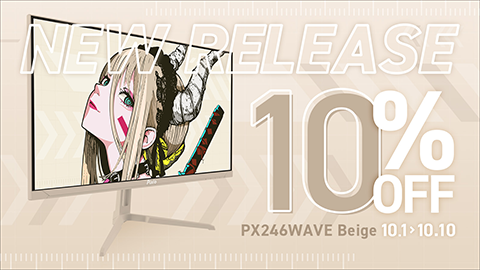































































コメントはまだありません