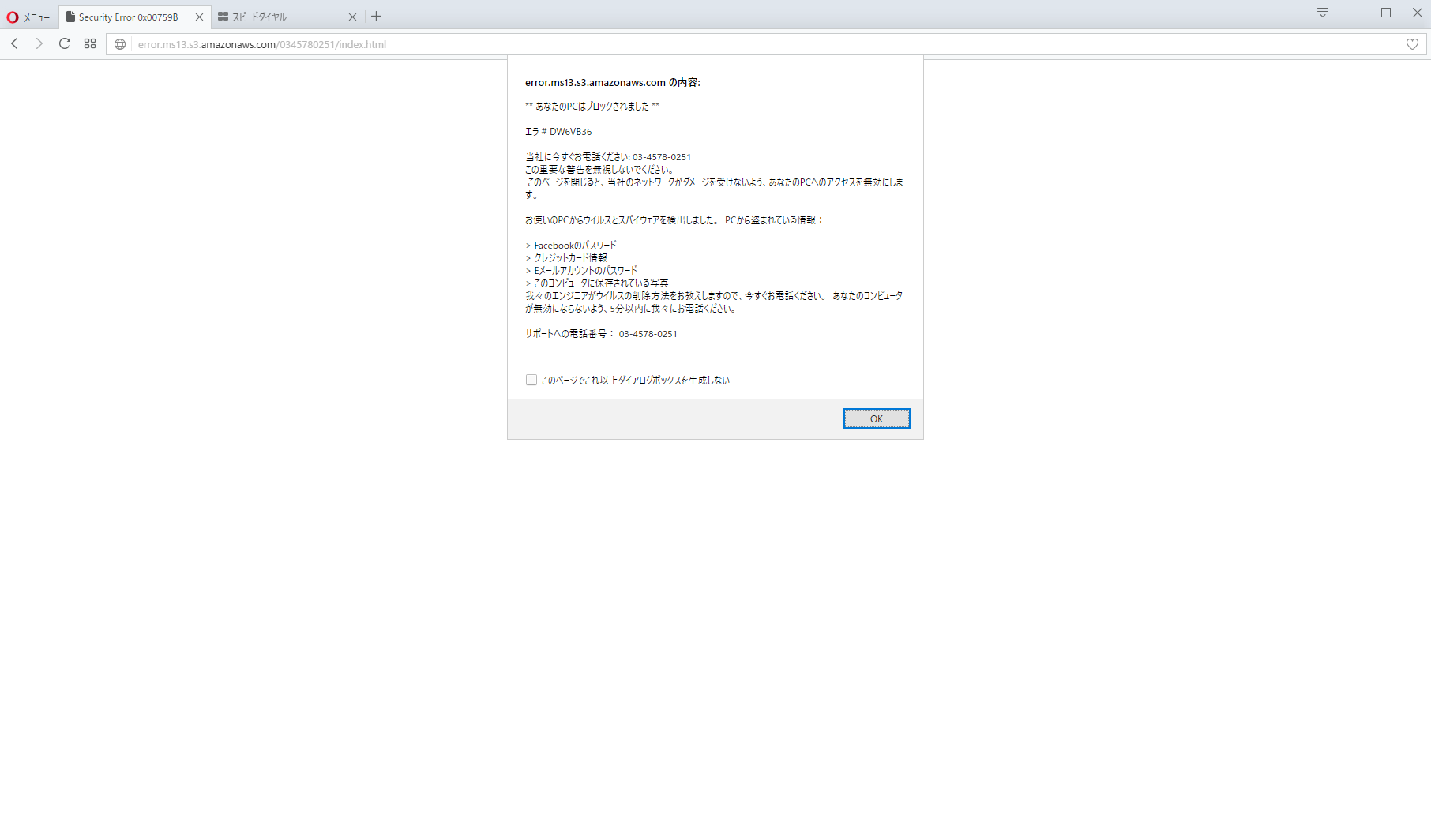Microsoft が提供する Microsoft 365 のサービス正常性(TM298411)にて、Microsoft Teams の会議中にツールバーが表示されない SI(サービス インシデント)が発生していることを発表しています。
本事象が発生している場合、該当ユーザーの画面にはツールバーが表示されず、”いいね” や “チャット”、[コンテンツを共有] などの実行やカメラやマイクの利用の制御が行えない問題になります。
なお、上記問題が発生している場合、1 : 1 での通話や会議、ライブ イベントなどに影響が出ていた可能性があります。
この問題は、Microsoft Teams ブラウザー版やモバイル版を利用することで回避が可能です。
また、キーボード ショートカットを利用することでも回避が可能です。
なお、該当ユーザーの Microsoft Teams デスクトップ クライアントの再起動を行うことでも問題が緩和されることを確認しているとのことです。
この問題は、Microsoft Teams の設定変更を行ったことにより発生していた問題とのことです。
現在は、この問題の根本的な要因の調査と検証中などに問題が確認されなかった原因を特定するため。本インシデントに対する設定変更の展開プロセスを確認しているとのことです。
また、本事象発生時には公式 Twitter からも SI(サービス インシデント)が発生していることを発表しています。
We’re investigating an issue preventing users from seeing the Microsoft Teams toolbar during calls. Additional information can be found in the admin center under TM298411.
— Microsoft 365 Status (@MSFT365Status) November 16, 2021
We’ve identified a potential cause and are working to determine steps to remediate impact. Additional details can be found in the admin center under TM298411.
— Microsoft 365 Status (@MSFT365Status) November 16, 2021
We've identified a recent change was causing the toolbar to be inaccessible. We reverted the change and we recommend all users sign out and sign back into their clients to resolve the issue. Further details can be found in the admin center under TM298411.
— Microsoft 365 Status (@MSFT365Status) November 16, 2021
We've received confirmation from various users that the issue is resolved. If you're still experiencing impact, please sign out, restart your client, and sign back in. Final details can be found in the admin center under TM298411.
— Microsoft 365 Status (@MSFT365Status) November 16, 2021
※ PineApple では記事内リンクからアフィリエイト報酬を得ることで当サイトの運営および維持を行っておりますため、ご協力いただけますと幸いです。
Can’t access Microsoft Teams toolbar during meetings – TM298411
サービス:Microsoft Teams
状態:Service restored
ユーザーへの影響:Users may have experienced issues seeing the toolbar during a Microsoft teams meeting.
Microsoft 365 のサービス正常性(TM298411)にて、Microsoft Teams の会議中にツールバーが表示されない SI(サービス インシデント)が発生していることを発表しています。
本事象が発生している場合、該当ユーザーの画面にはツールバーが表示されず、”いいね” や “チャット”、[コンテンツを共有] などの実行やカメラやマイクの利用の制御が行えない問題になります。
なお、上記問題が発生している場合、1 : 1 での通話や会議、ライブ イベントなどに影響が出ていた可能性があります。
この問題は、Microsoft Teams ブラウザー版やモバイル版を利用することで回避が可能です。
また、キーボード ショートカットを利用することでも回避が可能です。
なお、該当ユーザーの Microsoft Teams デスクトップ クライアントの再起動を行うことでも問題が緩和されることを確認しているとのことです。
この問題は、Microsoft Teams の設定変更を行ったことにより発生していた問題とのことです。
現在は、この問題の根本的な要因の調査と検証中などに問題が確認されなかった原因を特定するため。本インシデントに対する設定変更の展開プロセスを確認しているとのことです。
Post Incident Repot(PIR)
Incident Information
- This is a preliminary Post Incident Report (PIR) that is being delivered to provide early insight into details of the issue.
- The information in this PIR is preliminary and subject to change.
- A final PIR will be provided within five (5) business days from full event resolution and will supersede this document upon publication.
User Impact
Users may have experienced issues with the toolbar not rendering during a Microsoft Teams meeting in the Microsoft Teams desktop client for both Windows and Mac.
- ・Users would have been unable to complete any call control functions that rely on the toolbar such as chat, mute/unmute, show/hide video, hang up, share content, as well as live reactions and other functions.
- ・This may have impacted 1:1 conversations, meetings, and Teams Live Events for the producer experience.
- ・This issue was isolated to the Teams desktop client. The Teams web browser client and mobile apps for iOS and Android were not affected.
Users could have used Windows and Mac keyboard shortcuts for Teams as a potential workaround. Additional information can be found here.
Scope of Impact
This issue impacted any user during the incident timeframe who joined or initiated a 1:1 voice conversation or meeting, or producer roles for Teams Live Events.
Incident Start Date and Time
Tuesday, November 16, 2021, at 1:33 AM UTC
Incident End Date and Time
Tuesday, November 16, 2021, at 3:44 AM UTC
Root Cause
A test configuration change inadvertently prevented the toolbar User Interface (UI) from loading as expected.
The configuration change was intended to be deployed to a pre-production environment, however, it was accidentally applied to the production environment.
This resulted in that change bypassing our deployment safety protocols that would normally catch errors before the update reached and impacted the production environment.
Actions Taken (All times UTC)
Tuesday, November 16, 2021
- ・2:20 AM – We observed an increase in support escalations indicating an issue with Microsoft Teams.
- ・2:37 AM – We initiated a high-impact investigation and engaged the appropriate engineering teams.
- ・2:44 AM – We reviewed our network and infrastructure telemetry and did not identify any issues that could be contributing to impact.
- ・2:45 AM – We posted a communication to the Service Health Dashboard (SHD) under TM298411 to Japan based off of customer reports.
- ・3:00 AM – We confirmed user impact and expand communications to all additional regions based on our understanding of the issue.
- ・3:18 AM – We collected logs from affected users and were able to reproduce the issue internally.
- ・3:19 AM – We validated the issue was isolated to the Microsoft Teams client and that the web and mobile versions were unaffected.
- ・3:31 AM – Our SHD communications were expanded worldwide.
- ・3:44 AM – After reviewing recent changes, we identified a change that we suspected was the cause of the issue. We reverted the change as a potential mitigation.
- ・4:10 AM – We confirmed that the reversion was complete and as of 3:44 AM UTC, the Teams client could be updated with the reverted change configurations.
- These updates normally happen automatically during idle time, usually within a few hours. Users were able to force an update by restarting their client.
- ・4:19 AM – We confirmed with additional users that restarting their client was resolving the issue.
- ・4:30 AM – We received additional confirmation from previously impacted users that the issue was resolved.
- ・4:55 AM – After monitoring the service and receiving further confirmations, we declared the issue resolved.
Next Steps
- The configuration change was intended to be deployed to a pre-production environment, however, it was accidentally applied to the production environment.
- This resulted in that change bypassing our deployment safety protocols that would normally catch errors before the update reached and impacted the production environment.
November 19, 2021 12:13 PM – Service restored
A post-incident report has been published.
November 18, 2021 1:37 PM – Service restored
A post-incident report has been published.
November 16, 2021 1:55 PM – Service restored
- ・Title : Can’t access Microsoft Teams toolbar during meetings
- ・User Impact : Users may have experienced issues seeing the toolbar during a Microsoft Teams meeting.
- ・More info : Users would have been unable to complete any call control functions that rely on the toolbar such as Like, Chat, React, Share or use their camera and mic.
- This may have impacted 1:1 conversations, meetings and Live Events.
- We received positive feedback that users had been able to use alternate methods (Teams web and mobile versions) to workaround the issue.
- ・While we work to mitigate the problem, users could have used keyboard shortcuts as a short-term mitigation.
- Additional information is located here :
- https://support.microsoft.com/en-us/office/keyboard-shortcuts-for-microsoft-teams-2e8e2a70-e8d8-4a19-949b-4c36dd5292d2
- ・Common options :
- Toggle Mute – Ctrl + Shift + M
- Toggle Video – Ctrl + Shift + O
- ・Final status : We’ve confirmed that users are experiencing mitigation after they restart the Teams client.
- Users should expect to receive the change automatically within the next two hours if no direct actions are taken.
- ・Scope of impact : We believe this issue affected multiple versions of Teams and may have affected any user joining a conversation, meeting or Live Event.
- ・Start time : Tuesday, November 16, 2021, 10:30 AM (1:30 AM UTC)
- ・End time : Tuesday, November 16, 2021, 12:44 PM (3:44 AM UTC)
- ・Preliminary root cause : A configuration change was deployed, which inadvertently caused the toolbar UI from not loading as expected.
- ・Next steps :
- – We’re performing a post incident investigation to fully understand the underlying cause of the issue.
- – We’re evaluating our change deployment process for this incident to determine why it was missed during our testing and review.
- We’ll publish a post-incident report within five business days.
November 16, 2021 12:54 PM – Service restored
- ・Title : Can’t access Microsoft Teams toolbar during meetings
- ・User Impact : Users may be experiencing issues seeing the toolbar during a Microsoft Teams meeting.
- ・More info : Users will be unable to complete any call control functions that rely on the toolbar such as Like, Chat, React, Share or user their camera and mic.
- This may impact both 1:1 conversations, meetings and Live Events.
- We have received some positive feedback that users have been able to use alternate methods (Teams web and mobile versions) to workaround the issue.
- ・While we work to mitigate the problem, users can also try to use keyboard shortcuts as a short-term mitigation.
- Additional information can be found here :
- https://support.microsoft.com/en-us/office/keyboard-shortcuts-for-microsoft-teams-2e8e2a70-e8d8-4a19-949b-4c36dd5292d2
- ・Common option :
- Toggle Mute – Ctrl + Shift + M
- Toggle Video – Ctrl + Shift + O
- ・Current status : We’ve identified a recent update that may be contributing to the issue and are currently evaluating remediation options.
- ・Scope of impact : The scope is under investigation, though our current understanding is that any user may be affected by this issue.
- ・Next update by : Tuesday, November 16, 2021, 2:00 PM (5:00 AM UTC)
November 16, 2021 12:48 PM(クイック更新)- Service restored
- While we work to mitigate the issue, users can try to use keyboard shortcuts as a short-term mitigation.
- Additional information can be found here :
- https://support.microsoft.com/en-us/office/keyboard-shortcuts-for-microsoft-teams-2e8e2a70-e8d8-4a19-949b-4c36dd5292d2
- ・Common option :
- Toggle Mute – Ctrl + Shift + M
- Toggle Video – Ctrl + Shift + O
- This quick update is designed to give the latest information on this issue.
November 16, 2021 12:35 PM(クイック更新)- Service restored
- We’ve reproduced the issue internally and are working to identify the underlying cause and steps to mitigate impact as soon as possible.
- This quick update is designed to give the latest information on this issue.
November 16, 2021 12:19 PM(クイック更新)- Service restored
- We’ve received some feedback that using alternate methods (web or mobile version) may work for some users as a workaround.
- This quick update is designed to give the latest information on this issue.
November 16, 2021 11:58 AM – Service restored
- ・Title : Can’t access Microsoft Teams toolbar during meetings
- ・User Impact : Users may be experiencing issues seeing the toolbar during a Microsoft Teams meeting.
- ・More info : Users will be unable to complete any function that relies on the toolbar, like Chat, React, Share or user their Camera and Mic.
- ・Current status : We’re currently reviewing support date to determine the cause of the issue and determine steps to mitigate impact.
- ・Scope of impact : The scope is under investigation, though our current understanding is that any user may be affected by this issue.
- ・Next update by : Tuesday, November 16, 2021, 1:00 PM (4:00 AM UTC)
November 16, 2021 11:45 AM – Service restored
- ・Title : We’re looking into a potential problem affecting Microsoft Teams
- ・User Impact : Users may be experiencing issues accessing or using some Microsoft Teams services or features.
- ・More info : Initial reports indicate that users are experiencing issues seeing the menu during Teams meeting.
- ・Current status : We’re investigating a potential issue and checking for impact to your organization. We’ll provide an update within 30 minutes.
Microsoft Teams とは?
Microsoft Teams は、Microsoft の提供するコラボレーション ツールになります。
Microsoft Teams 関連記事一覧
- ・【アップデート情報】”Microsoft Teams 2.x 〜” の更新履歴まとめ
- ・【アップデート情報】”Microsoft Teams 3.x 〜” の更新履歴まとめ
- ・【Microsoft Teams】”Microsoft Teams” とは?
- ・【トラブルシューティング】”Microsoft Teams” のハードウェア要件について
- ・【トラブルシューティング】”Microsoft Teams” にサインインする方法【Windows 編】
- ・【トラブルシューティング】”Microsoft Teams” にサインインする方法【iOS 編】
- ・【トラブルシューティング】”Microssoft Teams” のスタートアップ起動を “オフ” にする方法【Windows 10】
- ・【トラブルシューティング】”Microsoft Teams” にて “Teams にアクセス許可が必要です” と表示された場合の対応方法【iOS 15】
- ・【トラブルシューティング】”Microsoft Teams” のキャッシュの削除と再インストール方法【Android】
- ・【トラブルシューティング】”Microsoft Teams PowerShell モジュール” をインストールする方法
- ・【トラブルシューティング】”Microsoft Teams” で開催された会議のレコーディング データの保存先の確認方法
Microsoft Teams のメッセージ センター関連情報一覧
- ・【アップデート情報】”Microsoft Teams” の会議のレコーディング データの保存先(SharePoint、OneDrive)の変更について【MC222640】
- ・【Microsoft Teams】チーム会議のレコーディング データのダウンロード アクセス許可をデフォルト設定でブロックへ変更可能に・・・【MC230505】
- ・【Microsoft Teams】Microsoft Teams モバイル アプリにてオン デマンド チャネルの投稿翻訳機能が展開へ【MC258898】
特集 - ・【Microsoft Teams】”Microsoft Teams” の会議参加者画面に “チャット バブル” 機能が展開へ【MC261530】
- ・【Microsoft Suite】【Microsoft Teams】”Microsoft Teams” のプライベート チャネル内のメッセージも保持ポリシーの対象となる機能が展開へ【MC263844】
- ・【Microsoft Teams】”Microsoft Teams” でユーザーがチームのパブリック プレビュー チャネルへ自動的に参加できるようになる機能を展開へ【MC264092】
- ・【Microsoft Teams】”Microsoft Teams” のチームで共有されている Office ファイルを開いたときにブラウザー、デスクトップで開くかの既定値の設定変更機能を展開へ【MC268957】
- ・【Microsoft Teams】”Microsoft Teams” の Webinars(ウェビナー)機能で閲覧のみの参加者も登録が行える機能を展開へ【MC271632】
- ・【Microsoft Teams】Viva 接続(プライベート プレビュー)のアプリが表示されるようになります【MC276017】
- ・【Microsoft Teams】ビデオ会議などの通話時に背後に表示されるものを変更できるようになる背景効果機能が展開へ【MC277112】
- ・【Microsoft Teams】iOS 13 以前の iOS のサポート終了へ【MC280286】
- ・【Microsoft Teams】Safari で “Microsoft Teams” を利用している間が他のユーザーと 1 対 1 での通話が行えるようになる機能が展開へ【MC286561】
Microsoft Teams サービス正常性 関連記事一覧
- ・【トラブルシューティング】Microsoft Teams デスクトップ クライアントにてメッセージが表示されない SI(サービス インシデント)が発生【TM285554】【復旧済み】
- ・【トラブルシューティング】Microsoft Teams の “通話分析” を Graph API 経由で取得している場合に断続的にタイム アウトまたは処理が遅くなっていた問題が発生【TM286936】【復旧済み】
- ・【トラブルシューティング】デスクトップ クライアントで Bot と会話する際に、一部のユーザーでエラー メッセージ “There Was Problem Reaching This App.” と受信することがある可能性があることを発表【TM286587】【復旧済み】
- ・【トラブルシューティング】Microsoft Teams デスクトップ クライアントのチャットで他ユーザーにメンション(@mention)が行えないことがある SI(サービス インシデント)が発生【TM286629】
- ・【トラブルシューティング】Microsoft Teams にアクセスが行えなくなる可能性のある SI(サービス インシデント)が発生【TM289412】【復旧済み】
- ・【トラブルシューティング】Microsoft Teams で PSTN 経由の通話時に問題が発生する可能性のある SI(サービス インシデント)が発生【TM289868】【復旧済み】
- ・【トラブルシューティング】Microsoft Teams 管理センターにアクセスできない問題が発生【TM290310】【復旧済み】
- ・【トラブルシューティング】3 rd Party 製の仮想化デスクトップ インフラストラクチャー(VDI)環境で Microsoft Teams デスクトップ クライアントからメッセージを送信すると空白のチャット ウィンドウが表示される SI(サービス インシデント)が発生中【TM291011】【調査中断】
- ・【トラブルシューティング】Microsoft Teams の会議にて [参加者のレポート] が DL(ダウンロード)が行えない問題が発生【TM290928】【復旧済み】
- ・【トラブルシューティング】Microsoft Teams ブラウザー版にて、ユーザーが画像を添付するとサムネイルが拡大される問題が発生【TM291450】【復旧済み】
- ・【トラブルシューティング】Microsoft Teams の会議中に映像ではなくプロフィール写真やアバターが断続的に表示される SI(サービス インシデント)が発生【TM292912】【復旧済み】
- ・【トラブルシューティング】Microsoft Teams のライブ イベント(Live Event)中にプロデューサーに真っ黒な画面が断続的に表示されることがある問題が発生【TM292912】【復旧済み】
- ・【トラブルシューティング】一部の Android 11 のデバイスで Microsoft Teams の通話や会議の受信および発信が行えない SI(サービス インシデント)が発生【TM295750】
- ・【トラブルシューティング】Microsoft Teams Call Quality Dashboard(通話品質ダッシュボード)で VBSS(Video – Based Screen Sharering)セッションのストリーム レートが正しく表示されない問題【TM295802】
- ・【トラブルシューティング】Microsoft Teams デスクトップ クライアントにて [リンクをコピー] が利用できない問題が発生【TM320472】
関連リンク
- ・Keyboard shortcuts for Microsoft Teams:https://support.microsoft.com/ja-jp/office/2e8e2a70-e8d8-4a19-949b-4c36dd5292d2
- ・ツールバーを使用する:https://support.microsoft.com/ja-jp/topic/99ba3759-582d-430a-8bd7-a82ae53e9b74
- ・Microsoft Teams|リモート ワークのためのコラボレーション ツール:https://www.microsoft.com/ja-jp/microsoft-365/microsoft-teams/group-chat-software
- ・日本マイクロソフト – Official Home Page:https://www.microsoft.com/ja-jp