【トラブルシューティング】”@” キーを利用してチャネルに参加したユーザーをメンションしようとすると候補として表示されない問題が発生【TM333957】【復旧済み】
- 2022/02/18
- 👁 398 PV
 Microsoft Teams
Microsoft Teams
Microsoft が提供する Microsoft 365 のサービス正常性(TM333957)にて、Microsoft Teams で @ キーを利用してチャネルに参加したユーザーをメンションしようとすると候補として表示されないアドバイザリが発生しています。
この問題は、IME(Input Method Editor)を以前のバージョンに戻すことにより事象が改善する可能性があります。
上記設定を変更後も引き続き事象が発生している場合の問題について調査した結果、同様の内容の報告が複数あったことが判明しました。
なお、個別レベルにて IME のアップデート方法を確認したところ、チャネルで @ を利用した際にユーザー候補が表示されないという問題は前回の修正によって Microsoft Teams への影響が改善されていることを確認しているとのことです。
なお、一部のユーザーからチャットでユーザー候補のメニューが表示されるものの、表示されないユーザーもいるという問題が報告されていました。
この問題については現在のユーザー環境では利用できませんが将来的には実装する予定とのこと。
しかしながら、残りの影響は OS(オペレーティング システム)全体で @ キーが機能しなかったことによるものであることが判明しており、
これは、IME(Input Method Editor)に影響する互換性の問題の結果となり、OS が特定のキー入力を誤って解釈する原因となっている問題は、Microsoft 365 のサービスの範囲外になっています。
この問題は引き続き調査し、影響を受けるユーザーは根本的な問題への対処を続ける間に一時的な緩和手段として、以前の IME(Input Method Editor)に戻すことで改善する可能性があります。
ただし、残りの影響については OS(オペレーティング システム)側で @ キーが機能していなかったという IME(Input Method Editior)に影響する互換性の問題の結果となり、OS(オペレーティング システム)が特定のキーを誤って解釈する原因により発生していることによるものとなります。
このため、Microsoft 365 のサービスのサポート範囲外による問題になります。
上記の問題の影響を受けるユーザーは、根本的な問題への対処を行う間、一時的な緩和手段として、以前の IME バージョンに戻すことで回避できる可能性があります。
この問題は、Microsoft Teams のバージョン 22020701810 より前のすべてのバージョンで発生する可能性があり、ユーザーが組織で @ キーを利用した際に影響がある問題になります。
この問題は、Microsoft 365 のサービスのサポート範囲外による事象のため、これ以降の [サービス正常性] でのメッセージのアップデートはありません。
※ PineApple では記事内リンクからアフィリエイト報酬を得ることで当サイトの運営および維持を行っておりますため、ご協力いただけますと幸いです。
Users aren’t seeing suggested users when attempting to mention them in channels using the @ key in Microsoft Teams – TM333957
サービス:Microsoft Teams
状態:Service restoreed
ユーザーへの影響:Users weren’t seeing suggested users when attempting to @ mention them in channels in Microsoft Teams.
Microsoft 365 のサービス正常性(TM333957)にて、Microsoft Teams で @ キーを利用してチャネルに参加したユーザーをメンションしようとすると候補として表示されないアドバイザリが発生しています。
この問題は、IME(Input Method Editor)を以前のバージョンに戻すことにより事象が改善する可能性があります。
上記設定を変更後も引き続き事象が発生している場合の問題について調査した結果、同様の内容の報告が複数あったことが判明しました。
なお、個別レベルにて IME のアップデート方法を確認したところ、チャネルで @ を利用した際にユーザー候補が表示されないという問題は前回の修正によって Microsoft Teams への影響が改善されていることを確認しているとのことです。
なお、一部のユーザーからチャットでユーザー候補のメニューが表示されるものの、表示されないユーザーもいるという問題が報告されていました。
この問題については現在のユーザー環境では利用できませんが将来的には実装する予定とのこと。
しかしながら、残りの影響は OS(オペレーティング システム)全体で @ キーが機能しなかったことによるものであることが判明しており、
これは、IME(Input Method Editor)に影響する互換性の問題の結果となり、OS が特定のキー入力を誤って解釈する原因となっている問題は、Microsoft 365 のサービスの範囲外になっています。
この問題は引き続き調査し、影響を受けるユーザーは根本的な問題への対処を続ける間に一時的な緩和手段として、以前の IME(Input Method Editor)に戻すことで改善する可能性があります。
ただし、残りの影響については OS(オペレーティング システム)側で @ キーが機能していなかったという IME(Input Method Editior)に影響する互換性の問題の結果となり、OS(オペレーティング システム)が特定のキーを誤って解釈する原因により発生していることによるものとなります。
このため、Microsoft 365 のサービスのサポート範囲外による問題になります。
上記の問題の影響を受けるユーザーは、根本的な問題への対処を行う間、一時的な緩和手段として、以前の IME バージョンに戻すことで回避できる可能性があります。
この問題は、Microsoft Teams のバージョン 22020701810 より前のすべてのバージョンで発生する可能性があり、ユーザーが組織で @ キーを利用した際に影響がある問題になります。
March 19, 2022 5:10 AM – Service restoreed
- ・Title : Users aren’t seeing suggested users when attempting to mention them in channels using the @ key in Microsoft Teams
- ・User Impact : Users weren’t seeing suggested users when attempting to @ mention them in channels in Microsoft Teams.
- ・More info : For immediate relief, users could follow the provided article to revert to a previous version of an IME (Input Method Editor).
- https://support.microsoft.com/en-us/windows/revert-to-a-previous-version-of-an-ime-input-method-editor-adcc9caa-17cb-44d8-b46e-f5b473b4dd77
- ・Final status : After further analyzing the continued reports of impact, we’ve clarified that there were several reports of impact that were similar in nature but are being addressed on an individual level separate from this investigation.
- We’ve reviewed the IME update method utilized in the deployment, and our investigation has determined that our previous fix to address the issue of suggested users not showing up when using @ in channels has remediated impact to the Microsoft Teams service.
- Some users reported that the suggested users menu was appearing but didn’t contain any users within chats.
- This functionality is currently unavailable in your environment, but we plan on implementing this feature sometime in the future.
- The remaining reports of impact stated that the @ key wasn’t functioning throughout the operating system (OS).
- This is the result of a compatibility issue affecting the Input Method Editor (IME) that is causing the operating system to misinterpret certain keypresses and is outside of the scope of the Microsoft 365 service.
- We’ll continue to investigate and resolve this issue, and affected users may be able to revert to a previous IME version as a temporary means of mitigation while we continue to address the underlying issue.
- ・Scope of impact : Your organization was affected by this event, and users trying to mention users when using the @ key were impacted.
- ・Start time : Friday, February 11, 2022, 2:07 AM (2/10/2022, 5:07 PM UTC)
- ・End time : Friday, March 11, 2022, 4:00 PM (7:00 AM UTC)
- ・Root cause : This issue was present in all versions of Microsoft Teams prior to version 22020701810.
- ・This is the final update for this event.
March 12, 2022 4:45 AM – Service restoreed
- ・Title : Users aren’t seeing suggested users when attempting to mention them using the @ key in Microsoft Teams
- ・User Impact: Users aren’t seeing suggested users when attempting to mention them using the @ key in Microsoft Teams.
- ・More info : Impact is specifically occurring for users that are using a physical Japanese keyboard and have the OS language set to Japanese.
- Users may be able to mitigate their impact by following the provided article to revert to a previous version of an IME (Input Method Editor).
- https://support.microsoft.com/en-us/windows/revert-to-a-previous-version-of-an-ime-input-method-editor-adcc9caa-17cb-44d8-b46e-f5b473b4dd77
- ・Current status : Our process of deploying the new build containing the fix is complete, but we’ve received reports that impact persists for some users.
- We’ve determined that this is potentially the result of the new build failing to update IME as expected.
- We’re reassessing the IME update method utilized in the deployment to identify what went wrong and remediate impact for the remaining affected users.
- ・Scope of impact : Users trying to mention users when using the @ key may be impacted if they are using a physical Japanese keyboard and have the OS language set to Japanese.
- ・Next update by : Saturday, March 19, 2022, 5:30 AM (3/18/2022, 8:30 PM UTC)
March 8, 2022 4:39 AM – Service restoreed
- ・Title : Users aren’t seeing suggested users when attempting to mention them using the @ key in Microsoft Teams
- ・User Impact : Users aren’t seeing suggested users when attempting to mention them using the @ key in Microsoft Teams.
- ・More info : For immediate relief we recommend users to follow the provided article to revert to a previous version of an IME (Input Method Editor).
- https://support.microsoft.com/en-us/windows/revert-to-a-previous-version-of-an-ime-input-method-editor-adcc9caa-17cb-44d8-b46e-f5b473b4dd77
- ・Current status : Our process of deploying the new build containing the fix is ongoing and has reached 50 percent of affected environments.
- Users running build 22020701810 have received the fix, and any user running a lower version will need to update, or restart their machine to adopt the updated build.
- ・Scope of impact : Your organization is affected by this event, and users trying to mention users when using the @ key are impacted.
- ・Next update by: Saturday, March 12, 2022, 6:00 AM (3/11/2022, 9:00 PM UTC)
March 5, 2022 5:17 AM
- ・Title : Users aren’t seeing suggested users when attempting to mention them using the @ key in Microsoft Teams
- ・User Impact : Users aren’t seeing suggested users when attempting to mention them using the @ key in Microsoft Teams.
- ・More info : For immediate relief we recommend users to follow the provided article to revert to a previous version of an IME (Input Method Editor).
- https://support.microsoft.com/en-us/windows/revert-to-a-previous-version-of-an-ime-input-method-editor-adcc9caa-17cb-44d8-b46e-f5b473b4dd77
- ・Current status : We’ve determined that this issue has been present for all previous versions of Microsoft Teams.
- We’re in the process of deploying a build that contains a fix for this problem.
- Any user running build 22020701810 has received the fix, and any user running a lower version will need to update, or restart their machine to adopt the updated build.
- Once received, the impact should be resolved within Microsoft Teams chat feature; however, the impact will be present within Microsoft Teams channels until a future update is deployed, which isn’t expected to deploy for several months.
- We’re monitoring the ongoing build deployment to ensure it completes as expected, and testing with affected users to ensure the issue is resolved once the build is adopted.
- ・Scope of impact : Your organization is affected by this event, and users trying to mention users when using the @ key are impacted.
- ・Next update by: Tuesday, March 8, 2022, 6:00 AM (3/7/2022, 9:00 PM UTC)
March 3, 2022 4:32 AM – Service restoreed
- ・Title : Users aren’t seeing suggested users when attempting to mention them using the @ key in Microsoft Teams
- ・User Impact : Users aren’t seeing suggested users when attempting to mention them using the @ key in Microsoft Teams.
- ・More info : For immediate relief we recommend users to follow the provided article to revert to a previous version of an IME (Input Method Editor).
- https://support.microsoft.com/en-us/windows/revert-to-a-previous-version-of-an-ime-input-method-editor-adcc9caa-17cb-44d8-b46e-f5b473b4dd77
- ・Current status : Further investigation indicates that a recent update may be contributing to impact.
- We’re reviewing the update and are also awaiting a return of reproduction data from some impacted users to help us validate a root cause and define a path to remediation.
- ・Scope of impact : Your organization is affected by this event, and users trying to mention users when using the @ key are impacted.
- ・Next update by : Saturday, March 5, 2022, 6:00 AM (3/4/2022, 9:00 PM UTC)
March 1, 2022 3:57 PM – Service restoreed
- ・Title : Users aren’t seeing suggested users when attempting to mention them using the @ key in Microsoft Teams
- ・User Impact : Users aren’t seeing suggested users when attempting to mention them using the @ key in Microsoft Teams.
- ・More info : For immediate relief we recommend users to follow the provided article to revert to a previous version of an IME (Input Method Editor).
- https://support.microsoft.com/en-us/windows/revert-to-a-previous-version-of-an-ime-input-method-editor-adcc9caa-17cb-44d8-b46e-f5b473b4dd77
- ・Current status : We’re continuing our efforts to reproduce the issue and gather diagnostic data on any changes made to the mention feature.
- ・Scope of impact : Your organization is affected by this event, and users trying to mention users when using the @ key are impacted.
- ・Next update by: Thursday, March 3, 2022, 6:00 AM (3/2/2022, 9:00 PM UTC)
February 24, 2022 7:28 PM – Service restoreed
- ・Title : Users aren’t seeing suggested users when attempting to mention them using the @ key in Microsoft Teams
- ・User Impact : Users aren’t seeing suggested users when attempting to mention them using the @ key in Microsoft Teams.
- ・More info : For immediate relief we recommend users to follow the provided article to revert to a previous version of an IME (Input Method Editor).
- https://support.microsoft.com/en-us/windows/revert-to-a-previous-version-of-an-ime-input-method-editor-adcc9caa-17cb-44d8-b46e-f5b473b4dd77
- ・Current status : We’re internally reproducing the issue and analyzing the results, whilst we continue with our review of the newly obtained Problem Steps Recorder (PSR) and HTTP Archive format (HAR) logs, to establish our next troubleshooting steps.
- ・Scope of impact : Your organization is affected by this event, and users trying to mention users when using the @ key are impacted.
- ・Next update by : Tuesday, March 1, 2022, 5:00 PM (8:00 AM UTC)
February 22, 2022 6:30 PM – Service restoreed
- ・Title : Users aren’t seeing suggested users when attempting to mention them using the @ key in Microsoft Teams
- ・User Impact : Users aren’t seeing suggested users when attempting to mention them using the @ key in Microsoft Teams.
- ・More info : For immediate relief we recommend users to follow the provided article to revert to a previous version of an IME (Input Method Editor).
- https://support.microsoft.com/en-us/windows/revert-to-a-previous-version-of-an-ime-input-method-editor-adcc9caa-17cb-44d8-b46e-f5b473b4dd77
- ・Current status : We’re analyzing the newly obtained Problem Steps Recorder (PSR) and HTTP Archive format (HAR) logs to establish our next troubleshooting steps.
- ・Scope of impact : Your organization is affected by this event, and users trying to mention users when using the @ key are impacted.
- ・Next update by : Thursday, February 24, 2022, 8:00 PM (11:00 AM UTC)
February 21, 2022 6:47 PM – Service restoreed
- ・Title : Users aren’t seeing suggested users when attempting to mention them using the @ key in Microsoft Teams
- ・User Impact : Users aren’t seeing suggested users when attempting to mention them using the @ key in Microsoft Teams.
- ・More info : For immediate relief we recommend users to follow the provided article to revert to a previous version of an IME (Input Method Editor).
- https://support.microsoft.com/en-us/windows/revert-to-a-previous-version-of-an-ime-input-method-editor-adcc9caa-17cb-44d8-b46e-f5b473b4dd77
- ・Current status : Our investigation into the provided IME configurations have so far proven inconclusive.
- We’re requesting additional diagnostic data from affected users to further our investigation.
- ・Scope of impact : Your organization is affected by this event, and users trying to mention users when using the @ key are impacted.
- ・Next update by : Tuesday, February 22, 2022, 7:30 PM (10:30 AM UTC)
February 18, 2022 7:26 PM – Service restoreed
- ・Title : Users aren’t seeing suggested users when attempting to mention them using the @ key in Microsoft Teams
- ・User Impact : Users aren’t seeing suggested users when attempting to mention them using the @ key in Microsoft Teams.
- ・More info : For immediate relief we recommend users to follow the provided article to revert to a previous version of an IME (Input Method Editor).
- https://support.microsoft.com/en-us/windows/revert-to-a-previous-version-of-an-ime-input-method-editor-adcc9caa-17cb-44d8-b46e-f5b473b4dd77
- ・Current status : We’re reviewing the IME configuration, to determine our next troubleshooting steps.
- As a near-term method of mitigating impact, we recommend users follow the provided article in the “More Info” section.
- ・Scope of impact : Your organization is affected by this event, and users trying to mention users when using the @ key are impacted.
- ・Next update by : Monday, February 21, 2022, 8:00 PM (11:00 AM UTC)
February 18, 2022 2:41 PM – Service restoreed
- ・Title : Users aren’t seeing suggested users when attempting to mention them using the @ key in Microsoft Teams
- ・User Impact : Users aren’t seeing suggested users when attempting to mention them using the @ key in Microsoft Teams.
- ・More info : For immediate relief we recommend users to follow the provided article to revert to a previous version of an IME (Input Method Editor).
- https://support.microsoft.com/en-us/windows/revert-to-a-previous-version-of-an-ime-input-method-editor-adcc9caa-17cb-44d8-b46e-f5b473b4dd77
- ・Current status : We’ve identified that impact only occurs when utilizing a Japanese keyboard, wherein the character @ mention key in the IME unexpectedly isn’t working as expected.
- We’re continuing to investigate why this is occurring and we’re working to develop a remediation plan.
- As a near-term method of mitigating impact, we recommend users follow the provided article in the “More Info” section.
- ・Scope of impact : Your organization is affected by this event, and users trying to mention users when using the @ key are impacted.
- ・Next update by: Friday, February 18, 2022, 10:00 PM (1:00 PM UTC)
February 18, 2022 1:19 PM – Service restoreed
- ・Title : Users aren’t seeing suggested users when attempting to mention them using the @ key in Microsoft Teams
- ・User Impact : Users aren’t seeing suggested users when attempting to mention them using the @ key in Microsoft Teams.
- ・Current status : We’re reviewing newly acquired API logging and reproducing the issue to assist with the investigation.
- ・Scope of impact: Your organization is affected by this event, and users trying to mention users when using the @ key are impacted.
- ・Next update by: Friday, February 18, 2022, 3:30 PM (6:30 AM UTC)
February 18, 2022 11:56 AM – Service restoreed
- ・Title : Users aren’t seeing suggested users when attempting to mention them using the @ key in Microsoft Teams
- ・User Impact : Users aren’t seeing suggested users when attempting to mention them using the @ key in Microsoft Teams.
- ・Current status: We’re reviewing support case details to assist with the investigation.
- ・Scope of impact : Your organization is affected by this event, and users trying to mention users when using the @ key are impacted.
- ・Next update by: Friday, February 18, 2022, 1:30 PM (4:30 AM UTC)
February 18, 2022 11:34 AM – Service restoreed
- ・Title : Users aren’t seeing suggested users to mention when using the @ key in Microsoft Teams
- ・User Impact : Users aren’t seeing suggested users to mention when using the @ key in Microsoft Teams.
- ・Current status : We’re investigating a potential issue and checking for impact to your organization. We’ll provide an update within 30 minutes.
- ・Scope of impact : Your organization is affected by this event, and users trying to mention users when using the @ key are impacted.
Microsoft Teams とは?
Microsoft Teams は、Microsoft の提供するコラボレーション ツールになります。
Microsoft Teams 関連記事一覧
- ・【アップデート情報】”Microsoft Teams 2.x 〜” の更新履歴まとめ
- ・【アップデート情報】”Microsoft Teams 3.x 〜” の更新履歴まとめ
- ・【アップデート情報】”Teams Room” デバイスの近くで、iPhone からハイブリッド会議に参加するときのエクスペリエンスが更新された “Microsoft Teams 4.x 〜” の更新履歴まとめ
- ・【Microsoft Teams】”Microsoft Teams” とは?
- ・【トラブルシューティング】”Microsoft Teams” のハードウェア要件について
- ・【トラブルシューティング】”Microsoft Teams” にサインインする方法【Windows 編】
- ・【トラブルシューティング】”Microsoft Teams” にサインインする方法【iOS 編】
- ・【トラブルシューティング】Microsoft Teams の左サイド メニュー バーにアプリを追加する 4 つの手順とは?【Windows】
- ・【トラブルシューティング】”Microssoft Teams” のスタートアップ起動を “オフ” にする方法【Windows 10】
- ・【トラブルシューティング】”Microsoft Teams” にて “Teams にアクセス許可が必要です” と表示された場合の対応方法【iOS 15】
- ・【トラブルシューティング】”Microsoft Teams” のキャッシュの削除と再インストール方法【Android】
- ・【トラブルシューティング】”Microsoft Teams PowerShell モジュール” をインストールする方法
- ・【トラブルシューティング】”Microsoft Teams” で開催された会議のレコーディング データの保存先の確認方法
Microsoft Teams のメッセージ センター関連情報一覧
- ・【アップデート情報】”Microsoft Teams” の会議のレコーディング データの保存先(SharePoint、OneDrive)の変更について【MC222640】
- ・【Microsoft Teams】チーム会議のレコーディング データのダウンロード アクセス許可をデフォルト設定でブロックへ変更可能に・・・【MC230505】
- ・【Microsoft Teams】Microsoft Teams モバイル アプリにてオン デマンド チャネルの投稿翻訳機能が展開へ【MC258898】
特集 - ・【Microsoft Teams】”Microsoft Teams” の会議参加者画面に “チャット バブル” 機能が展開へ【MC261530】
- ・【Microsoft Suite】【Microsoft Teams】”Microsoft Teams” のプライベート チャネル内のメッセージも保持ポリシーの対象となる機能が展開へ【MC263844】
- ・【Microsoft Teams】”Microsoft Teams” でユーザーがチームのパブリック プレビュー チャネルへ自動的に参加できるようになる機能を展開へ【MC264092】
- ・【Microsoft Teams】”Microsoft Teams” のチームで共有されている Office ファイルを開いたときにブラウザー、デスクトップで開くかの既定値の設定変更機能を展開へ【MC268957】
- ・【Microsoft Teams】”Microsoft Teams” の Webinars(ウェビナー)機能で閲覧のみの参加者も登録が行える機能を展開へ【MC271632】
- ・【Microsoft Teams】Viva 接続(プライベート プレビュー)のアプリが表示されるようになります【MC276017】
- ・【Microsoft Teams】ビデオ会議などの通話時に背後に表示されるものを変更できるようになる背景効果機能が展開へ【MC277112】
- ・【Microsoft Teams】iOS 13 以前の iOS のサポート終了へ【MC280286】
- ・【Microsoft Teams】Safari で “Microsoft Teams” を利用している間が他のユーザーと 1 対 1 での通話が行えるようになる機能が展開へ【MC286561】
Microsoft Teams サービス正常性 関連記事一覧
- ・【トラブルシューティング】Microsoft Teams デスクトップ クライアントにてメッセージが表示されない SI(サービス インシデント)が発生【TM285554】【復旧済み】
- ・【トラブルシューティング】Microsoft Teams の “通話分析” を Graph API 経由で取得している場合に断続的にタイム アウトまたは処理が遅くなっていた問題が発生【TM286936】【復旧済み】
- ・【トラブルシューティング】デスクトップ クライアントで Bot と会話する際に、一部のユーザーでエラー メッセージ “There Was Problem Reaching This App.” と受信することがある可能性があることを発表【TM286587】【復旧済み】
- ・【トラブルシューティング】Microsoft Teams デスクトップ クライアントのチャットで他ユーザーにメンション(@mention)が行えないことがある SI(サービス インシデント)が発生【TM286629】
- ・【トラブルシューティング】Microsoft Teams にアクセスが行えなくなる可能性のある SI(サービス インシデント)が発生【TM289412】【復旧済み】
- ・【トラブルシューティング】Microsoft Teams で PSTN 経由の通話時に問題が発生する可能性のある SI(サービス インシデント)が発生【TM289868】【復旧済み】
- ・【トラブルシューティング】Microsoft Teams 管理センターにアクセスできない問題が発生【TM290310】【復旧済み】
- ・【トラブルシューティング】3 rd Party 製の仮想化デスクトップ インフラストラクチャー(VDI)環境で Microsoft Teams デスクトップ クライアントからメッセージを送信すると空白のチャット ウィンドウが表示される SI(サービス インシデント)が発生中【TM291011】【調査中断】
- ・【トラブルシューティング】Microsoft Teams の会議にて [参加者のレポート] が DL(ダウンロード)が行えない問題が発生【TM290928】【復旧済み】
- ・【トラブルシューティング】Microsoft Teams ブラウザー版にて、ユーザーが画像を添付するとサムネイルが拡大される問題が発生【TM291450】【復旧済み】
- ・【トラブルシューティング】Microsoft Teams の会議中に映像ではなくプロフィール写真やアバターが断続的に表示される SI(サービス インシデント)が発生【TM292912】【復旧済み】
- ・【トラブルシューティング】Microsoft Teams のライブ イベント(Live Event)中にプロデューサーに真っ黒な画面が断続的に表示されることがある問題が発生【TM292912】【復旧済み】
- ・【トラブルシューティング】一部の Android 11 のデバイスで Microsoft Teams の通話や会議の受信および発信が行えない SI(サービス インシデント)が発生【TM295750】
- ・【トラブルシューティング】Microsoft Teams Call Quality Dashboard(通話品質ダッシュボード)で VBSS(Video – Based Screen Sharering)セッションのストリーム レートが正しく表示されない問題【TM295802】
- ・【トラブルシューティング】Microsoft Teams デスクトップ クライアントにて [リンクをコピー] が利用できない問題が発生【TM320472】
- ・【トラブルシューティング】WebRTC クライアントとデスクトップ クライアント間で通話が行えなくなる SI(サービス インシデント)が発生中【TM338380】【復旧済み】
- ・【トラブルシューティング】Microsoft Teams デスクトップ クライアントにて [リンクをコピー] が利用できない問題が発生【TM320472】
関連リンク
- ・以前のバージョンの IME(入力方式エディター)に戻す:https://support.microsoft.com/ja-jp/windows/adcc9caa-17cb-44d8-b46e-f5b473b4dd77
- ・Microsoft Teams|リモート ワークのためのコラボレーション ツール:https://www.microsoft.com/ja-jp/microsoft-365/microsoft-teams/group-chat-software
- ・日本マイクロソフト – Official Home Page:https://www.microsoft.com/ja-jp

















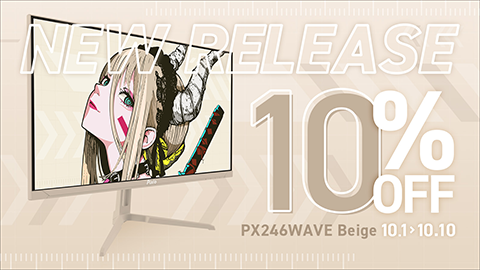































































コメントはまだありません