【トラブルシューティング】Microsoft Teams にて、グループ チャットの [ファイル] タブ内に添付ファイルが表示できないことがある SI(サービス インシデント)が発生【TM292843】【復旧済み】
- 2021/10/21
- 👁 350 PV
 Microsoft Teams
Microsoft Teams
Microsoft が提供する Microsoft 365 のサービス正常性(TM292843)にて、一部のユーザーが Microsoft Teams のグループ チャットの [ファイル] タブ内の添付ファイルを表示できないことのある SI(サービス インシデント)が発生していることを発表しています。
なお、この問題の回避策として以下の 4 つの手順を実施することで改善する可能性があるとのことです。
- 1. 影響を受けたユーザーをグループ チャットから削除する
- 2. そのユーザーを共有履歴なしで再追加する
- 3. 同じユーザーをグループ チャットから削除する
- 4. 履歴が共有されているユーザーを再度追加する
当初、TM288514 にて発生していた問題が再発しているのか、もしくは他の要因によって影響が出ているのか調査を行っていたとのことですが、最近のコンテンツ検索テーブルの設定変更によって、グループ チャットでのファイルの表示方法に影響が出ていることを確認したとのこと。
なお、アップデートを元に戻し、テスト テナント内で影響が緩和され問題が解決したことを確認しています。
今後、5 営業日以内に PIR(Post Incident Report)が発行されます。
※ この問題は、日本国内にホストされているユーザーに限定されている模様とのこと。
Microsoft Teams とは?
Microsoft Teams は、 Microsoft 365 だけでなく、Microsoft Word や Microsoft Excel などでお馴染みの
家庭向け Microsoft 365 Personal に含まれる Microsoft の提供するコラボレーションツールになります。
Microsoft Teams 関連記事一覧
- ・【アップデート情報】”Microsoft Teams 2.x 〜” の更新履歴まとめ
- ・【アップデート情報】”Microsoft Teams 3.x 〜” の更新履歴まとめ
- ・【Microsoft Teams】”Microsoft Teams” とは?
- ・【トラブルシューティング】”Microsoft Teams” のハードウェア要件について
- ・【トラブルシューティング】”Microsoft Teams” にサインインする方法【Windows 編】
- ・【トラブルシューティング】”Microsoft Teams” にサインインする方法【iOS 編】
- ・【トラブルシューティング】”Microssoft Teams” のスタートアップ起動を “オフ” にする方法【Windows 10】
- ・【トラブルシューティング】”Microsoft Teams” にて “Teams にアクセス許可が必要です” と表示された場合の対応方法【iOS 15】
- ・【トラブルシューティング】”Microsoft Teams” のキャッシュの削除と再インストール方法【Android】
- ・【トラブルシューティング】”Microsoft Teams PowerShell モジュール” をインストールする方法
- ・【トラブルシューティング】”Microsoft Teams” で開催された会議のレコーディング データの保存先の確認方法
Microsoft Teams のメッセージ センター関連情報一覧
- ・【アップデート情報】”Microsoft Teams” の会議のレコーディング データの保存先(SharePoint、OneDrive )の変更について【MC222640】
- ・【Microsoft Teams】チーム会議のレコーディング データのダウンロード アクセス許可をデフォルト設定でブロックへ変更可能に・・・【MC230505】
- ・【Microsoft Teams】Microsoft Teams モバイル アプリにてオン デマンド チャネルの投稿翻訳機能が展開へ【MC258898】
特集 - ・【Microsoft Teams】”Microsoft Teams” の会議参加者画面に “チャット バブル” 機能が展開へ【MC261530】
- ・【Microsoft Suite】【Microsoft Teams】”Microsoft Teams” のプライベート チャネル内のメッセージも保持ポリシーの対象となる機能が展開へ【MC263844】
- ・【Microsoft Teams】”Microsoft Teams” でユーザーがチームのパブリック プレビュー チャネルへ自動的に参加できるようになる機能を展開へ【MC264092】
- ・【Microsoft Teams】”Microsoft Teams” のチームで共有されている Office ファイルを開いたときにブラウザー、デスクトップで開くかの既定値の設定変更機能を展開へ【MC268957】
- ・【Microsoft Teams】”Microsoft Teams” の Webinars(ウェビナー)機能で閲覧のみの参加者も登録が行える機能を展開へ【MC271632】
- ・【Microsoft Teams】Viva 接続(プライベート プレビュー)のアプリが表示されるようになります【MC276017】
- ・【Microsoft Teams】ビデオ会議などの通話時に背後に表示されるものを変更できるようになる背景効果機能が展開へ【MC277112】
- ・【Microsoft Teams】iOS 13 以前の iOS のサポート終了へ【MC280286】
- ・【Microsoft Teams】Safari で “Microsoft Teams” を利用している間が他のユーザーと 1 対 1 での通話が行えるようになる機能が展開へ【MC286561】
Microsoft Teams サービス正常性 関連記事一覧
- ・【トラブルシューティング】Microsoft Teams デスクトップ クライアントにてメッセージが表示されない SI(サービス インシデント)が発生【TM285554】【復旧済み】
- ・【トラブルシューティング】Microsoft Teams の “通話分析” を Graph API 経由で取得している場合に断続的にタイム アウトまたは処理が遅くなっていた問題が発生【TM286936】【復旧済み】
- ・【トラブルシューティング】デスクトップ クライアントで Bot と会話する際に、一部のユーザーでエラー メッセージ “There Was Problem Reaching This App.” と受信することがある可能性があることを発表【TM286587】【復旧済み】
- ・【トラブルシューティング】Microsoft Teams デスクトップ クライアントのチャットで他ユーザーにメンション(@mention)が行えないことがある SI(サービス インシデント)が発生【TM286629】
- ・【トラブルシューティング】Microsoft Teams の会議中に映像ではなくプロフィール写真やアバターが断続的に表示される事象が発生【TM286944】
- ・【トラブルシューティング】Microsoft Teams にアクセスが行えなくなる可能性のある SI(サービス インシデント)が発生【TM289412】【復旧済み】
- ・【トラブルシューティング】Microsoft Teams で PSTN 経由の通話時に問題が発生する可能性のある SI(サービス インシデント)が発生【TM289868】【復旧済み】
- ・【トラブルシューティング】Microsoft Teams 管理センターにアクセスできない問題が発生【TM290310】【復旧済み】
- ・【トラブルシューティング】3 rd Party 製の仮想化デスクトップ インフラストラクチャー(VDI)環境で Microsoft Teams デスクトップ クライアントからメッセージを送信すると空白のチャット ウィンドウが表示される SI(サービス インシデント)が発生中【TM291011】【調査中断】
- ・【トラブルシューティング】Microsoft Teams の会議にて [参加者のレポート] が DL(ダウンロード)が行えない問題が発生【TM290928】【復旧済み】
- ・【トラブルシューティング】Microsoft Teams ブラウザー版にて、ユーザーが画像を添付するとサムネイルが拡大される問題が発生【TM291450】
Some users may be unable to see files in the Files tab of group chats – TM292843
サービス:Microsoft Teams
状態:Serive restored
ユーザーへの影響:Users may be unable to see files in the Files tab of group chats.
Microsoft 365 のサービス正常性(TM292843)にて、一部のユーザーが Microsoft Teams のグループ チャットの [ファイル] タブ内の添付ファイルを表示できないことのある SI(サービス インシデント)が発生していることを発表しています。
なお、この問題の回避策として以下の 4 つの手順を実施することで改善する可能性があるとのことです。
- 1. 影響を受けたユーザーをグループ チャットから削除する
- 2. そのユーザーを共有履歴なしで再追加する
- 3. 同じユーザーをグループ チャットから削除する
- 4. 履歴が共有されているユーザーを再度追加する
当初、TM288514 にて発生していた問題が再発しているのか、もしくは他の要因によって影響が出ているのか調査を行っていたとのことですが、最近のコンテンツ検索テーブルの設定変更によって、グループ チャットでのファイルの表示方法に影響が出ていることを確認したとのこと。
なお、アップデートを元に戻し、テスト テナント内で影響が緩和され問題が解決したことを確認しています。
今後、5 営業日以内に PIR(Post Incident Report)が発行されます。
※ この問題は、日本国内にホストされているユーザーに限定されている模様とのこと。
October 21, 2021 7:06 PM
- ・Title : Some users were unable to see files in the Files tab of group chats
- ・User Impact : Users were unable to see files in the Files tab of group chats.
- ・More info : Users may have still been able to see attachments in the Chat tab of group chats.
- While we were focused on remediating impact, we identified a workaround with the steps provided below.
- We understand this may not have been a viable solution for all customers but we are committed to provide all potential short-term solutions.
- 1) Remove the impacted user from the group chat
- 2) Re-add the user without shared history
- 3) Remove the same user from the group chat
- 4) Re-add the user with shared history
- ・Final status : We’ve reverted the update and confirmed within our test tenants that the impact is mitigated and the issue is resolved.
- ・Scope of impact : This issue was isolated to users hosted within Japan.
- ・Start time : Monday, October 11, 2021, 6:00 PM (9:00 AM UTC)
- ・End time : Thursday, October 21, 2021, 5:54 PM (8:54 AM UTC)
- ・Root cause : A recent configuration change made to the content search tables was causing impact to the way files were rendered in the group chats.
- ・Next steps : – We’re reviewing our configuration change procedures to help prevent similar problems in the future.
- We’ll publish a post-incident report within five business days.
October 21, 2021 5:57 PM
- ・Title : Some users may be unable to see files in the Files tab of group chats
- ・User Impact : Users may be unable to see files in the Files tab of group chats.
- ・More info : Users may still be able to see attachments in the Chat tab of group chats.
- While we’re focused on remediating impact, we’ve identified a workaround with the steps provided below.
- We understand this may not be a viable solution for all customers but we are committed to provide all potential short-term solutions.
- 1) Remove the impacted user from the group chat
- 2) Re-add the user without shared history
- 3) Remove the same user from the group chat
- 4) Re-add the user with shared history
- ・Current status : We’ve identified that a recent configuration change made to the content search tables could be causing impact to the way files are rendered in the group chats.
- We’re gathering additional debugging data before reverting the change to mitigate impact.
- ・Scope of impact : This issue appears to be isolated to users hosted within Japan.
- ・Next update by : Thursday, October 21, 2021, 9:00 PM (12:00 PM UTC)
October 21, 2021 2:48 PM
- ・Title : Some users may be unable to see files in the Files tab of group chats
- ・User Impact : Users may be unable to see files in the Files tab of group chats.
- ・More info : Users may still be able to see attachments in the Chat tab of group chats.
- While we’re focused on remediating impact, we have identified a workaround with the steps provided below.
- We understand this may not be a viable solution for all customers but we are committed to provide all potential short-term solutions.
- 1) Remove the impacted user from the group chat
- 2) Re-add the user without shared history
- 3) Remove the same user from the group chat
- 4) Re-add the user with shared history
- ・Current status : We’re reviewing recent changes along with client logs to narrow the focus of our investigation and determine next steps to remediate impact.
- ・Scope of impact : This issue appears to be isolated to users hosted within Japan.
- ・Next update by : Thursday, October 21, 2021, 6:00 PM (9:00 AM UTC)
October 21, 2021 12:52 PM
- ・Title : Some users may be unable to see files in the Files tab of group chats
- ・User Impact : Users may be unable to see files in the Files tab of group chats.
- ・More info : Users may still be able to see attachments in the Chat tab of group chats.
- While we’re focused on remediating impact we have identified a workaround with steps provided below.
- We understand this may not be a viable solution for all customers but we are committed in providing all potential options.
- 1) Remove the impacted user from the group chat
- 2) Re-add the user without shared history
- 3) Remove the same user from the group chat
- 4) Re-add the user with shared history
- ・Current status : While the previous issue listed under TM288514 was remediated, we are investigating to determine if this is a recurrence of the issue or if other factors are causing impact.
- ・Scope of impact : This issue appears to be isolated to users hosted within Japan.
- ・Next update by : Thursday, October 21, 2021, 3:00 PM (6:00 AM UTC)
October 21, 2021 12:25 PM
- ・Title : Some users may be unable to see files in the Files tab of group chats
- ・User Impact : Users may be unable to see files in the Files tab of group chats.
- ・More info : Users are still able to see attachments in the Chat tab of group chats.
- ・Current status : We’ve received a reports that the impact associated with TM288514 persists.
- We’ve resumed our investigation of the issue.
関連リンク
- ・Microsoft Teams|リモート ワークのためのコラボレーション ツール:https://www.microsoft.com/ja-jp/microsoft-365/microsoft-teams/group-chat-software
- ・日本マイクロソフト – Official Home Page:https://www.microsoft.com/ja-jp







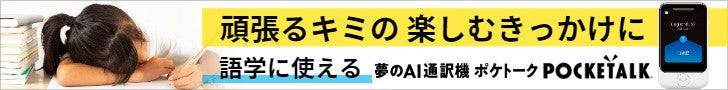





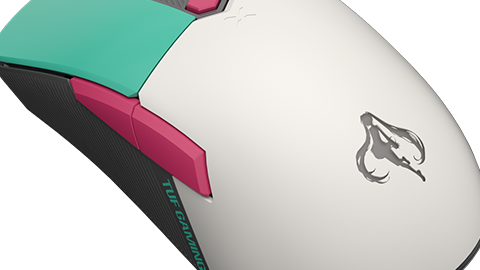
































































コメントはまだありません