【トラブルシューティング】Microsoft Teams ブラウザー版にて、ユーザーが画像を添付するとサムネイルが拡大される問題が発生【TM291450】【復旧済み】
- 2021/10/14
- 👁 507 PV
 Microsoft Teams
Microsoft Teams
Microsoft が提供する Microsoft 365 のサービス正常性(TM291450)にて、ユーザーが Microsoft Teams ブラウザー版にて画像を添付するとサムネイルの一部しか表示されない問題が発生していることを発表しています。
この問題は、Microsoft Teams ブラウザー版で画像を添付した際に画像の特定部分が拡大されていることにより発生している可能性があります。
なお、該当の画像をクリックすると添付した画像は正しく表示されます。
上記の問題は、Microsoft Teams ブラウザー版にて画像を添付する代わりに、コピー & ペーストで添付することで回避することができます。
※ Microsoft Teams デスクトップ クライアントを利用している場合も本事象の回避が可能です。
現在は、修正プログラムの展開が完了し、一部のユーザーでの影響が解消していることを確認しているとのことです。
今後は同様の影響を防ぐためにアップデートの開発中に問題が確認できなかったかを特定するためのテストおよび検証手順を見直すとのことです。
この問題は、Microsoft Teams クライアント アプリの画像プレビュー機能のアップデートにより、添付ファイルのサムネイルの互換性およびレンダリングに関する問題が発生したことによる影響になります。
※ この問題は組織単位で影響を受けており、画像を添付しようとしたテナント内のすべてのユーザーが影響を受けていた可能性があります。
Microsoft Teams とは?
Microsoft Teams は、Microsoft の提供するコラボレショーン ツールになります。
Microsoft Teams 関連記事一覧
- ・【アップデート情報】”Microsoft Teams 2.x 〜” の更新履歴まとめ
- ・【アップデート情報】”Microsoft Teams 3.x 〜” の更新履歴まとめ
- ・【Microsoft Teams】”Microsoft Teams” とは?
- ・【トラブルシューティング】”Microsoft Teams” のハードウェア要件について
- ・【トラブルシューティング】”Microsoft Teams” にサインインする方法【Windows 編】
- ・【トラブルシューティング】”Microsoft Teams” にサインインする方法【iOS 編】
- ・【トラブルシューティング】”Microssoft Teams” のスタートアップ起動を “オフ” にする方法【Windows 10】
- ・【トラブルシューティング】”Microsoft Teams” にて “Teams にアクセス許可が必要です” と表示された場合の対応方法【iOS 15】
- ・【トラブルシューティング】”Microsoft Teams” のキャッシュの削除と再インストール方法【Android】
- ・【トラブルシューティング】”Microsoft Teams PowerShell モジュール” をインストールする方法
- ・【トラブルシューティング】”Microsoft Teams” で開催された会議のレコーディング データの保存先の確認方法
Microsoft Teams のメッセージ センター関連情報一覧
- ・【アップデート情報】”Microsoft Teams” の会議のレコーディング データの保存先(SharePoint、OneDrive )の変更について【MC222640】
- ・【Microsoft Teams】チーム会議のレコーディング データのダウンロード アクセス許可をデフォルト設定でブロックへ変更可能に・・・【MC230505】
- ・【Microsoft Teams】Microsoft Teams モバイル アプリにてオン デマンド チャネルの投稿翻訳機能が展開へ【MC258898】
特集 - ・【Microsoft Teams】”Microsoft Teams” の会議参加者画面に “チャット バブル” 機能が展開へ【MC261530】
- ・【Microsoft Suite】【Microsoft Teams】”Microsoft Teams” のプライベート チャネル内のメッセージも保持ポリシーの対象となる機能が展開へ【MC263844】
- ・【Microsoft Teams】”Microsoft Teams” でユーザーがチームのパブリック プレビュー チャネルへ自動的に参加できるようになる機能を展開へ【MC264092】
- ・【Microsoft Teams】”Microsoft Teams” のチームで共有されている Office ファイルを開いたときにブラウザー、デスクトップで開くかの既定値の設定変更機能を展開へ【MC268957】
- ・【Microsoft Teams】”Microsoft Teams” の Webinars(ウェビナー)機能で閲覧のみの参加者も登録が行える機能を展開へ【MC271632】
- ・【Microsoft Teams】Viva 接続(プライベート プレビュー)のアプリが表示されるようになります【MC276017】
- ・【Microsoft Teams】ビデオ会議などの通話時に背後に表示されるものを変更できるようになる背景効果機能が展開へ【MC277112】
- ・【Microsoft Teams】iOS 13 以前の iOS のサポート終了へ【MC280286】
- ・【Microsoft Teams】Safari で “Microsoft Teams” を利用している間が他のユーザーと 1 対 1 での通話が行えるようになる機能が展開へ【MC286561】
Microsoft Teams サービス正常性 関連記事一覧
- ・【トラブルシューティング】Microsoft Teams デスクトップ クライアントにてメッセージが表示されない SI(サービス インシデント)が発生【TM285554】
- ・【トラブルシューティング】Microsoft Teams の “通話分析” を Graph API 経由で取得している場合に断続的にタイム アウトまたは処理が遅くなっていた問題が発生【TM286936】【復旧済み】
- ・【トラブルシューティング】デスクトップ クライアントで Bot と会話する際に、一部のユーザーでエラー メッセージ “There Was Problem Reaching This App.” と受信することがある可能性があることを発表【TM286587】
- ・【トラブルシューティング】Microsoft Teams デスクトップ クライアントのチャットで他ユーザーにメンション(@mention)が行えないことがある SI(サービス インシデント)が発生【TM286629】
- ・【トラブルシューティング】Microsoft Teams の会議中に映像ではなくプロフィール写真やアバターが断続的に表示される事象が発生【TM286944】
- ・【トラブルシューティング】Microsoft Teams にアクセスが行えなくなる可能性のある SI(サービス インシデント)が発生【TM289412】【復旧済み】
- ・【トラブルシューティング】Microsoft Teams で PSTN 経由の通話時に問題が発生する可能性のある SI(サービス インシデント)が発生【TM289868】【復旧済み】
- ・【トラブルシューティング】Microsoft Teams 管理センターにアクセスできない問題が発生【TM290310】【復旧済み】
- ・【トラブルシューティング】3 rd Party 製の仮想化デスクトップ インフラストラクチャー(VDI)環境で Microsoft Teams デスクトップ クライアントからメッセージを送信すると空白のチャット ウィンドウが表示される SI(サービス インシデント)が発生中【TM291011】【調査中断】
- ・【トラブルシューティング】Microsoft Teams の会議にて [参加者のレポート] が DL(ダウンロード)が行えない問題が発生【TM290928】【復旧済み】
- ・【トラブルシューティング】Microsoft Teams にて、グループ チャットの [ファイル] タブ内に添付ファイルが表できないことがある SI(サービス インシデント)が発生【TM292843】【復旧済み】
Users’ image thumbnails are too large when attached in the Microsoft Teams web client – TM291450
サービス:Microsoft Teams
状態:Service restored
ユーザーへの影響:Image thumbnails are zoomed in too much when attached in the Microsoft Teams web client.
Microsoft 365 のサービス正常性(TM291450)にて、ユーザーが Microsoft Teams ブラウザー版にて画像を添付するとサムネイルの一部しか表示されない問題が発生していることを発表しています。
この問題は、Microsoft Teams ブラウザー版で画像を添付した際に画像の特定部分が拡大されていることにより発生している可能性があります。
なお、該当の画像をクリックすると添付した画像は正しく表示されます。
上記の問題は、Microsoft Teams ブラウザー版にて画像を添付する代わりに、コピー & ペーストで添付することで回避することができます。
※ Microsoft Teams デスクトップ クライアントを利用している場合も本事象の回避が可能です。
現在は、修正プログラムの展開が完了し、一部のユーザーでの影響が解消していることを確認しているとのことです。
今後は同様の影響を防ぐためにアップデートの開発中に問題が確認できなかったかを特定するためのテストおよび検証手順を見直すとのことです。
この問題は、Microsoft Teams クライアント アプリの画像プレビュー機能のアップデートにより、添付ファイルのサムネイルの互換性およびレンダリングに関する問題が発生したことによる影響になります。
※ この問題は組織単位で影響を受けており、画像を添付しようとしたテナント内のすべてのユーザーが影響を受けていた可能性があります。
November 10, 2021 7:42 AM – Service restored
- ・Title : Users can only see a portion of image thumbnails when attached in the Microsoft Teams web client
- ・User Impact : Users could only see a portion of image thumbnails when attached in the Microsoft Teams web client.
- ・More info : The thumbnail images were likely zoomed into a specific part of the image.
- Clicking the image showed the image correctly.
- To bypass the impact in the Microsoft Teams web client, users could have copied and pasted the image instead of attaching it.
- Alternatively, users could have viewed the attachment thumbnail in the Microsoft Teams desktop client.
- ・Final status : We’ve completed our deployment of the chat code fix and confirmed with a subset of users that impact is resolved.
- ・Scope of impact : Your organization was affected by this event, and any user attempting to attach images may have been impacted.
- ・Start time : Monday, September 27, 2021, 7:46 PM (10:46 AM UTC)
- ・End time : Wednesday, November 10, 2021, 3:16 AM (11/9/2021, 6:16 PM UTC)
- ・Root cause : A recent update to an image preview feature for the Microsoft Teams desktop client created a compatibility and rendering issue for attached thumbnails, resulting in impact.
- ・Next steps : – We’re reviewing our testing and validation procedures to identify how the issue was missed during development of the affecting update to better prevent similar future impact.
- This is the final update for the event.
November 9, 2021 4:04 AM – Service restored
- ・Title : Users can only see a portion of image thumbnails when attached in the Microsoft Teams web client
- ・User Impact : Users can only see a portion of image thumbnails when attached in the Microsoft Teams web client.
- ・More info : The thumbnail images are likely zoomed into a specific part of the image.
- Clicking the image shows the image correctly.
- To bypass the impact in the Microsoft Teams web client, users can copy/paste the image instead of attaching it.
- Alternatively, users can view the attachment thumbnail in the Microsoft Teams desktop client.
- ・Current status : The chat code fix has progressed to 50 percent and we still expect it to be complete by our next update time.
- We’ll continue to monitor progress and will confirm then.
- ・Scope of impact : Your organization is affected by this event, and any user attempting to attach images may be impacted.
- ・Estimated time to resolve : We expect that our code fix will be fully deployed by Wednesday, November 10, 2021, 9:30 AM (12:30 AM UTC)
- ・Root cause : A recent update to an image preview feature for the Microsoft Teams desktop client created a compatibility and rendering issue for attached thumbnails is responsible for the impact.
- ・Next update by : Wednesday, November 10, 2021, 9:30 AM (12:30 AM UTC)
November 8, 2021 6:48 PM – Service restored
- ・Title : Users can only see a portion of image thumbnails when attached in the Microsoft Teams web client
- ・User Impact : Users can only see a portion of image thumbnails when attached in the Microsoft Teams web client.
- ・More info : The thumbnail images are likely zoomed into a specific part of the image.
- Clicking the image shows the image correctly.
- To bypass the impact in the Microsoft Teams web client, users can copy/paste the image instead of attaching it.
- Alternatively, users can view the attachment thumbnail in the Microsoft Teams desktop client.
- ・Current status : Deployment of the fix is taking longer than expected to complete.
- We’re monitoring its status as it progresses through the affected environment.
- ・Scope of impact : Your organization is affected by this event, and any user attempting to attach images may be impacted.
- ・Root cause : A recent update to an image preview feature for the Microsoft Teams desktop client created a compatibility and rendering issue for attached thumbnails is responsible for the impact.
- ・Next update by : Tuesday, November 9, 2021, 4:30 AM (11/8/2021, 7:30 PM UTC)
November 2, 2021 5:54 PM – Service restored
- ・Title : Users can only see a portion of image thumbnails when attached in the Microsoft Teams web client
- ・User Impact : Users can only see a portion of image thumbnails when attached in the Microsoft Teams web client.
- ・More info : The thumbnail images are likely zoomed into a specific part of the image.
- Clicking the image shows the image correctly.
- To bypass the impact in the Microsoft Teams web client, users can copy/paste the image instead of attaching it.
- Alternatively, users can view the attachment thumbnail in the Microsoft Teams desktop client.
- ・Current status : We’ve developed a fix that will remediate impact on both standard images and GIF’s.
- We’re deploying the fix to the affected environment, which we anticipate will complete by Monday, November 8, 2021.
- ・Scope of impact : Your organization is affected by this event, and any user attempting to attach images may be impacted.
- ・Root cause : A recent update to an image preview feature for the Microsoft Teams desktop client created a compatibility and rendering issue for attached thumbnails is responsible for the impact.
- ・Next update by : Monday, November 8, 2021, 7:30 PM (10:30 AM UTC)
October 26, 2021 3:58 AM – Service restored
- ・Title : Users can only see a portion of image thumbnails when attached in the Microsoft Teams web client
- ・User Impact : Users can only see a portion of image thumbnails when attached in the Microsoft Teams web client.
- ・More info : The thumbnail images are likely zoomed into a specific part of the image.
- Clicking the image shows the image correctly.
- To bypass the impact in the Microsoft Teams web client, users can copy/paste the image instead of attaching it.
- Alternatively, users can view the attachment thumbnail in the Microsoft Teams desktop client.
- ・Current status : During our fix validation process, we determined that it remediates impact to standard images, but GIFs remain affected.
- We’re continuing to validate and test the first fix while developing a separate solution to remediate impact to GIFs.
- ・Scope of impact : Your organization is affected by this event, and any user attempting to attach images may be impacted.
- ・Root cause : A recent update to an image preview feature for the Microsoft Teams desktop client created a compatibility and rendering issue for attached thumbnails is responsible for the impact.
- ・Next update by: Tuesday, November 2, 2021, 4:00 PM (7:00 AM UTC)
October 21, 2021 2:35 AM – Service restored
- ・Title : Users can only see a portion of image thumbnails when attached in the Microsoft Teams web client
- ・User Impact : Users can only see a portion of image thumbnails when attached in the Microsoft Teams web client.
- ・More info: The thumbnail images are likely zoomed into a specific part of the image. Clicking the image shows the image correctly.
- Clicking the image shows the image correctly.
- To bypass the impact in the Microsoft Teams web client, users can copy/paste the image instead of attaching it.
- Alternatively, users can view the attachment thumbnail in the Microsoft Teams desktop client.
- ・Current status : We’ve determined that the feature setting enablement will require a code change deployment to remediate impact.
- We’re developing a code fix to remeidate impact and expect that testing should be complete by our next scheduled update.
- ・Scope of impact : Your organization is affected by this event, and any user attempting to attach images may be impacted.
- ・Root cause : A recent update to an image preview feature for the Microsoft Teams desktop client created a compatibility and rendering issue for attached thumbnails is responsible for the impact.
- ・Next update by : Tuesday, October 26, 2021, 4:00 AM (10/25/2021, 7:00 PM UTC)
October 15, 2021 3:21 AM – Service restored
- ・Title : Users can only see a portion of image thumbnails when attached in the Microsoft Teams web client
- ・User Impact : Users can only see a portion of image thumbnails when attached in the Microsoft Teams web client.
- ・More info : The thumbnail images are likely zoomed into a specific part of the image.
- Clicking the image shows the image correctly.
- To bypass the impact in the Microsoft Teams web client, users can copy/paste the image instead of attaching it.
- Alternatively, users can view the attachment thumbnail in the Microsoft Teams desktop client.
- ・Current status : We’ve confirmed that a recent update to an image preview feature for the Microsoft Teams desktop client created a compatibility and rendering issue for attached thumbnails is responsible for the impact.
- We’ve developed a fix for this issue in the form of enabling additional feature settings.
- While we expect that this feature setting enable action will need to progress through our safe deployment management process; we’re investigating methods for expediting the process without causing additional impact.
- ・Scope of impact : Your organization is affected by this event, and any user attempting to attach images may be impacted.
- ・Root cause : A recent update to an image preview feature for the Microsoft Teams desktop client created a compatibility and rendering issue for attached thumbnails is responsible for the impact.
- ・Next update by : Thursday, October 21, 2021, 4:00 AM (10/20/2021, 7:00 PM UTC)
October 14, 2021 1:45 PM – Service restored
- ・Title : Users’ image thumbnails are too large when attached in the Microsoft Teams web client
- ・User Impact : Image thumbnails are zoomed in too much when attached in the Microsoft Teams web client.
- ・More info : Clicking the image shows the image correctly.
- To bypass the impact in the Microsoft Teams web client, users can copy/paste the image instead of attaching it.
- Alternatively, users can view the attachment thumbnail in the Microsoft Teams desktop client.
- ・Current status : We’re analyzing network trace logs and reproducing the impact to isolate the problem.
- ・Scope of impact : Your organization is affected by this event, and any users attempting to attach images are impacted.
- ・Next update by : Thursday, October 14, 2021, 4:30 PM (7:30 AM UTC)
October 14, 2021 12:22 PM – Service restored
- ・Title : Users’ image thumbnails are too large when attached in the Microsoft Teams web client
- ・User Impact: Image thumbnails are too large when attached in the Microsoft Teams web client.
- ・More info : Clicking the image shows the image correctly.
- To bypass the thumbnail impact, users can view the thumbnail in the Microsoft Teams desktop client.
- ・Current status : We’re analyzing impact information provided by some affected users to determine the source of the issue.
- ・Scope of impact : Your organization is affected by this event, and any users attempting to attach images are impacted.
- ・Next update by : Thursday, October 14, 2021, 2:30 PM (5:30 AM UTC)
October 14, 2021 12:02 PM – Service restored
- ・Title : Users’ image thumbnails are too large when attached in the Microsoft Teams web client
- ・User Impact : Image thumbnails are too large when attached in the Microsoft Teams web client.
- ・More info : Clicking the image shows the image correctly.
- To bypass the thumbnail impact, users can view the thumbnail in the Microsoft Teams desktop client.
- ・Current status : We’re investigating a potential issue and checking for impact to your organization.
- We’ll provide an update within 30 minutes.
- ・Scope of impact : Your organization is affected by this event, and any users attempting to attach images are impacted.
関連リンク
- ・Microsoft Teams|リモート ワークのためのコラボレーション ツール:https://www.microsoft.com/ja-jp/microsoft-365/microsoft-teams/group-chat-software
- ・日本マイクロソフト – Official Home Page:https://www.microsoft.com/ja-jp













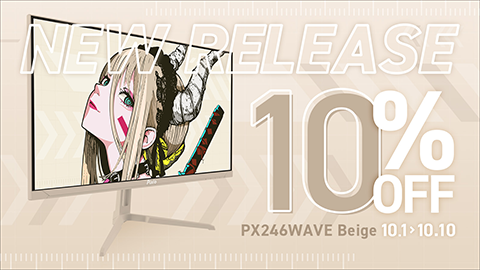































































コメントはまだありません