【Microsoft Teams】”監視ありチャット” の不適切なチャットを監督者が削除できるための機能の展開へ【MC284358】
- 2021/09/11
- 👁 288 PV
 Microsoft Teams
Microsoft Teams
Microsoft が提供する Microsoft 365 のメッセージ センター(MC284358)にて、2021 年の初めに展開された Microsoft Teams の監視ありチャット機能を有効にしている場合、適切なスーパーバイザーがいない限り、制限されたユーザーが新しいチャットを開始するのをブロックする機能が展開されましたが、この機能に続いて、監督者が監視対象の環境内で不適切なチャットを削除が行えるためのツールの機能が提供される予定となっています。
チャットを削除する機能は、Microsoft Teams 管理センター内の [メッセージング ポリシー] – 該当のポリシー名を選択後、”チャット権限の役割” で [すべての権限] のロールが割り当てられているユーザーのみが利用できます。
このメッセージは、ロードマップ ID 82939 に紐づけられています。
この機能は、2021 年 9 月中旬に展開を開始し、2021 年 10 月中旬までに完了する予定となっています。
なお、この機能はすべてのテナントでデフォルトでオフになっており、この機能をオンにする場合、Windows PowerShell のコマンドレット “AllowFullSupervisionUsersToDeleteOthersChatMessages” を “True” に切り替える必要があります。
Microsoft Teams とは?
Microsoft Teams は、 Microsoft 365 だけでなく、Microsoft Word や Microsoft Excel などでお馴染みの
家庭向け Microsoft 365 Personal に含まれる Microsoft の提供するコラボレーションツールになります。
Microsoft Teams 関連記事一覧
- ・【アップデート情報】”Microsoft Teams 2.x 〜” の更新履歴まとめ
- ・【アップデート情報】”Microsoft Teams 3.x 〜” の更新履歴まとめ
- ・【Microsoft Teams】”Microsoft Teams” とは?
- ・【トラブルシューティング】”Microsoft Teams” のハードウェア要件について
- ・【トラブルシューティング】”Microsoft Teams” にサインインする方法【Windows 編】
- ・【トラブルシューティング】”Microsoft Teams” にサインインする方法【iOS 編】
- ・【トラブルシューティング】”Microssoft Teams” のスタートアップ起動を “オフ” にする方法【Windows 10】
- ・【トラブルシューティング】”Microsoft Teams PowerShell モジュール” をインストールする方法
- ・【トラブルシューティング】”Microsoft Teams” で開催された会議のレコーディング データの保存先の確認方法
Microsoft Teams のメッセージ センター関連情報一覧
- ・【アップデート情報】”Microsoft Teams” の会議のレコーディング データの保存先(SharePoint、OneDrive )の変更について【MC222640】
- ・【Microsoft Teams】チーム会議のレコーディング データのダウンロード アクセス許可をデフォルト設定でブロックへ変更可能に・・・【MC230505】
- ・【Microsoft Teams】Microsoft Teams モバイル アプリにてオン デマンド チャネルの投稿翻訳機能が展開へ【MC258898】
特集 - ・【Microsoft Teams】”Microsoft Teams” の会議参加者画面に “チャット バブル” 機能が展開へ【MC261530】
- ・【Microsoft Teams】”Microsoft Teams” でユーザーがチームのパブリック プレビュー チャネルへ自動的に参加できるようになる機能を展開へ【MC264092】
- ・【Microsoft Teams】”Microsoft Teams” のチームで共有されている Office ファイルを開いたときにブラウザー、デスクトップで開くかの既定値の設定変更機能を展開へ【MC268957】
- ・【Microsoft Teams】”Microsoft Teams” の Webinars(ウェビナー)機能で閲覧のみの参加者も登録が行える機能を展開へ【MC271632】
- ・【Microsoft Teams】Viva 接続(プライベート プレビュー)のアプリが表示されるようになります【MC276017】
- ・【Microsoft Teams】ビデオ会議などの通話時に背後に表示されるものを変更できるようになる背景効果機能が展開へ【MC277112】
- ・【Microsoft Teams】iOS 13 以前の iOS のサポート終了へ【MC280286】
- ・【Microsoft Teams】Safari で “Microsoft Teams” を利用している間が他のユーザーと 1 対 1 での通話が行えるようになる機能が展開へ【MC286561】
Chat Delete Capabilities within Supervised Chats – MC284358
サービス:Microsoft Teams
2021 年の初めに展開された Microsoft Teams の監視ありチャット機能を有効にしている場合、適切なスーパーバイザーがいない限り、制限されたユーザーが新しいチャットを開始するのをブロックする機能が展開されました。
上記機能に続いて、監督者が監視対象の環境内で不適切なチャットを削除が行えるためのツールの機能が提供される予定となっています。
チャットを削除する機能は、Microsoft Teams 管理センター内の [メッセージング ポリシー] – 該当のポリシー名を選択後、”チャット権限の役割” で [すべての権限] のロールが割り当てられているユーザーのみが利用できます。
このメッセージは、ロードマップ ID 82939 に紐づけられています。
この機能は、2021 年 9 月中旬に展開を開始し、2021 年 10 月中旬までに完了する予定となっています。
なお、この機能はすべてのテナントでデフォルトでオフになっており、この機能をオンにする場合、Windows PowerShell のコマンドレット “AllowFullSupervisionUsersToDeleteOthersChatMessages” を “True” に切り替える必要があります。
[すべての権限] を付与したユーザーは、個々のチャットの削除が行えるようになります。
メッセージの概要
Earlier this year, through the Supervised Chat feature, we provided the capability to block restricted users from starting new chats unless an appropriate supervisor is present.
We are continuing to iterate on this experience and soon we will provide another tool for supervisors to be able to delete any inappropriate chat within those supervised environments.
The ability to delete chats will ONLY be available for users assigned the “Full permissions” role within the Chat permissions role policy within the Messaging policy options.
This message is associated with Microsoft 365 Roadmap ID 82939
When this will happen :
We will start releasing the feature mid-September and it will be rolled out to all tenants by mid-October.
How this will affect your organization :
This feature will be turned off by default for all tenants. To turn on the functionality within the Messaging policy options, switch the following policy to True : AllowFullSupervisionUsersToDeleteOthersChatMessages.
Once you have done that, users that you have assigned Full Permissions will now have the ability to delete individual chats.
What you need to do to prepare :
Assess within your tenant who you might want to provide the functionality of deleting chats. Only those who have Supervised Chat turned on AND assigned the role “Full Permission” will have the ability to delete chats.
関連リンク
- ・更新プログラムのロードマップ|Microsoft 365:https://www.microsoft.com/microsoft-365/roadmap?rtc=1%26filters=&searchterms=82939
- ・監視ありチャットを使用する – Microsoft Teams|Microsoft Docs:https://docs.microsoft.com/ja-jp/microsoftteams/supervise-chats-edu
- ・Microsoft Teams|リモート ワークのためのコラボレーション ツール:https://www.microsoft.com/ja-jp/microsoft-365/microsoft-teams/group-chat-software
- ・日本マイクロソフト – Official Home Page:https://www.microsoft.com/ja-jp













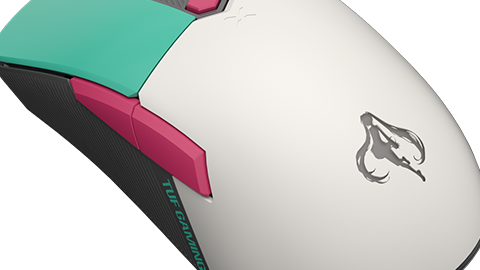





























































コメントはまだありません