【アップデート情報】ゲスト ユーザーが招待元組織の他のユーザーと共同作業を行えるようになる機能が展開へ【MC291316】
- 2021/10/15
- 👁 247 PV
 Microsoft Teams
Microsoft Teams
Microsoft が提供する Microsoft 365 のメッセージ センター(MC291316)にて、Microsoft Teams で、Azure AD(Azure Active Directory)の内部ゲスト ユーザーのサポートが追加され、他のユーザーと同様にサインインし、招待元組織の他のユーザーと共同作業を行うことができるようになります。
※ UserType の値が “guest” になっており、招待元組織がオンプレミスまたはクラウド上で管理している認証情報を持つユーザー
今回の変更は既存のゲスト アクセス設定には影響しません。
このメッセージは、ロードマップ ID 87830 に紐づけられています。
この変更は、2021 年 10 月中旬に展開を開始し、2021 年 11 月末までに展開を完了する予定となっています。
Microsoft Teams とは?
Microsoft Teams は、Microsoft Word や Microsoft Excel などをはじめとした多彩なアプリケーションが含まれた法人向け Microsoft 365 に付帯しているコラボレーション ツールになります。
Microsoft Teams 関連記事一覧
- ・【Microsoft Teams】”Microsoft Teams” とは?
- ・【トラブルシューティング】”Microsoft Teams” のハードウェア要件について
- ・【トラブルシューティング】”Microsoft Teams” にサインインする方法【Windows 編】
- ・【トラブルシューティング】”Microsoft Teams” にサインインする方法【iOS 編】
- ・【トラブルシューティング】”Microssoft Teams” のスタートアップ起動を “オフ” にする方法【Windows 10】
- ・【トラブルシューティング】”Microsoft Teams PowerShell モジュール” をインストールする方法
- ・【トラブルシューティング】”Microsoft Teams” で開催された会議のレコーディング データの保存先の確認方法
Microsoft Teams のメッセージ センター関連情報一覧
- ・【アップデート情報】”Microsoft Teams” の会議のレコーディング データの保存先(SharePoint、OneDrive )の変更について【MC222640】
- ・【Microsoft Teams】チーム会議のレコーディング データのダウンロード アクセス許可をデフォルト設定でブロックへ変更可能に・・・【MC230505】
- ・【Microsoft Teams】”Microsoft Teams” モバイル アプリにてオン デマンド チャネルの投稿翻訳機能が展開へ【MC258898】
- ・【Microsoft Teams】”Microsoft Teams” の会議参加者画面に “チャット バブル” 機能が展開へ【MC261530】
- ・【Micrsoft Teams】”Large Gallerty” モードにページング機能が展開へ【MC263055】
- ・【Microsoft Teams】”Microsoft Teams” の会議の [詳細] タブから[参加者のレポート] の確認が行える機能が展開へ【MC260565】
- ・【Microsoft Teams】”Microsoft Teams” でユーザーがチームのパブリック プレビュー チャネルへ自動的に参加できるようになる機能を展開へ【MC264092】
- ・【Microsoft Teams】”Microsoft Teams” のチームで共有されている Office ファイルを開いたときにブラウザー、デスクトップで開くかの既定値の設定変更機能を展開へ【MC268957】
- ・【Microsoft Teams】”Microsoft Teams” の Webinars(ウェビナー)機能で閲覧のみの参加者も登録が行える機能を展開へ【MC271632】
- ・【Microsoft Teams】Viva 接続(プライベート プレビュー)のアプリが表示されるようになります【MC276017】
- ・【Microsoft Teams】ビデオ会議などの通話時に背後に表示されるものを変更できるようになる背景効果機能が展開へ【MC277112】
- ・【Microsoft Teams】iOS 13 以前の iOS のサポート終了へ【MC280286】
- ・【Microsoft Teams】Safari で “Microsoft Teams” を利用している間が他のユーザーと 1 対 1 での通話が行えるようになる機能が展開へ【MC286561】
- ・【Microsoft Teams】ファイル共有およびアクセス権の編集に関するユーザー エクスペリエンスのアップデートが展開【MC294746】
Teams Support of Internal Guest User (formerly known as State 3 and State 4 accounts) – MC291316
サービス:Microsoft Teams
Microsoft Teams で、Azure AD(Azure Active Directory)の内部ゲスト ユーザーのサポートが追加され、他のユーザーと同様にサインインし、招待元組織の他のユーザーと共同作業を行うことができるようになります。
※ UserType の値が “guest” になっており、招待元組織がオンプレミスまたはクラウド上で管理している認証情報を持つユーザー
今回の変更は既存のゲスト アクセス設定には影響しません。
このメッセージは、ロードマップ ID 87830 に紐づけられています。
この変更は、2021 年 10 月中旬に展開を開始し、2021 年 11 月末までに展開を完了する予定となっています。
メッセージの概要
Teams is adding support for Azure AD’s internal guest users (users whose UserType value is “guest” with credentials managed by the host organization either on-prem or in the cloud).
These internal user would sign-into Teams like any other users and would be able to collaborate with other users in the host organization.
Note : This change is to support legacy scenarios (formerly known as guest user state 3 and 4), that may have blocked organizations from utilizing internal guest access previously.
This change does not impact existing guest access settings.
This message is associated with Microsoft 365 Roadmap ID 87830
When this will happen :
We will roll out this change beginning in mid-October and should be complete by the end of November.
How this will affect your organization :
If your organization supports internal guest users, these users will now be able to sign into Teams as guests and collaborate with other users of the hosting organization.
What you need to do to prepare :
Notify internal guest users about the change, so they can now use Teams to collaborate with other users of the hosting org.
For information on managing guest access, review: Guest access in Microsoft Teams
関連リンク
- ・更新プログラムのロードマップ|Microsoft 365:https://www.microsoft.com/ja-jp/microsoft-365/roadmap?filters=&filters=&searchterms=87830
- ・Guest access in Microsoft Teams – Microsoft Teams|Microsoft Docs:https://docs.microsoft.com/en-us/MicrosoftTeams/guest-access
- ・Microsoft Teams|リモート ワークのためのコラボレーション ツール:https://www.microsoft.com/ja-jp/microsoft-365/microsoft-teams/group-chat-software
- ・日本マイクロソフト – Official Home Page:https://www.microsoft.com/ja-jp











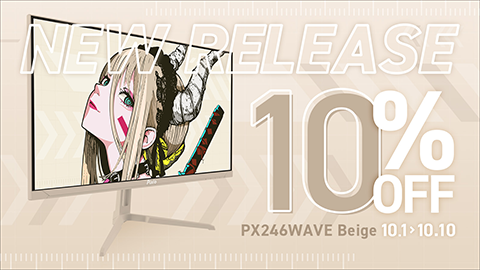































































コメントはまだありません