【Microsoft Teams】”Microsoft Teams” に “Webinar(ウェビナー)” 機能を展開へ【MC250958】
- 2021/04/17
- 👁 169 PV
 Microsoft Teams
Microsoft Teams
Microsoft が提供する Microsoft 365 のメッセージ センター(MC250958)にて、Microsoft Teams に “Webinar(ウェビナー)” 機能を展開することを発表しています。
この機能は、2021 年 4 月下旬に展開を開始し、2021 年 5 月下旬までに展開完了予定となっています。
Microsoft Teams とは?
Microsoft Teams は、 Microsoft 365 だけでなく、Microsoft Word や Microsoft Excel などでお馴染みの
家庭向け Microsoft 365 Personal に含まれる Microsoft の提供するコラボレーションツールになります。
Microsoft Teams 関連記事一覧
- ・【Microsoft Teams】”Microsoft Teams” とは?
- ・【トラブルシューティング】”Microsoft Teams” のハードウェア要件について
- ・【トラブルシューティング】”Microsoft Teams” にサインインする方法【Windows 編】
- ・【トラブルシューティング】”Microsoft Teams” にサインインする方法【iOS 編】
- ・【トラブルシューティング】”Microssoft Teams” のスタートアップ起動を “オフ” にする方法【Windows 10】
- ・【トラブルシューティング】”Microsoft Teams PowerShell モジュール” をインストールする方法
- ・【トラブルシューティング】”Microsoft Teams” で開催された会議のレコーディング データの保存先の確認方法
Microsoft Teams のメッセージ センター関連情報一覧
- ・【アップデート情報】”Microsoft Teams” の会議のレコーディング データの保存先(SharePoint、OneDrive )の変更について【MC222640】
- ・【Microsoft Teams】チーム会議のレコーディング データのダウンロード アクセス許可をデフォルト設定でブロックへ変更可能に・・・【MC230505】
- ・【Microsoft Teams】”Microsoft Teams” モバイル アプリにてオン デマンド チャネルの投稿翻訳機能が展開へ【MC258898】
- ・【Microsoft Teams】”Microsoft Teams” の会議参加者画面に “チャット バブル” 機能が展開へ【MC261530】
- ・【Micrsoft Teams】”Large Gallerty” モードにページング機能が展開へ【MC263055】
- ・【Microsoft Teams】”Microsoft Teams” の会議の [詳細] タブから[参加者のレポート] の確認が行える機能が展開へ【MC260565】
Microsoft Teams: webinars plus new meeting registration options – MC250958
サービス:Microsoft Teams
Microsoft 365 のメッセージ センター(MC250958)にて、Microsoft Teams に “Webinar(ウェビナー)” 機能を展開することを発表しています。
なお、関連する機能として “登録ページの作成と登録者への確認メール” および “登録者と出席者のレポート作成” が展開予定となっています。
※ “Webinar(ウェビナー)” 機能は、Office 365 または、Microsoft 365 E3、Microsoft 365 E5、Microsoft 365 A3、Microsoft 365 A5、Microsoft 365 Business Standard、Microsoft 365 Business Premium で利用が可能です。
また、このメッセージ センターのメッセージは、Microsoft 365 ロードマップ内の ID 80099, 65952, 66459, and 66586 に関連付けられています。
この機能は、2021 年 4 月下旬に展開を開始し、2021 年 5 月下旬までに展開完了予定となっています。
※ 組織内で有効になっている既存の会議ポリシーが優先されるため、”プライベート会議のスケジュール設定を許可する” がオフになっている場合、ユーザーは “Webinar(ウェビナー)” の作成が行えません。
また、Microsoft Teams 管理センター内の [会議] – [会議設定] 内の “匿名ユーザーが会議に参加できます” が無効になっている場合、ユーザーは “Webinar(ウェビナー)” への参加に失敗する動作になります。
“Webinar(ウェビナー)” の設定には、SharePoint List が必要になります。
メッセージの概要
We are excited to announce the forthcoming availability of Teams webinar capabilities, beginning rollout at the end of April 2021, completing in May 2021.
Associated features that apply to webinars and meetings, include:
- ・Registration page creation with email confirmation for registrants.
- ・Reporting for registration and attendance.
These capabilities will be available to users with the following licenses :
Office 365 or Microsoft 365 E3/E5/A3/A5/Business Standard/Business Premium.
For the rest of 2021, we are offering temporary availability to Teams users to try the features with their existing commercial subscription.
Note :
We will honor any existing meeting settings enabled within your organization.
Key points
- ・Microsoft 365 Roadmap ID 80099, 65952, 66459, and 66586
- ・Timing : end of April through end of May
- ・Control type : user control / admin control / admin UI
- ・Action : review and assess
How this will affect your organization
When scheduling a meeting, your users will see the Webinar option on the Calendar drop down menu in Teams (desktop/web).
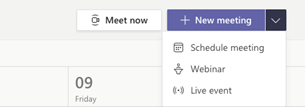 Microsoft Teams: webinars plus new meeting registration options – MC250958
Microsoft Teams: webinars plus new meeting registration options – MC250958
Additionally, users will be able to add registrations for meetings and webinars for people in your organization and outside of your organization.
The registration feature will be on by default For everyone.
In order to view who attended the webinars, we recommended setting the “AllowEngagementReport” policy to true.
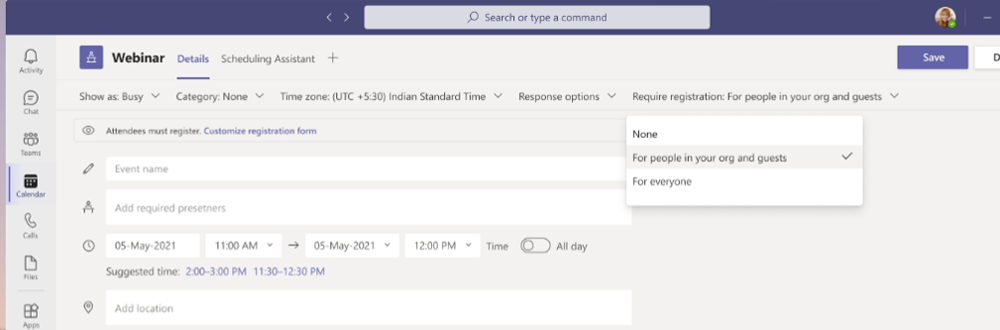 Microsoft Teams: webinars plus new meeting registration options – MC250958
Microsoft Teams: webinars plus new meeting registration options – MC250958
Note :
We will honor any existing meeting policies enabled within your organization:
- ・If allow scheduling private meetings is turned off, then users will not be able to schedule webinars.
- ・When anonymous join is disabled for the tenant, users can schedule a public webinar but it will fail on join.
- ・SharePoint lists are required in order to set up webinars.
- To set this up, learn more here: Control settings for Microsoft Lists
What you need to do to prepare
By default, all users within your tenant will be able to schedule webinars unless current policy configuration prohibits it.
Should you wish to restrict who who can host a webinar that requires registration for everyone, change the WhoCanRegister policy accessed in the Teams admin center.
- ・You can disable this policy tenant-wide
- ・You can enable this policy for specific users
You can manage the registration feature in the Teams admin center or with PowerShell commands.
There are three options for admin management.
- ・Turn off registration for the entire tenant
- ・Turn off registration for external attendees, the For everyone option
- ・Give select users the ability to create a registration page that supports external attendees.
- All other users would be able create a registration page for people inside the tenant.
These policies are managed via PowerShell.
- ・Edit an existing Teams meeting policy by using the Set-CsTeamsMeetingPolicy cmdlet.
- ・Create a new Teams meeting policy by using the New-CsTeamsMeetingPolicy cmdlet and assign it to users.
You might want to notify your users about this new capability and update your training and documentation as appropriate.
関連リンク
- ・Microsoft 365 ロードマップ|Microsoft 365:https://www.microsoft.com/ja-jp/microsoft-365/roadmap?rtc=1&searchterms=80099&filters=&searchterms=80099
- ・Microsoft 365 ロードマップ|Microsoft 365:https://www.microsoft.com/ja-jp/microsoft-365/roadmap?rtc=1&searchterms=65952&filters=&searchterms=65952
- ・Microsoft 365 ロードマップ|Microsoft 365:https://www.microsoft.com/ja-jp/microsoft-365/roadmap?rtc=1&searchterms=66459&filters=&searchterms=66459
- ・Microsoft 365 ロードマップ|Microsoft 365:https://www.microsoft.com/ja-jp/microsoft-365/roadmap?rtc=1&searchterms=66586&filters=&searchterms=66586
- ・OneDrive for Business|安全なクラウド ストレージ|クラウド バックアップ:https://www.microsoft.com/ja-jp/microsoft-365/onedrive/onedrive-for-business
- ・日本マイクロソフト – Official Home Page:https://www.microsoft.com/ja-jp













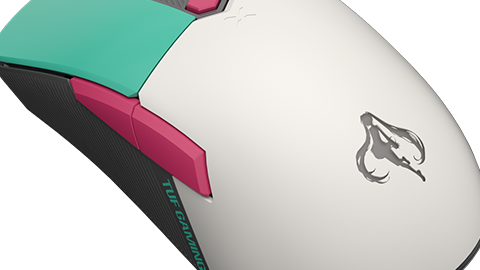





























































コメントはまだありません