【アップデート情報】”Microsoft Stream” のプレイヤーの主要な機能が、SharePoint Online へ移行【MC398248】
- 2022/07/08
- 👁 1,285 PV
 Microsoft Teams
Microsoft Teams
Microsoft 365 のメッセージ センター(MC398248)にて、Microsoft Strean で新しいブラウザー アプリケーションのリリースを発表しています。
“MC398248” のサマリー
- ・Microsoft Strean で新しいブラウザー アプリケーションの展開により、Microsoft Teams、OneDrive for Busienss、SharePoint Online、Yammer 内に保存されている、またはアップロードされているビデオ、オーディオ ファイルの表示が SharePoint Online の再生方法に統一されます。
- ・手軽にタイトルと説明を付けてビデオを公開するための準備やカスタム サムネイルの設定、チャプターの追加、トランスクリプトの生成、ビデオの共有、さらに特定のタイム コードでビデオの共有を行うこともでき
- ・ロードマップ ID 93294 に紐づけられています。
- ・2022 年 8 月初旬にロールアウトの展開を開始し、2022 年 9 月下旬までに展開が完了する予定です。
- ・Government Clouds:10 月初旬に政府機関向けコミュニティ クラウドへの展開を開始し、2022 年 11 月初旬までに展開が完了する予定です。
- ・この機能展開により、ユーザーの組織で動画を Stream(Classic)に保存している場合、これらの動画の表示方法、および管理者は何もする必要はありません。
- ※ なお、Stream(Classic)に保存された動画は引き続き、Stream(Classic)に保存された動画は、引き続き、Stream(Classic)プレイヤーで再生が行えます。
- ・現在、ほとんどの組織の Microsoft Teams のレコーディング データを SharePoint Online、OneDrive for Busienss に保存されるため、SharePoint Online に保存されているその他の動画と同様に Stream Web アプリケーションで自動的に再生が行えます。
目次
Microsoft Stream: Stream Web App – MC398248
サービス:Microsoft Stream
メッセージ センター(MC398248)にて、Microsoft Strean で新しいブラウザー アプリケーションのリリースを発表しています。
メッセージの概要
このブラウザー アプリケーションの展開によって、Microsoft Teams、OneDrive for Busienss、SharePoint Online、Yammer 内に保存されている、またはアップロードされているビデオ、オーディオ ファイルの表示と公開方法を改善するためのものになります。
なお、このアプリケーションとプレイヤー体験は、Microsoft 365.com(旧:Office.com) とシームレスに動作し、Stream(クラシック)プレイヤーの主要な機能が SharePoint Online の再生体験にもたらされます、既存ユーザーには通常のアップデート プロセスを通じてシームレスに提供されます。
このアプリケーションの利用には、SharePoint Online、OneDrive for Busienss、stream.office.com または共有リンク内の位置からオーディオまたはビデオ ファイルを開くだけです。
アイテムを開くと Stream の Web アプリケーションが起動して、手軽にビデオの表示(またはオーディオ ファイルを開く)ことができるようになります。
タイトルと説明を付けてビデオを公開するための準備やカスタム サムネイルの設定、チャプターの追加、トランスクリプトの生成、ビデオの共有、さらに特定のタイム コードでビデオの共有を行うこともできます。
このメッセージは、ロードマップ ID 93294 に紐づけられています。
本機能は、2022 年 8 月初旬にロールアウトの展開を開始し、2022 年 9 月下旬までに展開が完了する予定です。
- Government Clouds:10 月初旬に政府機関向けコミュニティ クラウドへの展開を開始し、2022 年 11 月初旬までに展開が完了する予定です。
- ・この機能の展開により、SharePoint Online、OneDrive for Busienss に保存されたビデオの再生がより快適になります。
- ※ 一部のユーザーには、組織内の他のユーザーよりも先にこの機能が表示される可能性があります。
この展開により、ユーザーの組織で動画を Stream(Classic)に保存している場合、これらの動画の表示方法、および管理者は何もする必要はありません。
なお、Stream(Classic)に保存された動画は引き続き、Stream(Classic)に保存された動画は、引き続き、Stream(Classic)プレイヤーで再生が行えます。
現在、ほとんどの組織の Microsoft Teams のレコーディング データを SharePoint Online、OneDrive for Busienss に保存してるので、SharePoint Online に保存されている細野ほかの動画と同様に Stream Web アプリケーションで自動的に再生が行えます。
メッセージの概要
We will be rolling out the Stream web app.
The web app improves how you view and publish video and audio files that are stored in or uploaded to Teams, Yammer, OneDrive, and SharePoint.
The app and player experience works seamlessly with Office.com and brings key features of the Stream (classic) player to SharePoint playing experience.
To use the app, simply open an audio or video file from its location in SharePoint, OneDrive, stream.office.com or from a share link.
Opening the file will open the Stream web app where you can easily view the video (or listen to the audio file) prepare your video for publishing with a title and description, set a custom thumbnail, add chapters, generate a transcript, share videos, and even share your video at a specific time code.
This message is associated with Microsoft 365 Roadmap ID 93294
When this will happen :
- ・GA: We will begin rolling out this feature in early August and expect to complete rollout by late September.
- ・Government Clouds: This will begin rollout to Government Community Clouds in early October and expect to complete rollout by early November.
Note: Some users may see this feature before other users within your organization.
What you need to do to prepare:
Admins do not need to take any action.
If you’re organization is storing videos in Stream (classic) there will be no change to how you view those videos or publish changes to them.
Videos stored in Stream (classic) will continue to open and play in the Stream (classic) player.
Most organizations currently store Teams Meeting recording in OneDrive and SharePoint, and these, along with any other videos stored in OneDrive or SharePoint will automatically be played by the Stream web app.
Microsoft Stream 関連記事一覧
Microsoft Stream のメッセージ センター関連情報一覧
Microsoft Stream サービス正常性 関連記事一覧
関連リンク
- ・Features in Microsoft Stream(on SharePoint)- Microsoft Stream|Microsoft Learn:https://learn.microsoft.com/ja-jp/stream/streamnew/features-new-version-stream
- ・更新プログラムのロードマップ|Microsoft 365:https://www.microsoft.com/ja-jp/microsoft-365/roadmap?rtc=1&searchterms=93294&filters=In%20development%2CRolling%20out&searchterms=93294
- ・Microsoft Teams|リモート ワークのためのコラボレーション ツール:https://www.microsoft.com/ja-jp/microsoft-365/microsoft-teams/group-chat-software
- ・Microsoft SharePoint|イントラネットとコラボレーション ソリューション:https://www.microsoft.com/ja-jp/microsoft-365/sharepoint/collaboration
- ・OneDrive for Business|安全なクラウド ストレージ|クラウド バックアップ:https://www.microsoft.com/ja-jp/microsoft-365/onedrive/onedrive-for-business
- ・Microsoft Yammer|企業向けのソーシャル ネットワーク:https://www.microsoft.com/ja-jp/microsoft-365/yammer/yammer-overview/
- ・Microsoft Stream|大企業向けビデオ オンデマンドとライブ ストリーミング:https://www.microsoft.com/ja-jp/microsoft-365/microsoft-stream
- ・日本マイクロソフト – Official Home Page:https://www.microsoft.com/ja-jp







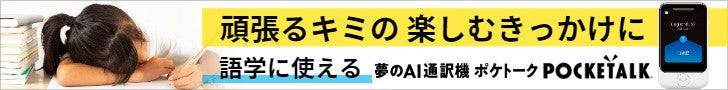


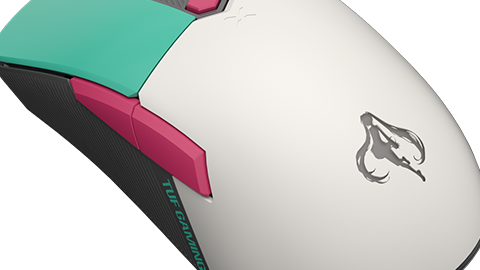






























































コメントはまだありません