【Microsoft Teams】Mac の通知機能をサポートへ【MC258023】
- 2021/05/15
- 👁 156 PV
 Microsoft Teams
Microsoft Teams
Microsoft が提供する Microsoft 365 のメッセージ センター(MC258023)にて、ユーザーは Microsoft Teams の組み込みまれた通知システムまたは、Mac 通知のいずれかを介して、Microsoft Teams の通知配信の優先手段を選択できるようになる機能が展開される予定となっています。
この機能は、2021 年 7 月上旬(以前は、2021年 6 月中旬)に展開を開始し、2021 年 7 月下旬(以前は、2021 年 7 月上旬)までに展開を完了する予定となっています。
Microsoft Teams とは?
Microsoft Teams は、 Microsoft 365 だけでなく、Microsoft Word や Microsoft Excel などでお馴染みの
家庭向け Microsoft 365 Personal に含まれる Microsoft の提供するコラボレーションツールになります。
Microsoft Teams 関連記事一覧
- ・【Microsoft Teams】”Microsoft Teams” とは?
- ・【トラブルシューティング】”Microsoft Teams” のハードウェア要件について
- ・【トラブルシューティング】”Microsoft Teams” にサインインする方法【Windows 編】
- ・【トラブルシューティング】”Microsoft Teams” にサインインする方法【iOS 編】
- ・【トラブルシューティング】”Microssoft Teams” のスタートアップ起動を “オフ” にする方法【Windows 10】
- ・【トラブルシューティング】”Microsoft Teams PowerShell モジュール” をインストールする方法
- ・【トラブルシューティング】”Microsoft Teams” で開催された会議のレコーディング データの保存先の確認方法
Microsoft Teams のメッセージ センター関連情報一覧
- ・【アップデート情報】”Microsoft Teams” の会議のレコーディング データの保存先(SharePoint、OneDrive )の変更について【MC222640】
- ・【Microsoft Teams】チーム会議のレコーディング データのダウンロード アクセス許可をデフォルト設定でブロックへ変更可能に・・・【MC230505】
- ・【Microsoft Teams】Microsoft Teams モバイル アプリにてオン デマンド チャネルの投稿翻訳機能が展開へ【MC258898】
- ・【Skype for Business】2021 年 7 月 31 日に Skype for Business はサービス終了へ【MC259503】
- ・【Microsoft Teams】”Microsoft Teams” の会議参加者画面に “チャット バブル” 機能が展開へ【MC261530】
アップデート情報 - ・【Micrsoft Teams】”Large Gallerty” モードにページング機能が展開へ【MC263055】
- ・【Microsoft Suite】【Microsoft Teams】Microsoft Teams のプライベート チャネル内のメッセージも保持ポリシーの対象となる機能が展開へ【MC263844】
(Updated) Mac Native Notifications – MC258023
サービス:Microsoft Teams
組織内で macOS を利用していない場合は、このメッセージ センターのメッセージは無視して問題ありません。
このアップデートにより、ユーザーは、Microsoft Teams の組み込みまれた通知システムまたは、Mac 通知のいずれかを介して、Microsoft Teams の通知配信の優先手段を選択できるようになります。
1. 最小条件
- ・クライアント ビルド バージョン:1.4.00.12663 である必要があります。
- ・macOS 10.15 Big Sur
なお、このメッセージは Microsoftr 365 ロードマップ ID 66743 に関連付けられた機能になります。
また、このメッセージは、”MC222156″ のフォロー アップおよび更新となり、追加のテストを行うために、この機能を遅らせることがあります。
ユーザーが、Microsoft Teams のメッセージの通知を Microsoft Teams クライアント アプリからネイティブの macOS の通知に変更したい場合、Microsoft Teams の通知設定で変更が行えます。
この機能展開により、ユーザーのチーム通知設定に新しいトグルが表示されるようになりますが、ユーザーが macOS の通知を有効にするまではメッセージの通知の動作に変更はありません。
また、ユーザーがログインしているすべての macOS のサポートされているバージョンでのみ利用ができます。
この機能は、2021 年 7 月上旬(以前は、2021年 6 月中旬)に展開を開始し、2021 年 7 月下旬(以前は、2021 年 7 月上旬)までに展開を完了する予定となっています。
メッセージの概要
Updated July 08, 2021: We have updated the rollout timeline below.
Thank you for your patience.
Note :
if your organization does not use Mac OS you can safely disregard this message.
With this update, your users will be able to choose their preferred means of Teams notifications delivery, either via the Teams built-in notification system or via Mac
Minimum Requirements :
- 1. Client Build Version should be 1.4.00.12663
- 2. macOS – 10.15
This message is associated with Microsoft 365 Roadmap ID 66743.
NOTE :
This message is a follow-up and update to MC222156 in which we stated that we would be delaying this feature to do some additional testing.
When this will happen :
This will begin rolling out to users beginning in early July (previously mid-June) and we expect the rollout to be completed by late July (previously early July).
How this will affect your organization
Should your users wish to change notifications of Teams messages from the Teams app to the native Mac OS notification system, they can do so in the Teams Notifications settings :
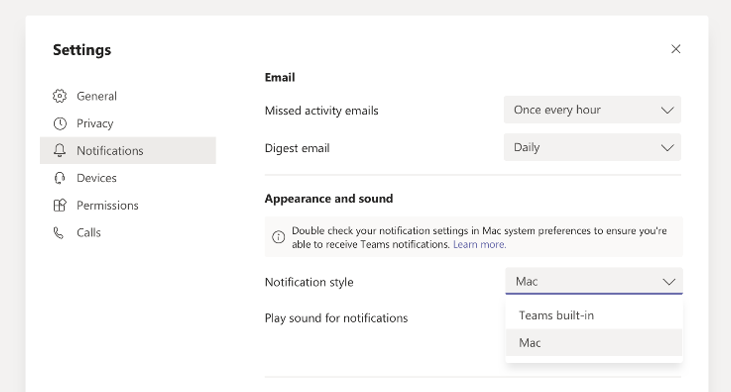 MC258023
MC258023
What you need to do to prepare
When this feature rolls out, your user will see the new toggle in their Teams notification settings.
There is no change in message notification behavior until a user enables the native OS notifications.
This setting is respected across all MacOS desktop clients (supported versions) that a user is logged into.
関連リンク
- ・Microsoft Teams の保持の詳細 – Microsoft 365 Compliance | Microsoft Docs:https://docs.microsoft.com/ja-jp/microsoft-365/compliance/retention-policies-teams
- ・Microsoft Teams|リモート ワークのためのコラボレーション ツール:https://www.microsoft.com/ja-jp/microsoft-365/microsoft-teams/group-chat-software
- ・日本マイクロソフト – Official Home Page:https://www.microsoft.com/ja-jp
- ・macOS Big Sur – Apple(日本):https://www.apple.com/jp/macos/big-sur/







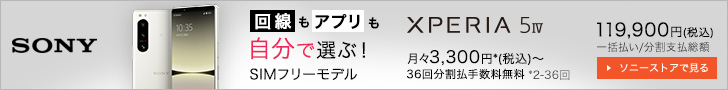





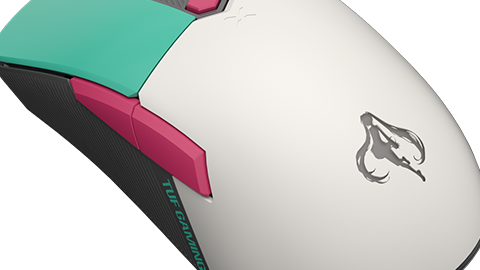





























































コメントはまだありません