【アップデート情報】ファイル共有およびアクセス権の編集に関するユーザー エクスペリエンスのアップデートが展開【MC294746】
- 2021/10/29
- 👁 195 PV
 Microsoft Teams
Microsoft Teams
Microsoft が提供する Microsoft 365 のメッセージ センター(MC294746)にて、Microsoft Teams のファイル共有およびアクセス権の編集に関するユーザー エクスペリエンスが他の Microsoft 365 のアプリケーションと同様にするためのアップデートが行われたメッセージが公開されています。
なお、この機能は 2020 年の秋にメッセージ センター “MC218732” にて発表されていましたが、ユーザー エクスペリエンス向上のためロール アウトを延期した機能になりますが、すでに展開が行われている機能になります。
Microsoft Teams とは?
Microsoft Teams は、Microsoft Word や Microsoft Excel などをはじめとした多彩なアプリケーションが含まれた法人向け Microsoft 365 に付帯しているコラボレーション ツールになります。
Microsoft Teams 関連記事一覧
- ・【Microsoft Teams】”Microsoft Teams” とは?
- ・【トラブルシューティング】”Microsoft Teams” のハードウェア要件について
- ・【トラブルシューティング】”Microsoft Teams” にサインインする方法【Windows 編】
- ・【トラブルシューティング】”Microsoft Teams” にサインインする方法【iOS 編】
- ・【トラブルシューティング】”Microssoft Teams” のスタートアップ起動を “オフ” にする方法【Windows 10】
- ・【トラブルシューティング】”Microsoft Teams PowerShell モジュール” をインストールする方法
- ・【トラブルシューティング】”Microsoft Teams” で開催された会議のレコーディング データの保存先の確認方法
Microsoft Teams のメッセージ センター関連情報一覧
- ・【アップデート情報】”Microsoft Teams” の会議のレコーディング データの保存先(SharePoint、OneDrive )の変更について【MC222640】
- ・【Microsoft Teams】チーム会議のレコーディング データのダウンロード アクセス許可をデフォルト設定でブロックへ変更可能に・・・【MC230505】
- ・【Microsoft Teams】”Microsoft Teams” モバイル アプリにてオン デマンド チャネルの投稿翻訳機能が展開へ【MC258898】
- ・【Microsoft Teams】”Microsoft Teams” の会議参加者画面に “チャット バブル” 機能が展開へ【MC261530】
- ・【Micrsoft Teams】”Large Gallerty” モードにページング機能が展開へ【MC263055】
- ・【Microsoft Teams】”Microsoft Teams” の会議の [詳細] タブから[参加者のレポート] の確認が行える機能が展開へ【MC260565】
- ・【Microsoft Teams】”Microsoft Teams” でユーザーがチームのパブリック プレビュー チャネルへ自動的に参加できるようになる機能を展開へ【MC264092】
- ・【Microsoft Teams】”Microsoft Teams” のチームで共有されている Office ファイルを開いたときにブラウザー、デスクトップで開くかの既定値の設定変更機能を展開へ【MC268957】
- ・【Microsoft Teams】”Microsoft Teams” の Webinars(ウェビナー)機能で閲覧のみの参加者も登録が行える機能を展開へ【MC271632】
- ・【Microsoft Teams】Viva 接続(プライベート プレビュー)のアプリが表示されるようになります【MC276017】
- ・【Microsoft Teams】ビデオ会議などの通話時に背後に表示されるものを変更できるようになる背景効果機能が展開へ【MC277112】
- ・【Microsoft Teams】iOS 13 以前の iOS のサポート終了へ【MC280286】
- ・【Microsoft Teams】Safari で “Microsoft Teams” を利用している間が他のユーザーと 1 対 1 での通話が行えるようになる機能が展開へ【MC286561】
- ・【Microsoft Teams】ゲスト ユーザーが招待元組織の他のユーザーと共同作業を行えるようになる機能が展開へ【MC291316】
New file sharing experience in Microsoft Teams – MC294746
サービス:Microsoft Teams
Microsoft Teams のファイル共有およびアクセス権の編集に関するユーザー エクスペリエンスを他の Microsoft 365 のアプリケーションと同様にするためのアップデートが行われます。
なお、この機能は 2020 年の秋にメッセージ センター “MC218732” にて発表されていましたが、ユーザー エクスペリエンス向上のためロール アウトを延期した機能になりますが、すでに展開が行われている機能になります。
このアップデートにより、Microsoft Teams デスクトップ クライアントおよびブラウザー版にてユーザーがファイル共有を行う際に以下の共有リンクを作成するオプションが選択できるようになります。
- ・リンクを知っているすべてのユーザー
- ・リンクを知っている あなたの組織 のユーザー
- ・現在このチャットに参加しているユーザー
- ・既存のアクセス権を持つユーザー
- ・特定のユーザー
なお、この設定は SharePoint Online 側の共有設定が優先される動作となります。
そのため、SharePoint Online 側で外部共有が許可されていない場合、Microsoft Teams 側でも同様に外部共有が行えません。
なお、Microsoft Teams 側のデフォルトの共有リンクの設定は、SharePoint Online 側でサイト単位で設定の変更が行われていない限り、組織単位の設定に準じる動作となります。
メッセージの概要
We are updating the file sharing and access control experience in Microsoft Teams to make it similar to the experience with other Microsoft 365 apps.
We had announced (MC218732) this feature last fall but delayed the rollout to ensure the best customer experience.
We apologize for any inconvenience that this delay may have caused and are working to ensure we provide timely updates in the future.
When this will happen :
This is now available for all organizations.
How this will affect your organization :
With this update, when users share a file from within Teams (desktop/web), they will have the option to create sharing links that provide access to:
- ・anyone
- ・people with existing access
- ・people within your organization
- ・specific people, including those in a 1:1 chat, group chat, or channels.
- ・Before users share a file in a chat and channels, they will be notified if recipients don’t have permission to view the file.
- The user can change permissions before they share the file (if they have permission to do so).
What you need to do to prepare :
Teams honors the sharing controls defined in SharePoint.
For example, if external sharing is disabled in SharePoint, then it is disabled in Teams as well.
The default file link permission in Teams will be the same that is set at tenant level, unless that setting has been overridden at the respective SharePoint site level.
Review your file sharing options in the SharePoint admin portal to ensure that they align with the requirements in your tenant.
関連リンク
- ・Manage sharing settings – SharePoint in Microsoft 365|Microsoft Docs:https://docs.microsoft.com/ja-jp/sharepoint/turn-external-sharing-on-or-off
- ・Share files in Teams:https://support.microsoft.com/ja-jp/office/0c4d34ee-5dd8-46d5-ab35-0d227b5e6eb5
- ・Microsoft Teams|リモート ワークのためのコラボレーション ツール:https://www.microsoft.com/ja-jp/microsoft-365/microsoft-teams/group-chat-software
- ・Microsoft SharePoint|イントラネットとコラボレーション ソリューション:https://www.microsoft.com/ja-jp/microsoft-365/sharepoint/collaboration
- ・日本マイクロソフト – Official Home Page:https://www.microsoft.com/ja-jp










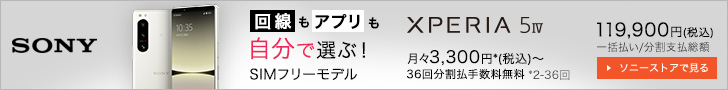


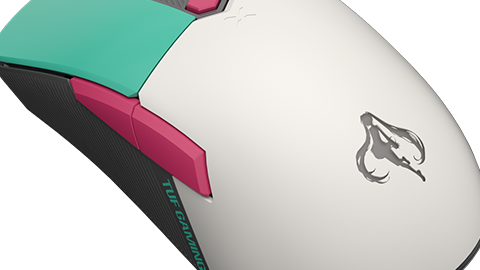





























































コメントはまだありません