【トラブルシューティング】外部ユーザーが、コンテンツにアクセスできない SI(サービス インシデント)が発生中【SP484584】【False Positive】
- 2022/12/14
- 👁 452 PV
 SharePoint Online
SharePoint Online
Microsoft 365 のサービス正常性(SP484584)にて、一部の外部ユーザーが SharePoint Online のコンテンツにアクセスできない SI(サービス インシデント)が発生していることを発表していました。
“SP484584” のサマリー
- ・一部の外部ユーザー外部ユーザーが、SI(サービス インシデント)の発生前にアクセスが行えていた SharePoint Online のサイトに対してアクセスできない
- ※ 本事象の影響を受けている外部ユーザーがサイトにアクセスしようとすると “アクセスが拒否されました” というエラー メッセージが表示が表示されます。
- ・本事象が発生しているサイトはクラシック UI で作成されているサイトとなり、これらのサイトではサブサイト、フォルダーまたはコンテンツにへのアクセス権が自動的に継承されないように設定されていることによります。
- ・テナント管理者にて “Set-SPOTenant -ShowEveryoneClaim” のデフォルト設定を有効にすることで、影響を受けるユーザーのアクセスの許可が行えるようになり、本事象の回避が可能です。
- ※ 本回避策の設定変更後、反映までに数時間程度かかる場合があります。
- https://learn.microsoft.com/en-us/microsoft-365/troubleshoot/access-management/grant-everyone-claim-to-external-users#new-option-to-govern-access-for-external-users
- ・ゲスト ユーザーが、SharePoint Online にアクセスできない要因は多数あり、この SI(サービス インシデント)と関連性がないことが確認
- また、ゲスト ユーザーのアクセス拒否の問題を引き起こすシステム的な問題のエビデンスも確認できませんでした。
- ・今後は、法人向け Microsoft 365 サービスのサポートへ問い合わせてください。
- ※ 本 SI(サービス インシデント)は 72 時間以内に失効します。
- ・SharePoint Online のサブサイトとサブサイトがトップ レベルのサイトのコンテンツを要求する方法に関する問題により発生
目次
Some external users are unable to access SharePoint Online content – SP484584
サービス:SharePoint Online
状態:False Positive
ユーザーへの影響:External users are unable to access SharePoint Online content.
Microsoft 365 のサービス正常性(SP455871)にて、一部の外部ユーザーが SharePoint Online のコンテンツにアクセスできない SI(サービス インシデント)が発生していることを発表していました。
ゲスト ユーザーが、SharePoint Online にアクセスできない要因は多数あり、この SI(サービス インシデント)と関連性がないことが確認されました。
また、ゲスト ユーザーのアクセス拒否の問題を引き起こすシステム的な問題のエビデンスも確認できませんでした。
今後のアップデートについては、法人向け Microsoft 365 サービスのサポートへ問い合わせてください。
本 SI(サービス インシデント)は 72 時間以内に失効します。
December 17, 2022 6:02 AM
- ・Title : Some external users are unable to access SharePoint Online content
- ・User Impact : External users are unable to access SharePoint Online content.
- ・Final status : We’ve established that many of the reports of impact aren’t correlated to this event given that there are numerous reasons in which guest users may be unable to access SharePoint Online.
- We’ve found no evidence of a systemic problem causing access denied issues for guest users, and we recommend that impacted users contact support to have their problem investigated independently of this event.
- Future updates will be handled by our support representatives. This communication will expire in 72 hours
- This is the final update for the event.
December 16, 2022 6:28 AM
- ・Title : Some external users are unable to access SharePoint Online content
- ・User Impact : External users are unable to access SharePoint Online content.
- ・More info : Affected external users previously had access but now see an “Access Denied” message for these site collections.
- The problematic site collections were created using the classic template within SharePoint Online classic experience.
- Additionally, these sites have permissions configured so that users don’t automatically inherit access to subsites, folders, or content.
- These site collections, or their subsites, will also have the Publishing feature enabled.
- As an alternate method, tenant administrators can enable the following recommended default setting : ‘Set-SPOTenant -ShowEveryoneClaim $true’, to grant access to impacted users.
- Please see following workaround documentation link : https://learn.microsoft.com/en-us/microsoft-365/troubleshoot/access-management/grant-everyone-claim-to-external-users#new-option-to-govern-access-for-external-users.
- Please note that the workaround may take a few hours to propagate.
- We’d like to get your feedback on the workaround we provided. From a non-mobile device, please rate this post and submit it in the textbox.
- ・Current status : Our investigation hasn’t identified any changes related to how subsites request content from top level sites that would cause this issue; however, there are some additional changes still left to review.
- We’re also looking into a possible change to root site behavior which may be contributing to the impact.
- ・Scope of impact : This issue affects some external users attempting to access SharePoint Online content in certain site collections under specific circumstances that are detailed above.
- ・Next update by : Saturday, December 17, 2022, 6:30 AM (12/16/2022, 9:30 PM UTC)
December 15, 2022 6:30 AM
- ・Title : Some external users are unable to access SharePoint Online content
- ・User Impact : External users are unable to access SharePoint Online content.
- ・More info : Some external users may see an ‘access denied’ error message when attempting to access specific SharePoint Online content from classic sites.
- As an alternate method, tenant administrators can enable the following recommended default setting : ‘Set-SPOTenant -ShowEveryoneClaim $true’, to grant access to impacted users.
- Please see following workaround documentation link : https://learn.microsoft.com/en-us/microsoft-365/troubleshoot/access-management/grant-everyone-claim-to-external-users#new-option-to-govern-access-for-external-users.
- We’d like to get your feedback on the workaround we provided.
- From a non-mobile device, please rate this post and submit it in the textbox.
- ・Current status : Our further analysis into the behavior has identified a problem relating to the SharePoint Online subsite and how it requests content from top level sites.
- We’re further analyzing these subsite connections to confirm our findings and to determine our next steps for remediating the impact.
- ・Scope of impact : This issue affects some external users attempting to access SharePoint Online content.
- ・Next update by : Friday, December 16, 2022, 6:30 AM (12/15/2022, 9:30 PM UTC)
December 14, 2022 1:01 PM
- ・Title : Some external users are unable to access SharePoint Online content
- ・User Impact : External users are unable to access SharePoint Online content.
- ・More info : Some external users may see an ‘access denied’ error message when attempting to access specific SharePoint Online content.
- As a alternate method, tenant administrators can enable the following recommended default setting : ‘Set-SPOTenant -ShowEveryoneClaim $true’, to grant access to impacted users.
- Please see following workaround documentation link : https://learn.microsoft.com/en-us/microsoft-365/troubleshoot/access-management/grant-everyone-claim-to-external-users#new-option-to-govern-access-for-external-users.
- We’d like to get your feedback on the workaround we provided.
- From a non-mobile device, please rate this post and submit it in the textbox.
- ・Current status : We’ve determined that external users need to be included in the “Everyone” group as outlined in the alternate method mentioned above.
- We’re investigating why this behavior seems to have changed and if there is another alternate method to use to grant this ability to external users.
- ・Scope of impact : This issue affects some external users attempting to access SharePoint Online content.
- ・Next update by : Thursday, December 15, 2022, 6:30 AM (12/14/2022, 9:30 PM UTC)
December 14, 2022 11:54 AM
- ・Title : Some external users are unable to access SharePoint Online content
- ・User Impact : External users are unable to access SharePoint Online content.
- ・More info : Some external users may see an ‘access denied’ error message when attempting to access specific SharePoint Online content.
- As a workaround, tenant administrators can enable the following recommended default setting : ‘Set-SPOTenant -ShowEveryoneClaim $true’, to grant access to impacted users.
- Please see following workaround documentation link : https://learn.microsoft.com/en-us/microsoft-365/troubleshoot/access-management/grant-everyone-claim-to-external-users#new-option-to-govern-access-for-external-users.
- We’d like to get your feedback on the workaround we provided.
- From a non-mobile device, please rate this post and submit it in the textbox.
- ・Current status : We’ve gathered the ULS and verbose logs from a live reproduction of the issue by some affected users, and we’re reviewing the results to determine the underlying cause of the issue.
- ・Scope of impact : This issue affects some external users attempting to access SharePoint Online content.
- ・Next update by : Wednesday, December 14, 2022, 2:00 PM (5:00 AM UTC)
December 14, 2022 9:58 AM
- ・Title : Some external users are unable to access SharePoint Online content
- ・User Impact : External users are unable to access SharePoint Online content.
- ・More info : Some external users may see an ‘access denied’ error message when attempting to access specific SharePoint Online content.
- As a workaround, tenant administrators can enable the following recommended default setting : ‘Set-SPOTenant -ShowEveryoneClaim $true’, to grant access to impacted users.
- Please see following workaround documentation link : https://learn.microsoft.com/en-us/microsoft-365/troubleshoot/access-management/grant-everyone-claim-to-external-users#new-option-to-govern-access-for-external-users.
- We’d like to get your feedback on the workaround we provided.
- From a non-mobile device, please rate this post and submit it in the textbox.
- ・Current status : We’re continuing to work with some affected users to gather additional ULS and verbose internal logs to assist in our investigation.
- ・Scope of impact : This issue affects some external users attempting to access SharePoint Online content.
- ・Next update by : Wednesday, December 14, 2022, 12:00 PM (3:00 AM UTC)
December 14, 2022 7:57 AM
- ・Title : Some external users are unable to access SharePoint Online content
- ・User Impact : External users are unable to access SharePoint Online content.
- ・More info : Some external users may see an ‘access denied’ error message when attempting to access specific SharePoint Online content.
- As a workaround, tenant administrators can enable the following recommended default setting : ‘Set-SPOTenant -ShowEveryoneClaim $true’, to grant access to impacted users.
- Please see following workaround documentation link : https://learn.microsoft.com/en-us/microsoft-365/troubleshoot/access-management/grant-everyone-claim-to-external-users#new-option-to-govern-access-for-external-users.
- We’d like to get your feedback on the workaround we provided.
- From a non-mobile device, please rate this post and submit it in the textbox.
- ・Current status : Our review of recent service changes didn’t turn up any underlying cause.
- We’re working with some affected users to reproduce the issue and gather additional ULS logs along with internal verbose logging to aide in our investigation.
- ・Scope of impact : This issue affects some external users attempting to access SharePoint Online content.
- ・Next update by : Wednesday, December 14, 2022, 10:00 AM (1:00 AM UTC)
December 14, 2022 4:01 AM
- ・Title : Some external users are unable to access SharePoint Online content
- ・User Impact : External users are unable to access SharePoint Online content.
- ・More info : Some external users may see an ‘access denied’ error message when attempting to access specific SharePoint Online content.
- As a workaround, tenant administrators can enable the following recommended default setting : ‘Set-SPOTenant -ShowEveryoneClaim $true’, to grant access to impacted users.
- Please see following workaround documentation link : https://learn.microsoft.com/en-us/microsoft-365/troubleshoot/access-management/grant-everyone-claim-to-external-users#new-option-to-govern-access-for-external-users.
- We’d like to get your feedback on the workaround we provided.
- From a non-mobile device, please rate this post and submit it in the textbox.
- ・Current status : We’re continuing to review recent service updates to identify any potential relation to impact.
- In parallel, we’ve analyzing additional Fiddler trace logs collected while users are experiencing the problem as well as Unified Logging Service (ULS) logs from affected users for further insight into how impact manifests.
- ・Scope of impact : This issue affects some external users attempting to access SharePoint Online content.
- ・Next update by : Wednesday, December 14, 2022, 8:00 AM (12/13/2022, 11:00 PM UTC)
December 13, 2022 10:57 PM
- ・Title : Some external users are unable to access SharePoint Online content
- ・User Impact : External users are unable to access SharePoint Online content.
- ・More info : Some external users may see an ‘access denied’ error message when attempting to access specific SharePoint Online content.
- As a workaround, tenant administrators can enable the following recommended default setting : ‘Set-SPOTenant -ShowEveryoneClaim $true’, to grant access to impacted users.
- Please see following workaround documentation link : https://learn.microsoft.com/en-us/microsoft-365/troubleshoot/access-management/grant-everyone-claim-to-external-users#new-option-to-govern-access-for-external-users.
- We’d like to get your feedback on the workaround we provided.
- From a non-mobile device, please rate this post and submit it in the textbox.
- ・Current status : We’re reviewing recent service updates which may have contributed to impact, to isolate the root cause and establish a fix.
- ・Scope of impact : Your organization is affected by this event, and some external users attempting to access SharePoint Online content are impacted.
- ・Next update by : Wednesday, December 14, 2022, 5:00 AM (12/13/2022, 8:00 PM UTC)
December 13, 2022 9:40 PM
- ・Title : Some users are unable to access SharePoint Online content
- ・User Impact : Users are unable to access SharePoint Online content.
- ・More info : Users may see an ‘access denied’ error message when attempting to access SharePoint Online content.
- ・Current status : We’re reviewing support provided information to determine our next troubleshooting steps.
- ・Scope of impact : Your organization is affected by this event, and some users attempting to access SharePoint Online content are impacted.
- ・Next update by : Tuesday, December 13, 2022, 11:30 PM (2:30 PM UTC)
SharePoint Online 関連記事一覧
SharePoint Online のメッセージ センター関連情報一覧
- ・【SharePoint Online】新しい [管理されたメタデータ] オプションの機能が追加へ【2021 年 3 月】
- ・【SharePoint Online】SharePoint Online および OneDrive for Business にて、Azure B2B との統合が展開へ【SharePoint Online、OneDrive for Business】【MC256838】
- ・【SharePoint Online】SharePoint 管理センター上からルート サイトの置き換えが可能になります【2021 年 6 月初旬 ~】【MC258225】
- ・【SharePoint Online】【OneDrive For Business】【Microsoft Teams】【Yammer】オーディオやビデオのファイル用の Web プレイヤーが刷新【MC261352】
- ・【SharePoint Online】【Microsoft Teams】【Microsoft Lists】組織内でカスタム フォーマットとスキームを利用して独自のカスタム リスト テンプレートを作成できるようになる機能を展開へ【MC267581】
- ・【SharePoint Online】【OneDrive for Business】【Microsoft Lists】ゲスト ユーザーの検索ボックスがページ上部のナビゲーション バーの中央に表示される機能を展開へ【MC262778】
- ・【SharePoint Online】Microsoft 365 全体にあるニュース フィードの上部にある重要なニュースやお知らせに対して優先順位を付与することができるようになる機能が展開へ【MC271075】
- ・【SharePoint Online】SharePoint 管理センター内に新たにサブ サイトの作成に関する設定オプションが展開へ【MC276029】
- ・【SharePoint Online】新たに SharePoint スペース機能を展開へ【MC277466】
SharePoint Online の SI(サービス インシデント)関連情報一覧
- ・【トラブルシューティング】SharePoint Online にてクラシック UI のサイトにアクセスすると空白ページが表示される SI(サービス インシデント)が発生【SP287647】【復旧済み】
- ・【トラブルシューティング】SharePoint Online にて .pdf ファイル内の電子署名がプレビュー表示機能で表示されない問題が発生【SP289898】【復旧済み】
- ・【トラブルシューティング】一部の SharePoint Online のサイト、サイト機能およびファイルにユーザーがアクセスできない SI(サービス インシデント)が発生【SP316684】【復旧済み】
- ・【トラブルシューティング】一部の管理者ユーザーにて、”従来の SharePoint 管理センター(クラシック UI)” にアクセスできないアドバイザリが発生中【SP345674】【復旧済み】
- ・【トラブルシューティング】Microsoft Stream(on SharePoint)で、一部のユーザーが、断続的にトランスクリプトを生成できない場合がある問題が発生中【SP455871】【復旧済み】
関連リンク
- ・Microsoft SharePoint|イントラネットとコラボレーション ソリューション:https://www.microsoft.com/ja-jp/microsoft-365/sharepoint/collaboration
- ・日本マイクロソフト – Official Home Page:https://www.microsoft.com/ja-jp











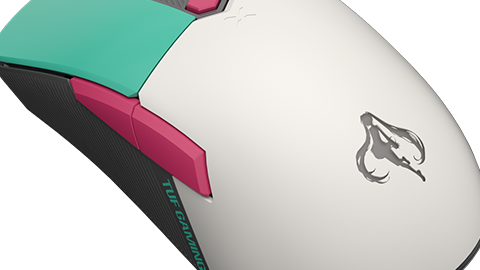
































































コメントはまだありません