【Microsoft Teams】【SharePoint Online】Microsoft Teams 上でチームを作成すると Microsoft 365 グループの作成が行われ、SharePoint Online 上にもチーム サイトが自動的に連携して作成される機能を展開へ【MC261534】
- 2021/06/12
- 👁 75 PV
Microsoft が提供する Microsoft 365 のメッセージ センター(MC261534)にて、Microsoft Teams 上でチームの作成を行うと Microsoft 365 グループの作成が行われ、SharePoint Online にもチーム サイトが自動的に連携して作成される機能が展開されます。
なお、既存の SharePoint Online のチーム サイトを Microsoft Teams の新しいチームに接続することもできます。
これらのチーム サイトは、Microsoft Teams に接続するチーム サイトと呼ばれます。
Microsoft Teams で作成されたプライベート チャネルの場合も自動的に SharePoint Online のチーム サイトが作成され、これらはチャネル サイトよ呼びます。
なお、これらの Microsoft 365 グループに接続されたチーム サイトおよびチャネル サイトは、通常の SharePoint Online のチーム サイトとは異なる方法で管理されます。
この機能は、ターゲット リリース(一部のユーザーと組織全体)のテナントに対しては 2021 年 6 月下旬に展開を開始し、2021 年 7 月上旬までに完了する予定となります。
一方の標準リリースでは、2021 年 7 月中旬に展開を開始し、2021 年 8 月上旬までに展開を完了する予定となっています。
Microsoft Teams とは?
Microsoft Teams は、 Microsoft 365 だけでなく、Microsoft Word や Microsoft Excel などでお馴染みの
家庭向け Microsoft 365 Personal に含まれる Microsoft の提供するコラボレーションツールになります。
Microsoft Teams 関連記事一覧
- ・【Microsoft Teams】”Microsoft Teams” とは?
- ・【トラブルシューティング】”Microsoft Teams” のハードウェア要件について
- ・【トラブルシューティング】”Microsoft Teams” にサインインする方法【Windows 編】
- ・【トラブルシューティング】”Microsoft Teams” にサインインする方法【iOS 編】
- ・【トラブルシューティング】”Microssoft Teams” のスタートアップ起動を “オフ” にする方法【Windows 10】
- ・【トラブルシューティング】”Microsoft Teams PowerShell モジュール” をインストールする方法
- ・【トラブルシューティング】”Microsoft Teams” で開催された会議のレコーディング データの保存先の確認方法
Microsoft Teams のメッセージ センター関連情報一覧
- ・【アップデート情報】”Microsoft Teams” の会議のレコーディング データの保存先(SharePoint、OneDrive )の変更について【MC222640】
- ・【Microsoft Teams】チーム会議のレコーディング データのダウンロード アクセス許可をデフォルト設定でブロックへ変更可能に・・・【MC230505】
- ・【Microsoft Teams】Microsoft Teams モバイル アプリにてオン デマンド チャネルの投稿翻訳機能が展開へ【MC258898】
特集 - ・【Microsoft Teams】”Microsoft Teams” の会議参加者画面に “チャット バブル” 機能が展開へ【MC261530】
- ・【Microsoft Teams】”Microsoft Teams” でユーザーがチームのパブリック プレビュー チャネルへ自動的に参加できるようになる機能を展開へ【MC264092】
- ・【Microsoft Teams】”Microsoft Teams” のチームで共有されている Office ファイルを開いたときにブラウザー、デスクトップで開くかの既定値の設定変更機能を展開へ【MC268957】
- ・【Microsoft Teams】”Microsoft Teams” の Webinars(ウェビナー)機能で閲覧のみの参加者も登録が行える機能を展開へ【MC271632】
- ・【Microsoft Teams】Viva 接続(プライベート プレビュー)のアプリが表示されるようになります【MC276017】
- ・【Microsoft Teams】ビデオ会議などの通話時に背後に表示されるものを変更できるようになる背景効果機能が展開へ【MC277112】
(Updated)SharePoint: Updates for Microsoft Teams connected team sites – MC261534
サービス:SharePoint Online、Microsoft Teams
Microsoft Teams 上でチームの作成を行うと Microsoft 365 グループの作成が行われ、SharePoint Online にもチーム サイトが自動的に連携して作成される機能が展開されます。
なお、既存の SharePoint Online のチーム サイトを Microsoft Teams の新しいチームに接続することもできます。
これらのチーム サイトは、Microsoft Teams に接続するチーム サイトと呼ばれます。
Microsoft Teams で作成されたプライベート チャネルの場合も自動的に SharePoint Online のチーム サイトが作成され、これらはチャネル サイトよ呼びます。
なお、これらの Microsoft 365 グループに接続されたチーム サイトおよびチャネル サイトは、通常の SharePoint Online のチーム サイトとは異なる方法で管理されます。
また、チームに接続されたチーム サイトおよびチャネル サイトの表示と管理の UX(ユーザー エクスペリエンス)もアップデートされ、エンド ユーザーの UX(ユーザー エクスペリエンス)も簡素化されます。
このメッセージ センターのメッセージは、Microsoft 365 Roadmap ID 81945 に紐づけられています。
この機能の展開により秘密度ラベルや情報バリアを含むサイトの分類が、SharePoint Online 上で読み取り専用になります。
そのため、サイトのアクセス許可を SharePoint Online の [詳細設定] ページで編集が行えないようになっており、代わりに Microsoft Teams のチーム設定で管理します。
※ ただし、親サイトの場合、SharePoint Online のサイト上からアクセス許可の編集が行えます。
サイト ヘッダーの Microsoft Teams のアイコンとドキュメント ライブラリーのコマンド バーの [チャネルに移動] ボタンをユーザーから、SharePoint Online のサイトとチャネルの種類を確認し、Microsoft Teams またはプライベート チャネルで接続されているチームへ手軽に移動できるように設計されています。
[チャネルに移動] リンクが更新され、ドキュメント ライブラリを表示するときにコマンド バーから利用できるようになりました。
一方のドキュメント ライブラリ内に占有していた追加のバナーは削除されています。
なお、このアップデートにより従来の SharePoint Online の機能がデフォルトでオフになり、最新のチーム サイトの全機能が利用できるようになるため、チャネル サイトで使用できるテンプレートが改善されます。
この機能は、ターゲット リリース(一部のユーザーと組織全体)のテナントに対しては 2021 年 6 月下旬に展開を開始し、2021 年 7 月上旬までに完了する予定となります。
一方の標準リリースでは、2021 年 7 月中旬に展開を開始し、2021 年 8 月上旬までに展開を完了する予定となっています。
メッセージの概要
Updated June 15, 2021: We have updated the content below for additional clarity.
Thank you for your feedback
When you create a team in Microsoft Teams, a SharePoint team site will automatically get created in tandem and you are also able to connect any existing SharePoint team site to a new team in Microsoft Teams.
These are called Microsoft Teams connected team sites.
For private channels in Microsoft Teams, a SharePoint team site automatically gets created and is known as a channel site.
These Teams connected team sites and channel sites are managed differently than your typical SharePoint team site.
We are making small updates to the viewing and management experience of Teams connected team sites and channel sites to simplify the end-user experience.
Key points :
- ・Microsoft 365 Roadmap ID 81945.
- ・Timing : This will roll out for Targeted release (select users and entire organization) beginning in late June and be complete by early July.
- Standard release will begin in mid-July and be complete by early August.
- ・Rollout : tenant level
- ・Control type : user control
- ・Action : review and assess
How this will affect your organization
The below updates to the viewing and management experience of Teams connected team sites and channel sites will simplify the end-user experience in the following ways:
1. Updates to managing site classification and site permissions :
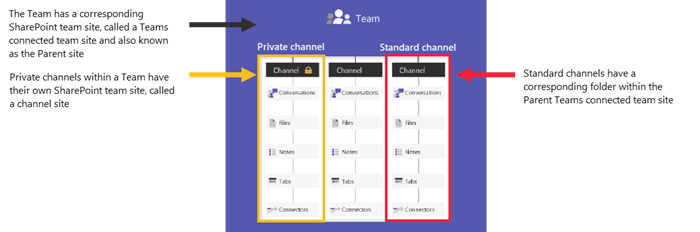 (Updated)SharePoint: Updates for Microsoft Teams connected team sites – MC261534
(Updated)SharePoint: Updates for Microsoft Teams connected team sites – MC261534
- Site classification (including sensitivity labels and information barriers) will be read-only in SharePoint.
- Site permissions will not be available to edit in the SharePoint Advanced Settings page and instead will be managed in the team settings in Microsoft Teams.
- The only exception to this rule is for a parent site.
- The parent site is a group connected team sites that hosts standard channels and is connected to private channel sites.
- The Parent site still allows edits to the site permissions from SharePoint.
2. New visual updates to the SharePoint team site header :
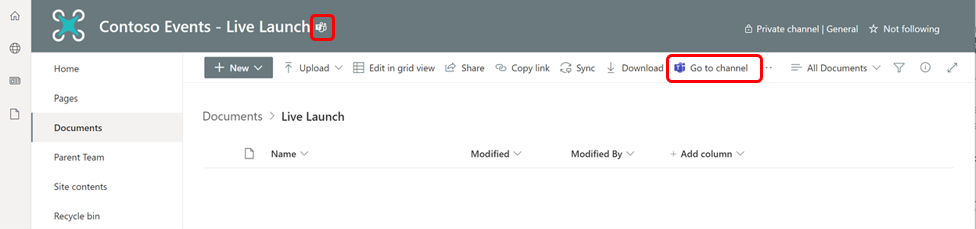 (Updated)SharePoint: Updates for Microsoft Teams connected team sites – MC261534
(Updated)SharePoint: Updates for Microsoft Teams connected team sites – MC261534
A Microsoft Teams icon in the site header and Go to Channel button in the document library command bar are designed to help users confirm the type of SharePoint site and channel and easily navigate to the connected team in Microsoft Teams or private channel.
3. Updated Go to Channel banner in document libraries :
The Go to Channel link has been updated to consistently be available in the command bar when viewing document libraries, while removing the additional banner that was occupying space in the library.
4. Simplified SharePoint team sites :
This update improves the template utilized for the channel sites by having the classic SharePoint features off-by-default and will employ the full capabilities of the modern team site.
What you need to do to prepare
You might want to notify your users about this new capability and update your training and documentation as appropriate.
Learn more :
関連リンク
- ・接続 Teams を管理する – SharePoint in Microsoft 365|Microsoft Docs:https://docs.microsoft.com/ja-jp/SharePoint/teams-connected-sites
- ・Microsoft Teams のプライベート チャネル – Microsoft Teams|Microsoft Docs:https://docs.microsoft.com/ja-jp/microsoftteams/private-channels
- ・Microsoft SharePoint|イントラネットとコラボレーション ソリューション:https://www.microsoft.com/ja-jp/microsoft-365/sharepoint/collaboration
- ・Microsoft Teams|リモート ワークのためのコラボレーション ツール:https://www.microsoft.com/ja-jp/microsoft-365/microsoft-teams/group-chat-software
- ・日本マイクロソフト – Official Home Page:https://www.microsoft.com/ja-jp













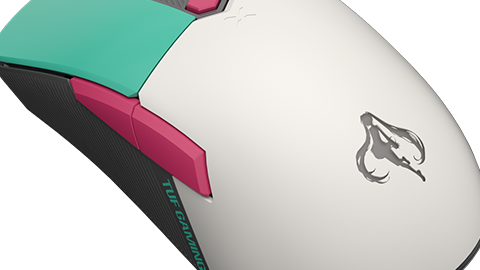





























































コメントはまだありません