【トラブルシューティング】SharePoint Online のモダン UI のリストから Office ファイル以外が開けない問題が発生【SP296379】【復旧済み】【PIR】
- 2021/11/05
- 👁 635 PV
 SharePoint Online
SharePoint Online
Microsoft が提供する Microsoft 365 のサービス正常性(SP296379)にて、SharePoint Online のモダン UI のサイトのリストから Office ファイル以外が開けない問題が発生していることを発表しています。
なお、回避策として事象が発生しているリストをクラシック UI で表示し、該当のファイルを開くことができるとのことです。
現在は、修正プログラムの展開が完了し、改善したことを確認しているとのことです。
この問題は、最近導入された SharePoint Online 内のビデオ URL ルーティングの最適化を目的とした変更によるコードの問題が影響し、発生した事象とのこと。
今後は、コードの問題の原因を特定し、同様の問題が発生しないようにするためにビデオ URL ルーティングのアップデートを見直すとのことです。
また、5 営業日以内に PIR(Post – Incident Report)を公開する予定となっています。
※ 影響を受けるインフラストラクチャーのユーザーは、SharePoint Online のモダン UI を利用しているリストから Office 以外のファイル(PDF、JPEG、PNG など)を開こうとすると影響を受ける可能性がある問題になります。
SharePoint Online 関連記事一覧
SharePoint Online のメッセージ センター関連情報一覧
- ・【SharePoint Online】新しい [管理されたメタデータ] オプションの機能が追加へ【2021 年 3 月】
- ・【SharePoint Online】SharePoint Online および OneDrive for Business にて、Azure B2B との統合が展開へ【SharePoint Online、OneDrive for Business】【MC256838】
- ・【SharePoint Online】SharePoint 管理センター上からルート サイトの置き換えが可能になります【2021 年 6 月初旬 ~】【MC258225】
- ・【SharePoint Online】【OneDrive For Business】【Microsoft Teams】【Yammer】オーディオやビデオのファイル用の Web プレイヤーが刷新【MC261352】
- ・【SharePoint Online】【Microsoft Teams】【Microsoft Lists】組織内でカスタム フォーマットとスキームを利用して独自のカスタム リスト テンプレートを作成できるようになる機能を展開へ【MC267581】
- ・【SharePoint Online】【OneDrive for Business】【Microsoft Lists】ゲスト ユーザーの検索ボックスがページ上部のナビゲーション バーの中央に表示される機能を展開へ【MC262778】
- ・【SharePoint Online】Microsoft 365 全体にあるニュース フィードの上部にある重要なニュースやお知らせに対して優先順位を付与することができるようになる機能が展開へ【MC271075】
- ・【SharePoint Online】SharePoint 管理センター内に新たにサブ サイトの作成に関する設定オプションが展開へ【MC276029】
- ・【SharePoint Online】新たに SharePoint スペース機能を展開へ【MC277466】
SharePoint Online の SI(サービス インシデント)関連情報一覧
Users can’t open non-Office files from SharePoint Online lists in the modern experience – SP296379
サービス:SharePoint Online
状態:Service degradation
ユーザーへの影響:Users are unable to open non-Office files from SharePoint Online lists in the modern experience.
Microsoft 365 のサービス正常性(SP296379)にて、SharePoint Online モダン UI のサイトのリストから Office ファイル以外が開けない問題が発生していることを発表しています。
なお、回避策として事象が発生しているリストをクラシック UI で表示し、該当のファイルを開くことができるとのことです。
現在は、修正プログラムの展開が完了し、改善したことを確認しているとのことです。
この問題は、最近導入された SharePoint Online 内のビデオ URL ルーティングの最適化を目的とした変更によるコードの問題が影響し、発生した事象とのこと。
今後は、コードの問題の原因を特定し、同様の問題が発生しないようにするためにビデオ URL ルーティングのアップデートを見直すとのことです。
また、5 営業日以内に PIR(Post – Incident Report)を公開する予定となっています。
※ 影響を受けるインフラストラクチャーのユーザーは、SharePoint Online のモダン UI を利用しているリストから Office 以外のファイル(PDF、JPEG、PNG など)を開こうとすると影響を受ける可能性がある問題になります。
Post Incident Repot(PIR)
Incident Information
User Impact
Users were unable to open non-Office files from SharePoint Online lists in the modern experience.
Impacted non-Office file types included, but were not limited to, PDF, JPEG, and PNG.
Scope of Impact
Any user hosted on the affected infrastructure using the modern experience attempting to open non-Office files from SharePoint Online lists may have been impacted by this issue.
Our telemetry indicates that the offending update deployed to approximately 40% of the SharePoint Online service infrastructure.
Incident Start Date and Time
Tuesday, November 2, 2021, at 10:40 PM UTC
Incident End Date and Time
Saturday, November 6, 2021, at 4:00 PM UTC
Root Cause
A recently deployed URL routing update, intended to optimize viewing and editing of media files in SharePoint Online, inadvertently introduced a code problem that resulted in impact.
The update added a URL custom routing configuration for media files. However, the code issue resulted in non-Office file types to return a null value for a specific parameter type, resulting in the files not opening.
Actions Taken (All times UTC)
Thursday, November 4
- ・4:30 PM – We received reports from users who were having issues opening non-Office file types from SharePoint Online lists in the modern experience and triggered a high-priority investigation.
- ・4:41 PM – We reproduced the issue in a test organization, and started to gather internet browser diagnostics and network traces for analysis.
- Additionally, we confirmed that the SharePoint Online classic experience was not affected.
- ・4:52 PM – We reviewed the diagnostics and investigated recent updates as a potential source of the problem.
- ・5:15 PM – We continued to review diagnostics to isolate the root cause.
- ・5:38 PM – We identified that a fix may have already started deployment for this issue, however, after further investigations we determined this was not the case.
- ・6:54 PM – We identified the specific update that was causing impact and determined that it had been deployed to approximately 40% of the production environment.
- ・7:04 PM – We determined that the update was changing the way that URLs route applications when opening files.
- We started to develop a hotfix and expected it to take approximately three hours to prepare and initiate the update, barring no unforeseen delays.
- ・8:00 PM – We continued to develop the fix and performed internal validation tests.
- ・9:12 PM – We triggered the creation of a new build, that would contain the hotfix. We estimated that this would take a few hours to complete.
- ・10:25 PM – We identified some specific failures within the hotfix build and worked to correct them.
- ・11:47 PM – We corrected the issue with the hotfix and the build creation continued.
- We amended our previous deployment timeline and we anticipated it would be ready for deployment within two hours.
Friday, November 5
- ・1:34 AM – The new build, containing the hotfix, was ready for deployment.
- We started deploying it to the Microsoft internal environment and a small section of the affected production infrastructure to perform additional validations.
- Once deployed, we would confirm that the issue was fixed and that no other impact would occur, prior to deploying it to the remaining affected infrastructure.
- We anticipated it would take three hours to complete deployment and validation testing.
- ・3:56 AM – We confirmed that the hotfix remediated impact and started to deploy it to the remaining affected infrastructure.
- We expected the fix to complete deployment within the next few days.
- ・4:18 PM – The fix had been deployed to 72% of the affected environment.
- Additionally, we started to receive feedback from previously affected users that the issue was no longer occurring.
Saturday, November 6
- ・1:06 AM – The fix had been deployed to approximately 97% of the affected infrastructure.
- ・4:03 AM – The fix had saturated to 99.4% of the affected infrastructure.
- ・4:00 PM – The fix was fully deployed, and we declared the incident resolved.
Next Steps
- A recently deployed URL routing update, intended to optimize viewing and editing of media files in SharePoint Online, inadvertently introduced a code problem that resulted in impact.
- The update added a URL custom routing configuration for media files.
- However, the code issue resulted in non-Office file types to return a null value for a specific parameter type, resulting in the files not opening.
November 9, 2021 9:42 PM
A post-incident report has been published.
November 7, 2021 1:14 AM
- ・Title : Users can’t open non-Office files from SharePoint Online lists in the modern experience
- ・User Impact : Users were unable to open non-Office files from SharePoint Online lists in the modern experience.
- ・More info : Impacted non-Office file types included, but were not limited to, PDF, JPEG, and PNG.
- While we were working to resolve this issue, users could have opened non-Office files from SharePoint Online lists via the classic experience.
- ・Final status : The deployment has reached full saturation and we’ve validated via internal monitoring that service has been restored.
- ・Scope of impact : Any user hosted on the affected infrastructure using the modern experience attempting to open non-Office files from SharePoint Online lists may have been impacted by this issue.
- ・Start time : Wednesday, November 3, 2021, 7:40 AM (11/2/2021, 10:40 PM UTC)
- ・End time : Sunday, November 7, 2021, 1:00 AM (11/6/2021, 4:00 PM UTC)
- ・Preliminary root cause : A recently deployed change intended to optimize video URL routing within the SharePoint Online service introduced a code problem that has resulted in impact.
- ・Next steps : – We’re reviewing our video URL routing updates to determine what caused the code issue and prevent similar incidents in the future.
- We’ll publish a post-incident report within five business days.
November 6, 2021 11:04 AM
- ・Title : Users can’t open non-Office files from SharePoint Online lists in the modern experience
- ・User Impact : Users are unable to open non-Office files from SharePoint Online lists in the modern experience.
- ・More info : Impacted non-Office file types include, but are not limited to, PDF, JPEG, and PNG.
- While we’re working to resolve this issue, users can open non-Office files from SharePoint Online lists via the classic experience.
- ・Current status : Our deployment has reached approximately 98 percent completion for the impacted infrastructure, and we’ve confirmed that majority of customers will or are experiencing remediation.
- We’ll continue our extensive monitoring while deployment reaches the remaining environments.
- ・Scope of impact : Any user hosted on the affected infrastructure using the modern experience attempting to open non-Office files from SharePoint Online lists may be impacted by this issue.
- ・Start time : Wednesday, November 3, 2021, 7:40 AM (11/2/2021, 10:40 PM UTC)
- ・Root cause : A recently deployed change intended to optimize video URL routing within the SharePoint Online service introduced a code problem that has resulted in impact.
- ・Next update by : Sunday, November 7, 2021, 3:00 AM (11/6/2021, 6:00 PM UTC)
November 6, 2021 1:36 AM
- ・Title : Users can’t open non-Office files from SharePoint Online lists in the modern experience
- ・User Impact : Users are unable to open non-Office files from SharePoint Online lists in the modern experience.
- ・More info : Impacted non-Office file types include, but are not limited to, PDF, JPEG, and PNG.
- While we’re working to resolve this issue, users can open non-Office files from SharePoint Online lists via the classic experience.
- ・Current status : We’re closely monitoring the fix deployment as it reaches the remaining impacted environments.
- We’ve reached approximately 72% completion for the impacted infrastructure, and many customers will have already experienced remediation as the deployment has saturated in their environment.
- ・Scope of impact : Any user hosted on the affected infrastructure using the modern experience attempting to open non-Office files from SharePoint Online lists may be impacted by this issue.
- ・Start time : Wednesday, November 3, 2021, 7:40 AM (11/2/2021, 10:40 PM UTC)
- ・Root cause : A recently deployed change intended to optimize video URL routing within the SharePoint Online service introduced a code problem that has resulted in impact.
- ・Next update by : Saturday, November 6, 2021, 11:30 AM (2:30 AM UTC)
November 5, 2021 1:09 PM
- ・Title : Users can’t open non-Office files from SharePoint Online lists in the modern experience
- ・User Impact : Users are unable to open non-Office files from SharePoint Online lists in the modern experience.
- ・More info : Impacted non-Office file types include, but are not limited to, PDF, JPEG, and PNG.
- While we’re working to resolve this issue, users can open non-Office files from SharePoint Online lists via the classic experience.
- ・Current status : We’ve completed our validation process and confirmed that the fix will properly resolve the issue as expected.
- We’ve begun deployment to the remaining impacted environments and we will provide a detailed timeline by our next update.
- ・Scope of impact : Any user hosted on the affected infrastructure using the modern experience attempting to open non-Office files from SharePoint Online lists may be impacted by this issue.
- ・Start time : Wednesday, November 3, 2021, 7:40 AM (11/2/2021, 10:40 PM UTC)
- ・Preliminary root cause: A recently deployed change intended to optimize video URL routing within the SharePoint Online service introduced a code problem that has resulted in impact.
- ・Next update by : Saturday, November 6, 2021, 2:30 AM (11/5/2021, 5:30 PM UTC)
November 5, 2021 10:49 AM
- ・Title : Users can’t open non-Office files from SharePoint Online lists in the modern experience
- ・User Impact : Users are unable to open non-Office files from SharePoint Online lists in the modern experience.
- ・More info : Impacted non-Office file types include, but are not limited to, PDF, JPEG, and PNG.
- While we’re working to resolve this issue, users can open non-Office files from SharePoint Online lists via the classic experience.
- ・Current status : We’ve successfully addressed the issues that blocked us from deploying the fix.
- We’ve begun deployment to our internal and a subset of impacted infrastructure to validate that the fix will properly resolve the issue prior to pushing the fix to the remaining environments.
- We expect our validation process to take approximately three hours.
- ・Scope of impact : Any user hosted on the affected infrastructure using the modern experience attempting to open non-Office files from SharePoint Online lists may be impacted by this issue.
- ・Start time : Wednesday, November 3, 2021, 7:40 AM (11/2/2021, 10:40 PM UTC)
- ・Preliminary root cause : A recently deployed change intended to optimize video URL routing within the SharePoint Online service introduced a code problem that has resulted in impact.
- ・Next update by : Friday, November 5, 2021, 2:30 PM (5:30 AM UTC)
November 5, 2021 8:05 AM
- ・Title : Users can’t open non-Office files from SharePoint Online lists in the modern experience
- ・User Impact : Users are unable to open non-Office files from SharePoint Online lists in the modern experience.
- ・More info : Impacted non-Office file types include, but are not limited to, PDF, JPEG, and PNG.
- While we’re working to resolve this issue, users can open non-Office files from SharePoint Online lists via the classic experience.
- ・Current status : We’ve identified errors within the fix that are preventing us from initiating deployment.
- We’re working to investigate and address these errors as quickly as possible.
- ・Scope of impact : Any user hosted on the affected infrastructure using the modern experience attempting to open non-Office files from SharePoint Online lists may be impacted by this issue.
- ・Start time : Wednesday, November 3, 2021, 7:40 AM (11/2/2021, 10:40 PM UTC)
- ・Preliminary root cause : A recently deployed change intended to optimize video URL routing within the SharePoint Online service introduced a code problem that has resulted in impact.
- ・Next update by : Friday, November 5, 2021, 11:30 AM (2:30 AM UTC)
November 5, 2021 6:56 AM
- ・Title : Users can’t open non-Office files from SharePoint Online lists in the modern experience
- ・User Impact : Users are unable to open non-Office files from SharePoint Online lists in the modern experience.
- ・More info : Impacted non-Office file types include, but are not limited to, PDF, JPEG, and PNG.
- While we’re working to resolve this issue, users can open non-Office files from SharePoint Online lists via the classic experience.
- ・Current status : We’re in the final phases of preparing the fix and expect the deployment process to begin within the next two hours.
- Once initiated, we estimate it will take 24 hours to complete as the fix is safely deployed through our change management process.
- ・Scope of impact : Any user hosted on the affected infrastructure using the modern experience attempting to open non-Office files from SharePoint Online lists may be impacted by this issue.
- ・Start time : Wednesday, November 3, 2021, 7:40 AM (11/2/2021, 10:40 PM UTC)
- ・Preliminary root cause : A recently deployed change intended to optimize video URL routing within the SharePoint Online service introduced a code problem that has resulted in impact.
- ・Next update by : Friday, November 5, 2021, 8:30 AM (11/4/2021, 11:30 PM UTC)
November 5, 2021 4:56 AM
- ・Title : Users can’t open non-Office files from SharePoint Online lists in the modern experience
- ・User Impact : Users are unable to open non-Office files from SharePoint Online lists in the modern experience.
- ・More info : Impacted non-Office file types include, but are not limited to, PDF, JPEG, and PNG.
- While we’re working to resolve this issue, users can open non-Office files from SharePoint Online lists via the classic experience.
- ・Current status : We’ve confirmed that a recently deployed change intended to optimize video URL routing within the SharePoint Online service introduced a code problem that has resulted in impact.
- We’ve developed a fix and are performing internal tests to validate its efficacy.
- ・Scope of impact : Any user hosted on the affected infrastructure using the modern experience attempting to open non-Office files from SharePoint Online lists may be impacted by this issue.
- ・Start time : Wednesday, November 3, 2021, 7:40 AM (11/2/2021, 10:40 PM UTC)
- ・Preliminary root cause : A recently deployed change intended to optimize video URL routing within the SharePoint Online service introduced a code problem that has resulted in impact.
- ・Next update by : Friday, November 5, 2021, 7:00 AM (11/4/2021, 10:00 PM UTC)
November 5, 2021 3:17 AM
- ・Title : Users can’t open non-Office file lists from modern SharePoint Online sites
- ・User Impact : Users can’t open non-Office file lists from modern SharePoint Online sites.
- ・More info : While we’re working to investigate and resolve this issue, users can open non-Office file lists from SharePoint Online sites using the classic experience
- ・Current status : Our review of the provided traces indicates that a recent service update contained an error which may be causing impact.
- We’re reviewing the content of the update to confirm the cause and develop a mitigation strategy.
- ・Scope of impact : Any user hosted on the affected infrastructure using the modern experience attempting to open non-Office file lists may be impacted by this issue.
- ・Next update by : Friday, November 5, 2021, 5:30 AM (11/4/2021, 8:30 PM UTC)
November 5, 2021 2:04 AM
- ・Title : Users can’t open non-Office file lists from modern SharePoint Online sites
- ・User Impact : Users can’t open non-Office file lists from modern SharePoint Online sites.
- ・More info : While we’re working to investigate and resolve this issue, users can open non-Office file lists from SharePoint Online sites using the classic experience
- ・Current status : We’re reviewing browser captures and network traces provided by affected users to determine the underlying cause of impact and develop actions to mitigate impact.
- ・Scope of impact : Any user hosted on the affected infrastructure using the modern experience attempting to open non-Office file lists may be impacted by this issue.
- ・Next update by : Friday, November 5, 2021, 3:30 AM (11/4/2021, 6:30 PM UTC)
November 5, 2021 1:47 AM
- ・Title : Users can’t open non-Office file lists from modern SharePoint Online sites
- ・User Impact : Users can’t open non-Office file lists from modern SharePoint Online sites.
- ・More info : While we’re working to investigate and resolve this issue, users can open non-Office file lists from SharePoint Online sites using the classic experience
- ・Current status : We’re investigating a potential issue and checking for impact to your organization.
- We’ll provide an update within 30 minutes.
関連リンク
- ・Microsoft SharePoint|イントラネットとコラボレーション ソリューション:https://www.microsoft.com/ja-jp/microsoft-365/sharepoint/collaboration
- ・日本マイクロソフト – Official Home Page:https://www.microsoft.com/ja-jp












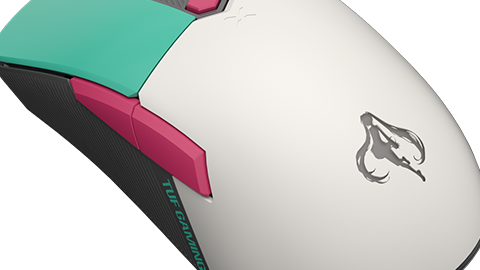





























































コメントはまだありません