【OneDrive for Business】[共有] ダイアログの下部に [共有者] リストが表示される機能を展開へ【MC263839】
- 2021/06/23
- 👁 165 PV
Microsoft が提供する Microsoft 365 のメッセージ センター(MC263839)にて、OneDrive for Business の [共有] ダイアログの下部に [共有者] リストが表示される動作となり、アイテムやフォルダーへのアクセスを許可したすべてのユーザーが一目で分かるようになります。
これにより該当のアイテムやフォルダーに誰がアクセスが行えるのか、何人がアクセスできるのかの把握が手軽に行うことができるようになります。
この新機能は、ターゲット リリース(組織全体)のテナントに対しては 2021 年 7 月上旬に展開を開始し、2021 年 7 月中旬に展開を完了する予定になっています。
一方の標準リリースでは、2021 年 7 月中旬に展開され、2021 年 7 月下旬までに完了する予定となっています。
※ 一部のユーザーでは、組織内の他のユーザーよりも先にこの機能が展開され表示される場合があります。
SharePoint Online 関連記事一覧
SharePoint Online のメッセージ センター関連情報一覧
- ・【SharePoint Online】新しい [管理されたメタデータ] オプションの機能が追加へ【2021 年 3 月】
- ・【SharePoint Online】SharePoint Online および OneDrive for Business にて、Azure B2B との統合が展開へ【SharePoint Online、OneDrive for Business】【MC256838】
- ・【SharePoint Online】SharePoint 管理センター上からルート サイトの置き換えが可能になります【2021 年 6 月初旬 ~】【MC258225】
- ・【SharePoint Online】【OneDrive For Business】【Microsoft Teams】【Yammer】オーディオやビデオのファイル用の Web プレイヤーが刷新【MC261352】
- ・【SharePoint Online】【Microsoft Teams】【Microsoft Lists】組織内でカスタム フォーマットとスキームを利用して独自のカスタム リスト テンプレートを作成できるようになる機能を展開へ【MC267581】
- ・【SharePoint Online】Microsoft 365 全体にあるニュース フィードの上部にある重要なニュースやお知らせに対して優先順位を付与することができるようになる機能が展開へ【MC271075】
- ・【OneDrive for Business】Windows Server 2008 R2 での OneDrive 同期クライアントのサポートを終了へ【MC271070】
OneDrive : Sharing experience – “Shared with” – MC263839
サービス:OneDrive for Business
この機能の展開によって、OneDrive for Business の [共有] ダイアログの下部に [共有者] リストが表示される動作となり、アイテムやフォルダーへのアクセスを許可したすべてのユーザーが一目で分かるようになります。
これにより該当のアイテムやフォルダーに誰がアクセスが行えるのか、何人がアクセスできるのかの把握が手軽に行うことができるようになります。
このメッセージ センターのメッセージは、Microsoft 365 のロッドマップ ID 83725 に紐づけらています。
この新機能は、ターゲット リリース(組織全体)のテナントに対しては 2021 年 7 月上旬に展開を開始し、2021 年 7 月中旬に展開を完了する予定になっています。
一方の標準リリースでは、2021 年 7 月中旬に展開され、2021 年 7 月下旬までに完了する予定となっています。
※ 一部のユーザーでは、組織内の他のユーザーよりも先にこの機能が展開され表示される場合があります。
メッセージの概要
At the bottom of the Share Dialog, the “Shared with” list of people will give you an at-a glance view of everyone you’ve given access to a file.
This change should make it easier to know who has access and how many people have access to your files.
Clicking on the “Shared With” list will lead you to the Manage Access view.
Sending a file via the Share Dialog should also return a visual confirmation of who you’ve just sent it to.
This message is associated with Microsoft 365 Roadmap ID 83725.
When this will happen :
- ・Targeted release (entire org): Will begin rolling this out in early July and expect to complete rollout mid-July.
- ・Standard release: Will begin rolling this out in mid-July and expect to complete rollout late July.
How this will affect your organization :
Users who have the right permissions and interact with the OneDrive/SharePoint share control will easily be able to jump into Manage Access by clicking on the “Shared With” list for more control and granularity.
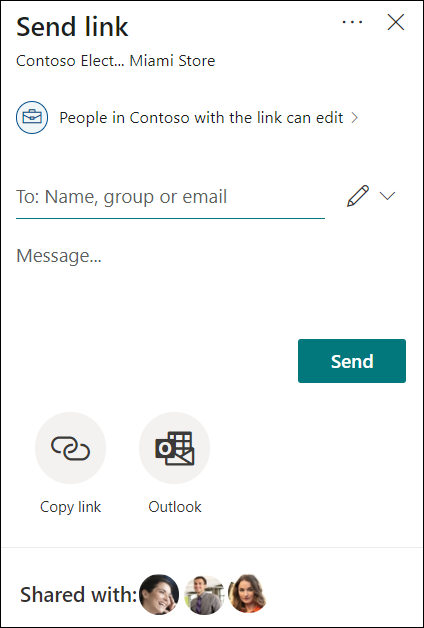 OneDrive : Sharing experience – “Shared with” – MC263839
OneDrive : Sharing experience – “Shared with” – MC263839
Note :
Some users may see this feature before other users within your organization.
What you need to do to prepare :
You might want to notify your customers about this new capability and update your training and documentation as appropriate.
関連リンク
- ・OneDrive for Business|安全なクラウド ストレージ|クラウド バックアップ:https://www.microsoft.com/ja-jp/microsoft-365/onedrive/onedrive-for-business
- ・日本マイクロソフト – Official Home Page:https://www.microsoft.com/ja-jp













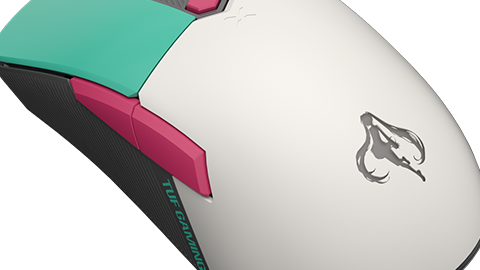





























































コメントはまだありません