【Microsoft Teams】Microsoft Teams モバイル アプリにてオン デマンド チャネルの投稿翻訳機能が展開へ【MC258898】
- 2021/05/30
- 👁 247 PV
 Microsoft Teams
Microsoft Teams
Microsoft が提供する Microsoft 365 のメッセージ センター(MC258898)にて、iOS および Android の Microsoft Teams モバイル アプリにてユーザーがチャネル内の投稿を異なる選択した言語に翻訳が行えるオン デマンド チャネルの投稿翻訳機能が、2021 年 6 月初旬に展開を開始し、2021 年 7 月中旬までに展開される予定となっています。
Microsoft Teams とは?
Microsoft Teams は、 Microsoft 365 だけでなく、Microsoft Word や Microsoft Excel などでお馴染みの
家庭向け Microsoft 365 Personal に含まれる Microsoft の提供するコラボレーションツールになります。
Microsoft Teams 関連記事一覧
- ・【Microsoft Teams】”Microsoft Teams” とは?
- ・【トラブルシューティング】”Microsoft Teams” のハードウェア要件について
- ・【トラブルシューティング】”Microsoft Teams” にサインインする方法【Windows 編】
- ・【トラブルシューティング】”Microsoft Teams” にサインインする方法【iOS 編】
- ・【トラブルシューティング】”Microssoft Teams” のスタートアップ起動を “オフ” にする方法【Windows 10】
- ・【トラブルシューティング】”Microsoft Teams PowerShell モジュール” をインストールする方法
- ・【トラブルシューティング】”Microsoft Teams” で開催された会議のレコーディング データの保存先の確認方法
Microsoft Teams のメッセージ センター関連情報一覧
On-demand channels post translation in Teams iOS and Android – MC258898
オンデマンド チャネルの投稿翻訳機能は、ユーザーがチャネル内の投稿を異なる選択した言語に翻訳が行える機能になります。
なお、この機能は iOS および Android にて展開される予定となっています。
また、メッセージは Microsoft 365 のロードマップ 83399 および 63219 に関連します。
2021 年 6 月初旬に展開を開始し、2021 年 7 月中旬までに展開を完了する予定になっています。
翻訳を利用する場合、メッセージを長押しして [翻訳] をタップします。
※ 翻訳されたメッセージを元の言語に戻す場合、再度、メッセージを長押ししてから [オリジナルを表示 (言語)] をタップします。
※ メッセージの翻訳を先の言語の設定を行う場合、[設定] 内の [翻訳] をタップし、目的の言語を選択します。
メッセージの概要
This release of on-demand channels post translation will allow users to translate channel posts that are in another language, into the language of their choice.
This is rolling out on the Teams iOS and Android from the latest store builds.
When will this happen:
We will roll-out this change beginning in late June and expect to complete by late August.
How this will affect your organization:
We will begin rolling this out in early June and expect to complete rollout mid-July.
How this will affect your organization:
End users will now be able to translate channel posts into their preferred language while on their Android and iOS devices.
To translate, press and hold the message and then tap Translate.
To return a translated message to the original language, press and hold the message and then tap See original (language).
To set the language that you want messages translated to, tap Settings > Translation and then choose desired language.
The ability to translate messages will be on by default.
To disable, follow these steps mentioned here.
What you need to do to prepare
You might want to notify your users about this new capability and update your training and documentation as appropriate.
関連リンク
- ・インライン メッセージ翻訳を有効にする – Microsoft Teams|Microsoft Docs:https://docs.microsoft.com/ja-jp/microsoftteams/inline-message-translation-teams
- ・Microsoft 365 ロードマップ|Microsoft 365:https://www.microsoft.com/ja-jp/microsoft-365/roadmap?filters=&searchterms=63219
- ・Microsoft 365 ロードマップ|Microsoft 365:https://www.microsoft.com/ja-jp/microsoft-365/roadmap?filters=&searchterms=83399
- ・Microsoft Teams|リモート ワークのためのコラボレーション ツール:https://www.microsoft.com/ja-jp/microsoft-365/microsoft-teams/group-chat-software
- ・日本マイクロソフト – Official Home Page:https://www.microsoft.com/ja-jp











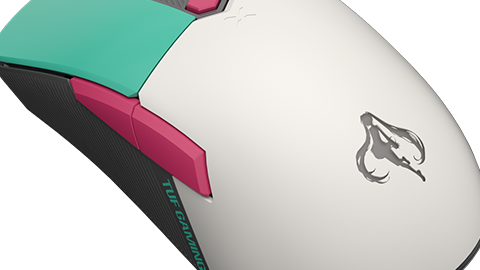
































































コメントはまだありません