【SharePoint Online】サイト コンテンツ タイプを管理するためのユーザー エクスペリエンスがアップデートへ【 2021 年 7 月下旬 ~】【MC271079】
- 2021/07/18
- 👁 412 PV
Microsoft が提供する Microsoft 365 のメッセージ センター(MC271079)にて、SharePoint Online のサイト コンテンツ タイプを管理するためのユーザー エクスペリエンスがアップデートされます
この機能の展開によって、従来の “どこでもプッシュ” モデルから “必要に応じてプル” モデルに移行するコンテンツ タイプの新しい同期メカニズムが含まれており、より高速で信頼性が高まります。
これにより、組織のすべての従業員に重要なニュース投稿を提供し、読者の増加へ結びつけることが可能になります。
この機能はターゲット リリース(組織全体)向けには 2021 年 7 月下旬から 2021 年 8 月上旬までに展開を完了する予定となっています。
なお、一般提供は 2021 年 8 月上旬に展開を開始し、2021 年 8 月下旬までに完了予定となっています。
SharePoint Online 関連記事一覧
SharePoint Online のメッセージ センター関連情報一覧
- ・【SharePoint Online】新しい [管理されたメタデータ] オプションの機能が追加へ【2021 年 3 月】
- ・【SharePoint Online】SharePoint Online および OneDrive for Business にて、Azure B2B との統合が展開へ【SharePoint Online、OneDrive for Business】【MC256838】
- ・【SharePoint Online】SharePoint 管理センター上からルート サイトの置き換えが可能になります【2021 年 6 月初旬 ~】【MC258225】
- ・【SharePoint Online】【OneDrive For Business】【Microsoft Teams】【Yammer】オーディオやビデオのファイル用の Web プレイヤーが刷新【MC261352】
- ・【SharePoint Online】【、Microsoft Teams】【Microsoft Lists】組織内でカスタム フォーマットとスキームを利用して独自のカスタム リスト テンプレートを作成できるようになる機能を展開へ【MC267581】
- ・【SharePoint Online】【OneDrive for Business】【Microsoft Lists】ゲスト ユーザーの検索ボックスがページ上部のナビゲーション バーの中央に表示される機能を展開へ【MC262778】
- ・【SharePoint Online】Microsoft 365 全体にあるニュース フィードの上部にある重要なニュースやお知らせに対して優先順位を付与することができるようになる機能が展開へ【MC271075】
Content type sync enhancements and site gallery – MC271079
サービス:SharePoint Online
SharePoint Online のサイト コンテンツ タイプを管理するためのユーザー エクスペリエンスがアップデートされます。
この機能の展開によって、従来の “どこでもプッシュ” モデルから “必要に応じてプル” モデルに移行するコンテンツ タイプの新しい同期メカニズムが含まれており、より高速で信頼性が高まります。
この新機能の標準リリースの展開が完了すると、コンテンツ タイプの古い同期メカニズムは 2021 年 9 月までに段階的に廃止されていきます。
コンテンツ タイプの作成と管理
サイトのコンテンツ タイプを作成および管理するユーザー エクスペリエンスがアップデートされ、”SharePoint 管理センター” 内で利用できる最新のユーザー エクスペリエンスと同一になり、コンテンツ タイプのナビゲーション、整理および管理が改善されます。
このユーザー エクスペリエンスは、サイト設定内の [Web デザイナー ギャラリー] – [サイト コンテンツ タイプ] を選択することで利用できるようになります。
コンテンツ タイプの公開とサイトへの同期
コンテンツ タイプが “オン デ マンド” でサイトに同期されるようになります。
“SharePoint 管理センター” でコンテンツ タイプ ギャラリーで公開されると、コンテンツ タイプを追加するためのユーザー エクスペリエンス(ロードマップ ID:67164)を通じて、リストまたはライブラリに追加できるようにすぐに表示されるようになります。
なお、リストまたはライブラリに追加された場合にのみコンテンツ タイプがサイトに同期されます。
これにより、公開されたコンテンツ タイプを必要な場所のライブラリやリストですばやく利用できるようになり、新しく公開されたコンテンツ タイプが不要なサイトにコピーされるのを防ぐことができます。
この機能の展開後は現在の同期メカニズムと新しい同期メカニズムの両方が並行して動作し、スムーズな移行を行います。
また、2021 年 9 月から現在の同期メカニズムが段階的に廃止されると新しいコンテンツ タイプが表示され、最新のエクスペリエンスを経由してのみリストやライブラリに追加できるようになります。
なお、公開されたコンテンツ タイプがサイトのリストまたはライブラリで使用されていない場合、コンテンツ タイプが再度使用されるまでサイトは再公開された更新を受信しない動作となります。
公開されたコンテンツ タイプのプログラムによる追加
公開されたコンテンツ タイプをドキュメント ライブラリまたはリストにすばやく追加を行う場合、新しい Add-PnpContentTypesFromContentTypeHub コマンドレットを使用すれば、コンテンツ タイプ ハブ内のコンテンツ タイプを直接参上できるようになるので、サイトへの同期を待つ必要がなくなります。
なお、2021 年 9 月以降に公開されたコンテンツ タイプを初めて追加するスクリプトでは、上記のコマンドレットを使用する必要があります。
このメッセージ センターのメッセージは、Microsoft 365 Roadmap ID: 70795 に紐づけらています。
この機能はターゲット リリース(組織全体)向けには 2021 年 7 月下旬から 2021 年 8 月上旬までに展開を完了する予定となっています。
なお、一般提供は 2021 年 8 月上旬に展開を開始し、2021 年 8 月下旬までに完了予定となっています。
メッセージの概要
Following the release of the modern experience to manage SharePoint enterprise content types, this release will update the experience to manage site content types as well.
This update includes a new sync mechanism for content types that moves from a “push everywhere” model to a “pull as needed” model, making it faster and more reliable.
Once Standard Release rollout is complete, the gradual phasing out (retirement) of the old sync mechanism for content types will take place through September.
This message is associated with Microsoft 365 Roadmap ID: 70795.
When this will happen :
- ・Targeted Release (entire org) : rolling out from late July to early August.
- ・Standard Release: rolling out from early August to late August.
How this will affect your organization :
Creating & managing site content types
The experience to create & manage site content types has been updated to match the modern experience available in the admin center, to make navigating, organizing & managing content types better.
This experience will be available by selecting “Site content types” under “Web Designer Galleries” in Site settings.
Content type publishing & sync to sites
- ・Content type publishing will now sync to sites “on-demand”.
- When a content type is published in the content type gallery in the SharePoint admin center, it becomes visible immediately for addition to lists or libraries through the modern experiences to add content types (Roadmap ID 67164)
- ・Only upon addition to a list or library does the content type get synced to the site.
- This makes published content types available quicker to libraries and lists where they’re needed and reduces the copying of newly published content types to sites where they are not desired.
- ・In the initial rollout ending in September, both the current and the new sync mechanisms would operate in parallel, to ensure a smooth transition.
- ・When the existing sync mechanism is phased out starting in September, newly published content types will be visible for addition to lists and libraries only via the modern experience.
- ・If a published content type is not used in any list or library in the site, the site will not receive republished updates until the content type is used again.
Programmatic addition of published content types
- ・There is now a quicker way to add published content types to a document library or list.
- The new Add-PnpContentTypesFromContentTypeHub cmdlet allows for direct reference of content types in the content type hub, so there is no need to wait for the content type to be synced to the site.
- ・Beginning in September, any scripts that add a published content type in a site for the first time need to use this method.
- ・Any solutions that are in need of a published content type to get copied to all sites will not work after September.
What you need to do to prepare :
Update any scripts that add published content types to use the new cmdlet before September.
Update any internal documentation and user training related to content type publishing and addition to lists and libraries with the upcoming changes.
関連リンク
- ・リストまたはライブラリにコンテンツ タイプを追加する – SharePoint:https://support.microsoft.com/ja-jp/office/917366ae-f7a2-47ad-87a5-9689a1884e60
- ・Add-PnPContentTypesFromContentTypeHub|PnP PowerShell:https://pnp.github.io/powershell/cmdlets/Add-PnPContentTypesFromContentTypeHub.html
- ・Microsoft SharePoint|イントラネットとコラボレーション ソリューション:https://www.microsoft.com/ja-jp/microsoft-365/sharepoint/collaboration
- ・日本マイクロソフト – Official Home Page:https://www.microsoft.com/ja-jp











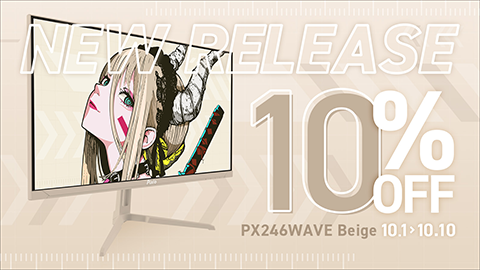































































コメントはまだありません