【トラブルシューティング】Microsoft Teams が正常に利用できないインシデントが発生【TM239098】【復旧済み】
- 2021/02/12
- 👁 197 PV
Microsoft が提供する Microsoft 365 のサービス正常性(TM239098)にて、一部ユーザーが Microsoft Teams へ正常に利用できないインシデントが発生していることを発表しています。
※ 日本時間 2021 年 2 月 12 日 13:20 時点で上記のインシデントが復旧したことを公式 Twitter アカウント(@MSFT365Status)が発表しています。
また、このインシデント後のレポートは 5 営業日以内に発表される予定です。
Microsoft Teams とは?
Microsoft Teams は、 Microsoft 365 だけでなく、Microsoft Word や Microsoft Excel などでお馴染みの
家庭向け Microsoft 365 Personal に含まれる Microsoft の提供するコラボレーションツールになります。
Microsoft Teams 関連記事一覧
- ・【Microsoft Teams】”Microsoft Teams” とは?
- ・【トラブルシューティング】”Microsoft Teams” のハードウェア要件について
- ・【トラブルシューティング】”Microsoft Teams” にサインインする方法【Windows 編】
- ・【トラブルシューティング】”Microsoft Teams” にサインインする方法【iOS 編】
- ・【トラブルシューティング】”Microssoft Teams” のスタートアップ起動を “オフ” にする方法【Windows 10】
- ・【トラブルシューティング】”Microsoft Teams PowerShell モジュール” をインストールする方法
- 【トラブルシューティング】”Microsoft Teams” で開催された会議のレコーディング データの保存先の確認方法
We’re investigating an issue in which users are experiencing problems accessing or using the Microsoft Teams service. Additional details are being provided in the admin center under TM239098.
— Microsoft 365 Status (@MSFT365Status) February 12, 2021
We are currently investigating a potential networking issue that may be causing various issues accessing and using Microsoft Teams features. Additional details are being provided in the admin center under TM239098.
— Microsoft 365 Status (@MSFT365Status) February 12, 2021
We’re performing targeted mitigation actions and are seeing incremental relief to some services and features. Additional details are being provided in the admin center under TM239098.
— Microsoft 365 Status (@MSFT365Status) February 12, 2021
We’re performing targeted mitigation actions and are seeing incremental relief to some services and features. Additional details are being provided in the admin center under TM239098.
— Microsoft 365 Status (@MSFT365Status) February 12, 2021
なお、日本時間 2021 年 2 月 12 日 13:20 時点で上記の障害が復旧したことを公式 Twitter アカウント(@MSFT365Status)が発表しています。
Users may experience errors in Microsoft Teams when attempting to use any feature – TM239098
Users may have been unable to access or utilize various Microsoft Teams features
Users may have experienced one or more of the following scenarios:
- ・Users launching Microsoft Teams for the first time on a browser may have seen an “oops” page
- ・Users may have failed to load channels/chat
- ・Users may have seen inaccurate pill counts on their iOS and Android devices
- ・Users may have been unable to see their pinned channels
- ・Users may have been unable to create @ mention tags
- ・Users may have been unable to search for users
- ・Users may have been unable to send/receive messages
- ・Users may have been unable to join, schedule, or own meetings
- ・Users may have seen calendaring issues
- ・Users may have been unable to host live events
- ・Voice applications, like call queues and auto attendants may have been affected
Final status: Our mitigation efforts have been successful and we’ve confirmed recovery has remained stable after extensive monitoring.
Scope of impact: Users attempting to access or utilize Microsoft Teams features may have been impacted if their tenant was hosted in the North American region or if their network traffic flowed through North America.
Start time: Friday, February 12, 2021, 9:20 AM (12:20 AM UTC)
End time: Friday, February 12, 2021, 1:20 PM (4:20 AM UTC)
Preliminary root cause: A portion of our networking infrastructure performed below expected thresholds and caused impact to various Teams features.
Next steps:
We’re analyzing what caused our networking infrastructure to degrade and prevent it from happening in the future.
We’ll publish a post-incident report within five business days.
- Report Date: February 15, 2021
- Report By: ICC
The information contained in this document represents the current view of Microsoft Corporation on the issues discussed as of the date of publication. Because Microsoft must respond to changing market conditions, it should not be interpreted to be a commitment on the part of Microsoft, and Microsoft cannot guarantee the accuracy of any information presented after the date of publication.
MICROSOFT MAKES NO WARRANTIES, EXPRESS, IMPLIED OR STATUTORY, AS TO THE INFORMATION IN THIS DOCUMENT.
Complying with all applicable copyright laws is the responsibility of the user. Without limiting the rights under copyright, no part of this document may be reproduced, stored in or introduced into a retrieval system, or transmitted in any form or by any means (electronic, mechanical, photocopying, recording, or otherwise), or for any purpose, without the express written permission of Microsoft Corporation.
Microsoft may have patents, patent applications, trademarks, copyrights, or other intellectual property rights covering subject matter in this document. Except as expressly provided in any written license agreement from Microsoft, the furnishing of this document does not give you any license to these patents, trademarks, copyrights, or other intellectual property.
The descriptions of other companies’ products in this document, if any, are provided only as a convenience to you. Any such references should not be considered an endorsement or support by Microsoft. Microsoft cannot guarantee their accuracy, and the products may change over time. Also, the descriptions are intended as brief highlights to aid understanding, rather than as thorough coverage. For authoritative descriptions of these products, please consult their respective manufacturers.
© 2021 Microsoft Corporation. All rights reserved. Any use or distribution of these materials without express authorization of Microsoft Corp. is strictly prohibited.
Microsoft and Windows are either registered trademarks of Microsoft Corporation in the United States and/or other countries.
The names of actual companies and products mentioned herein may be the trademarks of their respective owners.
Microsoft 365 Customer Ready Post Incident Report
For further information, the Azure status history Post Incident Report (PIR) can be found at https://status.azure.com/en-us/status/history/ with Tracking ID CVTV-R80.
This PIR is specific to the impact experienced to Microsoft 365 services.
Incident Information
Important NoteThis is a preliminary Post Incident Report (PIR) that is being delivered prior to full incident resolution to provide early insight into details of the issue. The information in this PIR is preliminary and subject to change. A final PIR will be provided within five (5) business days from full event resolution and will supersede this document upon publication.Incident IDTM239098Incident TitleUsers may experience errors in Microsoft Teams when attempting to use any featureService(s) ImpactedMicrosoft TeamsGlossary
Azure Cosmos Database (DB)
Azure Cosmos DB is a fully managed NoSQL database for modern app development and is used by Microsoft Teams features. Further information can be found at https://docs.microsoft.com/en-us/azure/cosmos-db/introduction.
User Impact
Users may have experienced one or more of the following scenarios:
- ・Users launching Microsoft Teams for the first time on a browser may have seen an “Oops” page
- ・Users may have been unable to send/receive messages
- ・Users may have been unable to join, schedule, or own meetings
- ・Users may have failed to load channels/chat
- ・Users may have been unable to create @ mention tags
- ・Users may have been unable to host live events
- ・Users may have seen calendaring issues
- ・Users may have been unable to see their pinned channels
- ・Users may have been unable to search for users
- ・Users may have seen inaccurate pill counts on their iOS and Android devices
- ・Voice applications, like call queues and auto attendants may have been affected
Scope of Impact
Users attempting to access or utilize Microsoft Teams features may have been impacted if their tenant was hosted in the North American region or if their network traffic flowed through North America.
Incident Start Date and Time
Friday, February 12, 2021, at 12:20 AM UTC
Incident End Date and Time
Friday, February 12, 2021, at 4:20 AM UTC
Root Cause
Although the root cause of the issue had not fully been determined, we believe that a network and configuration issue within Azure Cosmos DB infrastructure resulted in impact. More information will be provided in the final PIR.
Actions Taken (All times UTC)
Friday, February 12
- 12:20 AM – Our telemetry showed that this was when failures started to occur.
- 12:45 AM – Our anomaly detection systems generated an alert indicating a potential issue with Microsoft Teams and we started a high-priority investigation.
- 1:05 AM – We started to analyze diagnostic data and investigate 503 errors.
- 1:23 AM – Our analysis of the service logs identified that multiple Teams features were impacted by this incident.
- 2:07 AM – We identified some latency within the database infrastructure and began to analyze service logs to isolate the cause.
- 2:23 AM – We routed traffic to alternate infrastructure whilst we determined the cause of the issue.
- 2:31 AM – Service telemetry showed that the database infrastructure started to recover.
- 2:49 AM – After a period of recovery, a section of database infrastructure started generating errors again.
- 3:16 AM – Service telemetry showed that some sections of the database infrastructure had recovered.
- 3:58 AM – We routed traffic away from the degraded database infrastructure to expedite recovery.
- 4:59 AM – The majority of the service had recovered, we began an extended period of monitoring to ensure that there was no residual impact.
- 6:00 AM – We monitored the service and confirmed that impact was remediated as of 4:20 AM UTC and declared the incident resolved.
Next Steps
FindingsActionCompletion DateAlthough the root cause of the issue had not fully been determined, we believe that a network and configuration issue within Azure Cosmos DB infrastructure resulted in impact. More information will be provided in the final PIR.We’re analyzing what caused our database storage infrastructure to become degraded and prevent it from happening in the future.March 2021
関連リンク
- ・Teams のクラウド会議のレコーディング – Microsoft Teams | Microsoft Docs:https://support.microsoft.com/ja-jp/office/34dfbe7f-b07d-4a27-b4c6-de62f1348c24
- ・Teams で会議を記録する – Office サポート:https://support.microsoft.com/ja-jp/office/34dfbe7f-b07d-4a27-b4c6-de62f1348c24
- ・OneDrive for Business と SharePoint を使用して会議の記録を行う – Microsoft Teams|Microsoft Docs:https://docs.microsoft.com/ja-jp/microsoftteams/tmr-meeting-recording-change
- ・Skype for Business Online PowerShell の導入について – マイクロソフト コミュ
ニティ:https://answers.microsoft.com/wiki/54f64801-05bf-4c11-9e65-bdb61a3efe97 - ・Microsoft 365 ロードマップ|Microsoft 365:https://www.microsoft.com/ja-jp/microsoft-365/roadmap
- ・Microsoft 365 ロードマップ|Microsoft 365:https://www.microsoft.com/microsoft-365/roadmap?filters=&featureid=67138
- ・Microsoft Teams PowerShell の概要 – Microsoft Teams|Microsoft Docs:https://docs.microsoft.com/ja-jp/microsoftteams/teams-powershell-overview
- ・Microsoft Teams PowerShell リリースノート – Microsoft Teams|Microsoft Docs:https://docs.microsoft.com/ja-jp/microsoftteams/teams-powershell-release-notes
- ・Microsoft Teams|リモート ワークのためのコラボレーション ツール:https://www.microsoft.com/ja-jp/microsoft-365/microsoft-teams/group-chat-software
- ・日本マイクロソフト – Official Home Page:https://www.microsoft.com/ja-jp












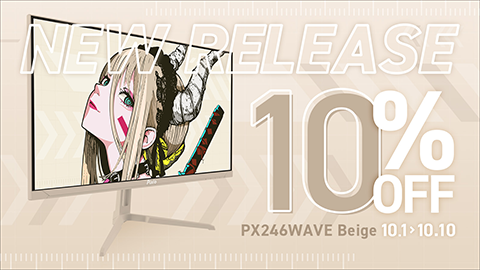































































コメントはまだありません