【トラブルシューティング】SharePoinnt Online が正常に利用できないインシデントが発生【SP244198】【復旧済み】
- 2021/03/13
- 👁 214 PV
Microsoft が提供する Microsoft 365 のユーザーにて SharePoint Omぃe が正常に利用できないインシデントが発生していることを発表しています。
SharePoint Online とは?
SharePoint Online 関連記事一覧
なお、日本時間 2021 年 2 月 12 日 13:20 時点で上記の障害が復旧したことを公式 Twitter アカウント(@MSFT365Status)が発表しています。
Users receive a blank page when attempting to restore file versions and open list attachments in SharePoint Online:SP244198
Status : Service degradation
Impact on users : Users receive a blank page when attempting to restore previous file versions and open list attachments.
・Title: Users receive a blank page when attempting to restore file versions and open list attachments in SharePoint Online
- ・User Impact: Users receive a blank page when attempting to restore previous file versions and open list attachments.
- ・More info: Opening list attachments is only affected in the classic experience. Users who are able to use the modern experience can switch to avoid impact.
- ・As a workaround, users can right click on the file version and then select the “Open link in new window” option to restore the file version in the Office client.
- ・Current status: The deployment of the fix is progressing as expected and we anticipate that impact will be fully remediated by Monday, March 15, 2021.
- ・Scope of impact: Any user attempting to restore file versions and open list attachments in the classic experience may be affected by this issue.
- ・Start time: Tuesday, March 2, 2021, 11:27 AM (2:27 AM UTC)
- ・Preliminary root cause: A recent code change is inadvertently causing users to receive a blank page when attempting to restore previous file versions and open list attachments.
Next update by: Tuesday, March 16, 2021, 4:00 AM (3/15/2021, 7:00 PM UTC)
関連リンク
- ・日本マイクロソフト – Official Home Page:https://www.microsoft.com/ja-jp














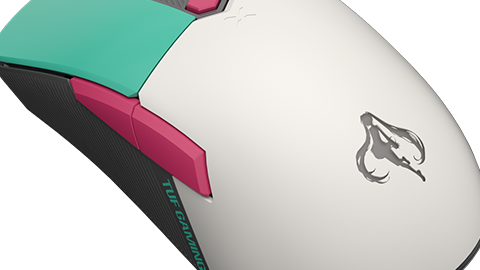





























































コメントはまだありません