【SharePoint Online】新しい [管理されたメタデータ] オプションの機能が追加へ【2021 年 3 月】【MC238780】
- 2021/02/10
- 👁 360 PV
2021 年 2月 9 日にメッセージ センター(MC238780)内で SharePoint Online のライブラリ ビューの分類列を直接追加できる機能に関する通知がありました。
SharePoint Online 関連記事一覧
SharePoint Online のメッセージ センター関連情報一覧
以下は、メッセージ センター “MC238780” の抜粋になります。
Adding taxonomy columns for modern SharePoint library views:MC238780
サービス:SharePoint Online
This new feature gives users the ability to add taxonomy columns directly to library views in modern SharePoint libraries. Previously, users had to create managed metadata columns from within More options in the Add column experience.
This message is associated with Microsoft 365 Roadmap ID 70609
When this will happen
Targeted Release: Rolling out from mid-February through early March 2021.
Standard Release: Rolling out from early March through the end of March 2021.
How this will affect your organization
Users will see a new Managed metadata option as a column type within the Add column menu in SharePoint lists and libraries. By selecting the Managed metadata option, users will be able to specify column information such as name and description as well as choose their organization’s desired term set or term, to associate the column with.
Users will see a new Managed metadata option as a column type within the Add column menu in SharePoint lists and libraries.
SharePoint Online:Adding taxonomy columns for modern SharePoint library views
New column creation taxonomy panel appears after selecting Managed metadata.
SharePoint Online:Adding taxonomy columns for modern SharePoint library views
What you need to do to prepare
You might want to notify users about this new capability and update your training and documentation as appropriate.
メッセージ センター “MC238780” の要点
- 対象リリース:2021 年 2 月中旬 ~ 2021 年 3 月上旬までに展開予定
- 標準リリース:2021 年 3 月上旬 ~ 2021 年 3 月末までに展開予定
- ユーザーには、SharePoint リストとライブラリの [列の追加] メニューに、新しい [管理されたメタデータ] オプションが列の種類として表示されます。
- ※ [管理されたメタデータ] オプションを選択すると、ユーザーは名前や説明などの列情報を指定したり、組織の目的の用語セットや用語を選択して列を関連付けることができるようになります。
How this will affect your organization:
What you need to do to prepare:
Customers are able to opt in, opt out, or take no action with regard to these changes. Changes in this communication will apply to customers who either opt in or take no action.
Tenant admins can opt in or opt out of OneDrive and SharePoint as the Teams meeting recording storage location via a Teams policy in PowerShell. Additionally, customers who wish to have captions for their meetings will need to enable transcript recording in Teams.
Learn more: Use OneDrive for Business and SharePoint or Stream for meeting recordings
関連リンク
- ・Microsoft 365 ロードマップ|Microsoft 365:https://www.microsoft.com/ja-jp/microsoft-365/roadmap?filters=&searchterms=70609
- ・SharePoint のプランと価格を比較 | Microsoft 365:https://www.microsoft.com/ja-jp/microsoft-365/sharepoint/compare-sharepoint-plans
- ・日本マイクロソフト – Official Home Page:https://www.microsoft.com/ja-jp











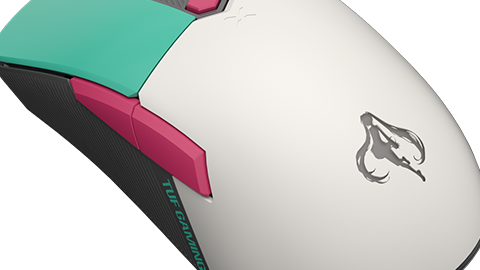
































































コメントはまだありません