
Microsoft が提供する Microsoft 365 のメッセージ センター(MC278893)にて、ブレークアウト ルームにて主催者が管理を特定のプレゼンターに拡張機能が展開されるようになります。
この機能の展開により、会議の主催者はブレークアウト ルーム マネージャーとしてプレゼンターを追加および削除できるようになります。
※ デスクトップ クライアント アプリケーションのみに展開されます。
このメッセージは、ロードマップ ID 81118 に紐づけられています。
この機能は、2021 年 9 月中旬に展開を開始し、2021 年 9 月下旬までに完了する予定となっています。
Microsoft Teams とは?
Microsoft Teams は、 Microsoft 365 だけでなく、Microsoft Word や Microsoft Excel などでお馴染みの
家庭向け Microsoft 365 Personal に含まれる Microsoft の提供するコラボレーションツールになります。
Microsoft Teams 関連記事一覧
- ・【アップデート情報】”Microsoft Teams 2.x 〜” の更新履歴まとめ
- ・【アップデート情報】”Microsoft Teams 3.x 〜” の更新履歴まとめ
- ・【Microsoft Teams】”Microsoft Teams” とは?
- ・【トラブルシューティング】”Microsoft Teams” のハードウェア要件について
- ・【トラブルシューティング】”Microsoft Teams” にサインインする方法【Windows 編】
- ・【トラブルシューティング】”Microsoft Teams” にサインインする方法【iOS 編】
- ・【トラブルシューティング】”Microssoft Teams” のスタートアップ起動を “オフ” にする方法【Windows 10】
- ・【トラブルシューティング】”Microsoft Teams PowerShell モジュール” をインストールする方法
- ・【トラブルシューティング】”Microsoft Teams” で開催された会議のレコーディング データの保存先の確認方法
Microsoft Teams のメッセージ センター関連情報一覧
- ・【アップデート情報】”Microsoft Teams” の会議のレコーディング データの保存先(SharePoint、OneDrive )の変更について【MC222640】
- ・【Microsoft Teams】チーム会議のレコーディング データのダウンロード アクセス許可をデフォルト設定でブロックへ変更可能に・・・【MC230505】
- ・【Microsoft Teams】Microsoft Teams モバイル アプリにてオン デマンド チャネルの投稿翻訳機能が展開へ【MC258898】
特集 - ・【Microsoft Teams】”Microsoft Teams” の会議参加者画面に “チャット バブル” 機能が展開へ【MC261530】
- ・【Microsoft Teams】”Microsoft Teams” でユーザーがチームのパブリック プレビュー チャネルへ自動的に参加できるようになる機能を展開へ【MC264092】
- ・【Microsoft Teams】”Microsoft Teams” のチームで共有されている Office ファイルを開いたときにブラウザー、デスクトップで開くかの既定値の設定変更機能を展開へ【MC268957】
- ・【Microsoft Teams】”Microsoft Teams” の Webinars(ウェビナー)機能で閲覧のみの参加者も登録が行える機能を展開へ【MC271632】
- ・【Microsoft Teams】Viva 接続(プライベート プレビュー)のアプリが表示されるようになります【MC276017】
- ・【Microsoft Teams】ビデオ会議などの通話時に背後に表示されるものを変更できるようになる背景効果機能が展開へ【MC277112】
Breakout Rooms Presenter support – MC278893
サービス:Microsoft Teams
ブレークアウト ルームにて主催者が管理を特定のプレゼンターに拡張する機能を追加します。
この機能の展開により、会議の主催者はブレークアウト ルーム マネージャーとしてプレゼンターを追加および削除できるようになります。
任命されたプレゼンターは、ブレークアウト ルームの管理パネルから制御を得ることで、マネージャーまたは会議の主催者としてブレークアウト ルームの操作を実行したり、ブレークアウト ルームのマネージャーとしてルームに参加したりすることができるようになります。
※ デスクトップ クライアント アプリケーションのみに展開されます。
このメッセージは、ロードマップ ID 81118 に紐づけられています。
この機能は、2021 年 9 月中旬に展開を開始し、2021 年 9 月下旬までに完了する予定となっています。
メッセージの概要
We are adding the ability for organizer to extend the management of Breakout Rooms to specific presenters.
This feature will enable meeting organizers to add and remove presenters as Breakout Room managers.
By taking control from Breakout rooms management panel, appointed presenters will be allowed to perform Breakout room operations as manager or meeting organizer, as well as joining Rooms as Breakout Room manager.
This is rolling out on desktop only.
This message is associated with Microsoft 365 Roadmap ID 81118
When this will happen :
Rollout will begin mid-September and should be complete by late September.
How this will affect your organization :
Organizers who will configure and manage Breakout Rooms on a Teams desktop client will have access to appoint Presenters as Breakout Room managers.
Currently, only users who are named presenters from the same tenant are supported to become Breakout rooms managers.
When Breakout rooms managers join the meeting, they will see the Breakout rooms icon in toolbar.
Presenter support toggle in Breakout Room settings
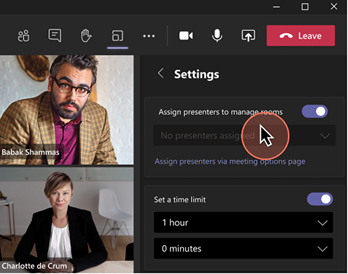
Breakout rooms managers will have to take control to manage rooms. (Only one manager can manage rooms at the same time).
Once in control, Breakout rooms managers can perform operations to manage Breakout rooms, such as :
- ・assign users to rooms
- ・add/delete rooms
- ・open/close rooms
- ・re-assign users to rooms
- ・send announcements
- ・recreate rooms
- ・set timer
- ・adjust other Breakout rooms settings
Presenter support Take control button
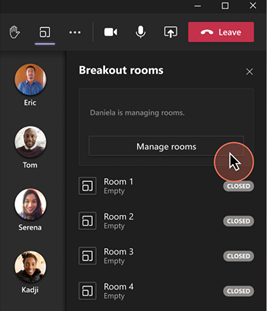
When rooms are started, all Breakout room managers (also those not in control) can join opened Breakout Rooms by clicking on the
![]()
menu next to each room and selecting Join room.
What you need to do to prepare :
You might want to notify your users about this new capability and update your training and documentation as appropriate.
Learn more :
- ・Use breakout rooms in Teams meetings will be updated after launch.
関連リンク
- ・更新プログラムのロードマップ|Microsoft 365:https://www.microsoft.com/ja-jp/microsoft-365/roadmap?filters=&searchterms=81118
- ・Teams 会議でブレークアウト ルームを使用する:https://support.microsoft.com/ja-jp/office/7de1f48a-da07-466c-a5ab-4ebace28e461
- ・Microsoft Teams|リモート ワークのためのコラボレーション ツール:https://www.microsoft.com/ja-jp/microsoft-365/microsoft-teams/group-chat-software
- ・日本マイクロソフト – Official Home Page:https://www.microsoft.com/ja-jp



