【トラブル シューティング】”Internet Explorer 11(IE11)” でデスクトップ アプリは、2022 年 6 月 15 日に Windows 10 で廃止されます
- 2021/06/06
- 👁 263 PV
 Internet Explorer 11 (IE11) desktop application retires on Windows 10 on June 15, 2022 (non-LTSC, non-Server):MC257152
Internet Explorer 11 (IE11) desktop application retires on Windows 10 on June 15, 2022 (non-LTSC, non-Server):MC257152
Microsoft が提供する Microsoft 365 のメッセージ センター(MC257152)にて、2022 年 6 月 15 日に Internet Explorer 11 のサポートを終了することを改めて発表しています。
Microsoft 365 関連記事一覧
Microsoft 365 のメッセージ センター関連情報一覧
- ・
- ・
- ・
- ・
Internet Explorer 11 (IE11) desktop application retires on Windows 10 on June 15, 2022 (non-LTSC, non-Server):MC257152
サービス:Microsoft 365 スイート
Microsoft は、2022 年 6 月 15 日に Internet Explorer 11 のサポートを終了することを発表しており、これ以降はユーザーがアクセスを行おうとすると Microsoft Edge にリダイレクトされます。
※ Windows 10 LTSC(Long – Term Servicing Channel)および Windows 10 Server は対象外
なお、Microsoft Edge に提供されている Internet Explorer モード(IE モード)は、2029 年まで提供される予定ですがサポートされているブラウザー(Microsoft Edge、Google Chrome、Mozilla Firefox など)への移行を強くオススメします。
※ このメッセージ センターの内容は、MC220490 (August ’20) でも伝えられているように、Microsoft 365 のアプリとサービスは 2021 年 8 月 17 日以降、IE11 のサポートを行わなくなります。
上記の日付以降は、Microsoft 365 のアプリとサービスは、IE11 でアクセスしたときに接続できなくなるか、機能が低下します。
また、他の Microsoft 製品およびサービスも IE11 のサポートを終了するのでご注意ください。
Today we announced that the future of Internet Explorer on Windows 10 is in Microsoft Edge.
Internet Explorer mode (IE mode) provides legacy browser support within Microsoft Edge.
Because of this, the IE11 desktop application will be retired on June 15, 2022.
This means that the IE11 desktop application will no longer be supported and afterwards will redirect to Microsoft Edge if a user tries to access it.
Internet Explorer 11 desktop application
- ・Timing: The IE11 desktop application retires on June 15, 2022
- Windows 10 LTSC and Server not affected.
- For a full list of what is in scope for retirement, see the FAQ.
- ・Action:
- To continue using a supported browser, transition to the new Microsoft Edge.
- To continue using legacy IE-based sites and apps, you will need to configure those sites and apps to open in Microsoft Edge using Internet Explorer mode.
How this will affect your organization:
If your organization has legacy sites and apps with IE dependencies, you will need to set up IE mode so that users can access them through Microsoft Edge.
Microsoft Edge, with Internet Explorer mode, is the only browser with built-in compatibility for legacy IE-based sites and apps.
It also gives your organization world-class compatibility with a dual-engine advantage:
- ・Microsoft Edge renders IE-based sites and apps using IE mode.
- ・Microsoft Edge renders modern sites and apps using Chromium.
IE mode support follows the lifecycle of Windows Client, Server, and IoT releases at least through 2029.
Additionally, Microsoft will give one year notice to deprecate the IE mode experience in-market when the time comes.
Reminder: This new announcement builds on our previous one.
As communicated in MC220490 (August ’20), Microsoft 365 apps and services will no longer support IE11 after August 17, 2021; after this date, Microsoft 365 apps and services will be unable to connect, or have a degraded feature experience, when accessed on IE11.
Other Microsoft products and services are also ending support for IE11. For a full list, please see our Microsoft apps and services to end support page.
What you need to do to prepare:
To prepare, we recommend setting up Microsoft Edge in your organization.
If your organization needs legacy browser support, you will want to set up IE mode in Microsoft Edge.
- ・View the Microsoft browser usage report in the Microsoft 365 Admin center to help size IE usage in your organization. Appropriate permissions required.
- ・Use the Getting Started guide to learn how to set up Microsoft Edge in your organization, configure Internet Explorer mode (if needed), and move your end users.
- FastTrack can help with deployment and configuration at no additional charge for customers with 150 or more seats of Windows 10.
- For help with web app and site compatibility, especially if you have legacy site concerns after configuring IE mode, learn more about the App Assure program.
Additional Information
- ・Read our announcement blog for more information.
- ・Visit the Internet Explorer mode website.
- ・Read our FAQ to help answer your questions.
- ・Visit the Microsoft Edge and IE lifecycle page for more details.
We always value feedback and questions from our customers.
Please feel free to submit either feedback or questions via Message Center.
関連リンク
- ・Internet Explorer 11 desktop app retirement FAQ – Microsoft Tech Community:https://techcommunity.microsoft.com/t5/windows-it-pro-blog/internet-explorer-11-desktop-app-retirement-faq/ba-p/2366549
- ・Edge Internet Explorer(IE)Compatibility mode – Microsoft:https://www.microsoft.com/en-us/edge/business/ie-mode
- ・Microsoft Edge の展開を計画する|Microsoft Docs:https://docs.microsoft.com/ja-jp/deployedge/deploy-edge-plan-deployment
- ・Internet Explorer 11 のサポートを終了する Microsoft アプリとサービス|Microsoft Docs:https://docs.microsoft.com/ja-jp/lifecycle/announcements/internet-explorer-11-support-end-dates
- ・Microsoft 365管理センターのレポート – Microsoft ブラウザーの使用状況 – Microsoft 365 admin|Microsoft Docs:https://docs.microsoft.com/microsoft-365/admin/activity-reports/browser-usage-report
- ・製品と機能|Microsoft Docs:https://docs.microsoft.com/ja-jp/fasttrack/products-and-capabilities
- ・Microsoft FastTrack による App Assure:https://www.microsoft.com/fasttrack/microsoft-365/app-assure
- ・The future of Internet Explorer on Windows 10 is in Microsoft Edge|Windows Experience Blog:https://blogs.windows.com/windowsexperience/2021/05/19/the-future-of-internet-explorer-on-windows-10-is-in-microsoft-edge/
- ・ライフサイクルに関する FAQ – Internet Explorer および Microsoft Edge|Microsoft Docs:https://docs.microsoft.com/lifecycle/faq/internet-explorer-microsoft-edge
- ・日本マイクロソフト – Official Home Page:https://www.microsoft.com/ja-jp












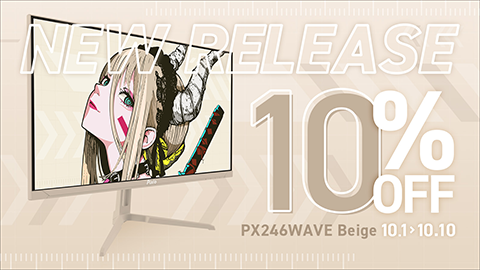































































コメントはまだありません